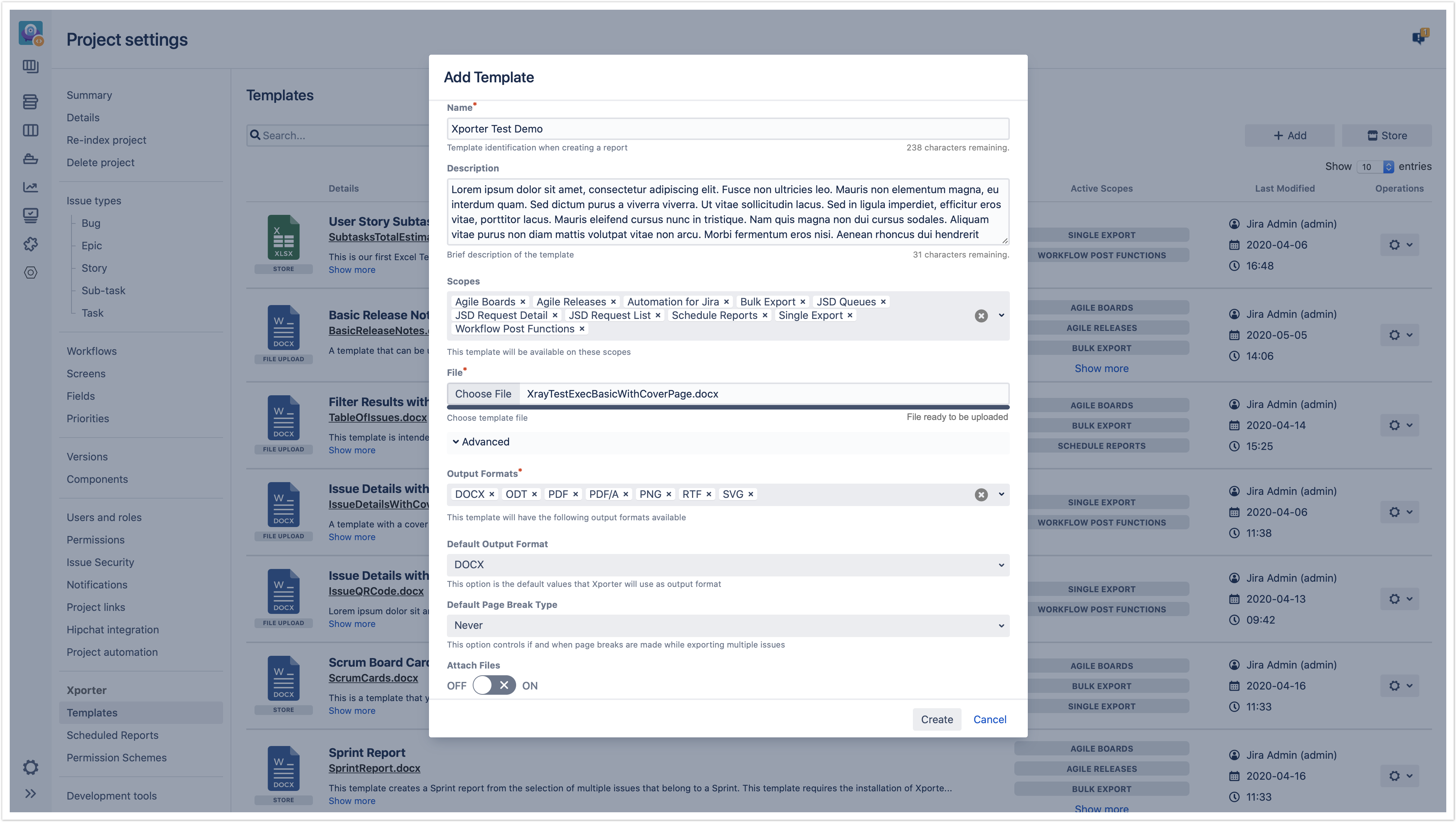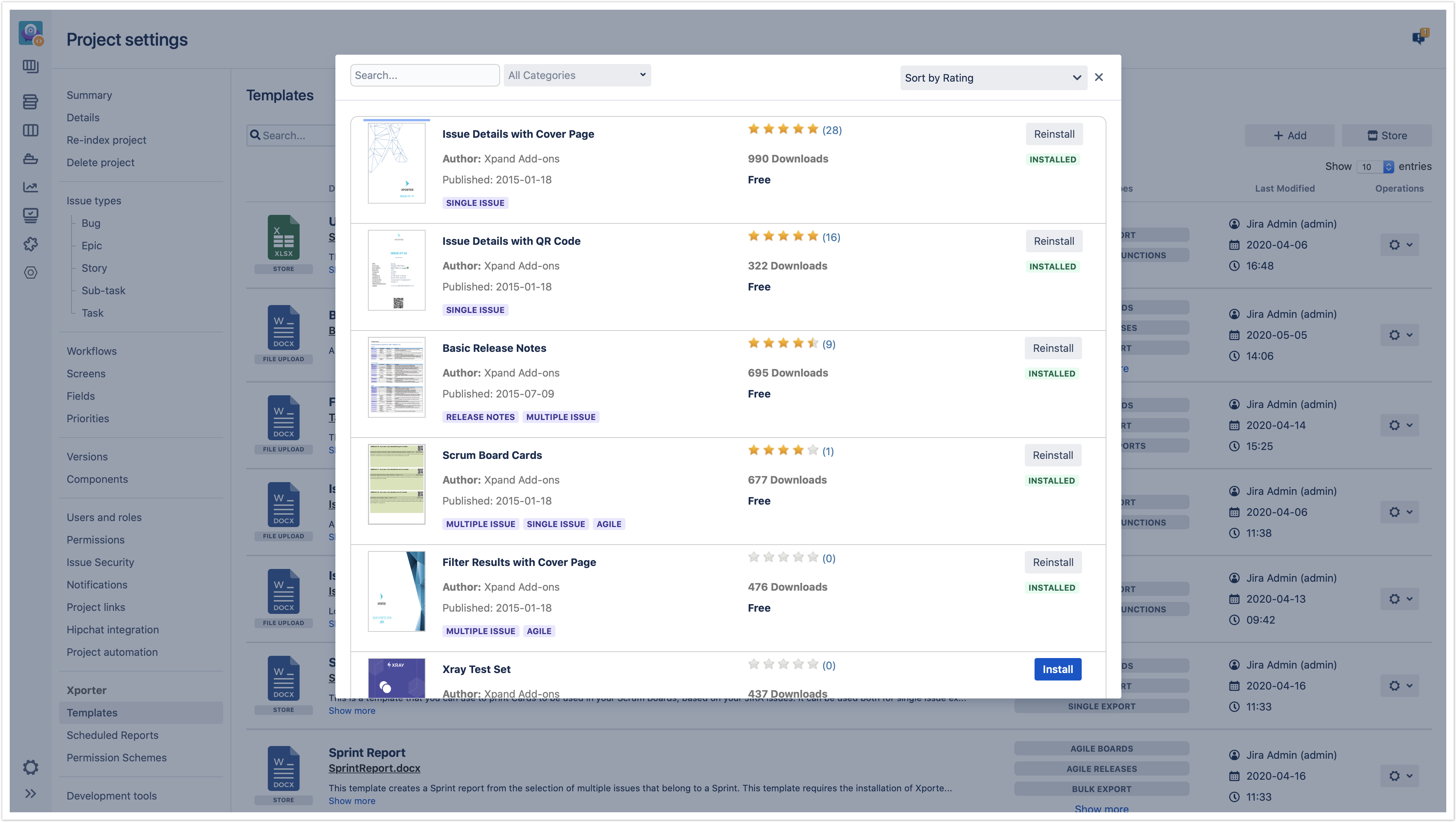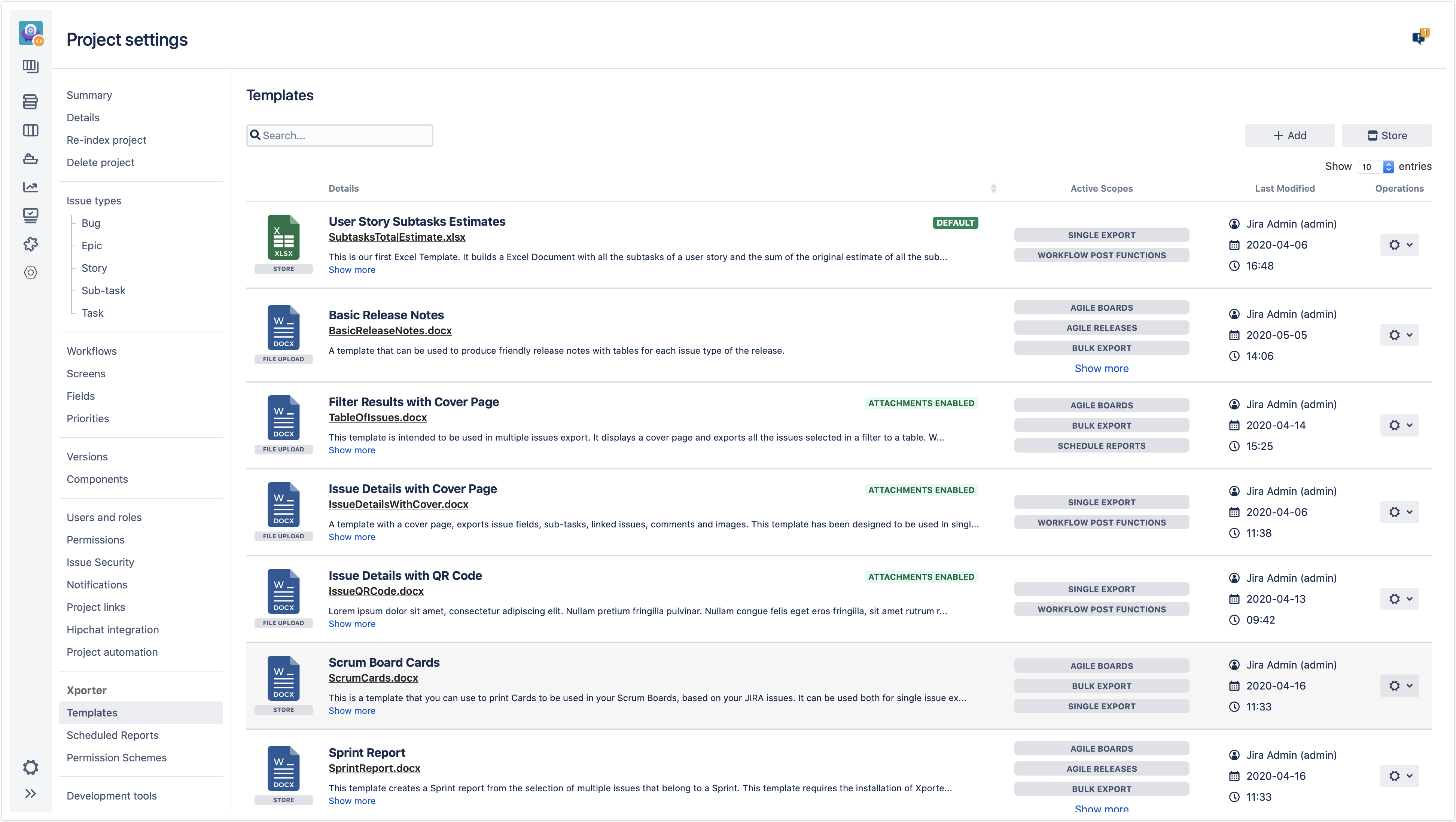Xporter allows Project administrators to create and manage Templates on the Project level.
All features related to Templates management on App Administration are included at this level of configuration.
To access this page just choose a project from your Jira instance and go to Project Settings > Templates. Only project administrators will have access.
From now on, Project administrators will be able to add, edit, and delete new templates on the project level.
As you can see in the image below, when a user is adding a new template, it will initialize the scopes, output format, and page break for each template added.
Furthermore, the Xporter store will also be available on the project level. With the store available, the Project Administrator will have the possibility to install templates directly from the store and use them on the project context.
The project Templates do not have the Xporter Reports scope.
This is related to the fact the Xporter Reports doesn't have any project context.
Xporter will have the same presentation as it already has on the administration section and all the functionalities will be available on the project level.
A user has the operations section that allows them to change and delete an existing template, set the scopes for each of them, and set a template as default.
Please be aware, after setting a template as default on the project level, this template will overlap the administration default template.