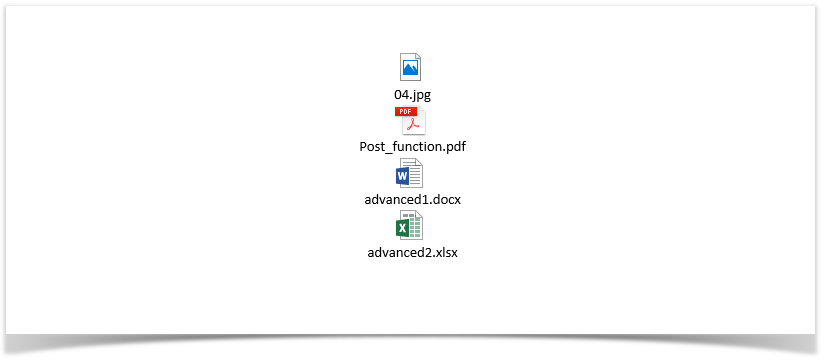Xporter for Jira allows you to configure the export of an attachment at the template level.
This feature is only available for single-issue exporting and when the output format is set to docx, pdf or pdf/a.
Let's suppose you want to allow a template to export attachments.
Go to the template page and add/edit the template. You then specify whether or not you want to have the attachments included in that template.
After adding/editing the template, the Templates page will indicate which templates have the attachments enabled.
In the example above, A Sample Bulk With TOC has the attachments enabled while Issue Details Excel or Issue Details With QR Code has it disabled.
The templates downloaded from the template Store, by default, will have the attachments disabled.
If you want to enable the attachments, just edit the template.
If you have attachments on an issue and you try to export a template with extension DOCX, you will be able to see, at the end of the file, the attachments included in the document generated. To open an attachment,
This feature doesn't work for Mac Office because it does not support OLE Object.
As you can see, this is very simple to do and allows you to get attachments included in your template.
Furthermore, you're able to define which templates you want with the attachments included.