Versions Compared
Key
- This line was added.
- This line was removed.
- Formatting was changed.
Types
When creating one Table Grid, in the menu Grids from the App, you have different types for the columns you want to create. These types are defined while creating the table and will not have any impact while exporting data. However, since Xporter does not know the type of each of the fields retrieved from Table Grid Next Generations, in some cases, additional formatting might be needed. The following table has the list of types supported in this integration and the expected exported output.
| Type | Description | ||||||||
|---|---|---|---|---|---|---|---|---|---|
| String | Returns a single line of text. | ||||||||
| Number | Returns a number with a decimal. | ||||||||
| Integer | Returns an integer number. | ||||||||
| Date* | Returns date in epoch time. | ||||||||
| DateTime* | Returns date and time in epoch time. | ||||||||
| Time* | Returns time in epoch time. | ||||||||
| Single Select List | Returns the unique selected option value. | ||||||||
| Multi Select List | Returns all selected option values separated by comma. | ||||||||
| Checkbox* | Returns a booleanBoolean, True or False. | ||||||||
| Userlist | Returns the username of the selected user. | ||||||||
| Formula | Returns the result of the formula specified in the column configuration. | ||||||||
| Sequence | Returns the order from the rows in the table. | ||||||||
| Textarea | Returns a plain text, including paragraphs paragraphs. | ||||||||
| Attachment* | Returns the URL of the attachment. |
The types with * might need some formats in the template, in order to accurately export what they are actually supposed to represent. You can find the help to use formats on this page![]() .
.
| Info | ||||||||
|---|---|---|---|---|---|---|---|---|
|
Example
When you click to add a Grid, some column types are created by default, and with default names, such as:
- Order: column of type Sequence;
- Summary: column of type String;
- Assignee: column of type Userlist;
- Status: column of type Single Select List.
You can see an example of the default columns and the new one created in the image below.
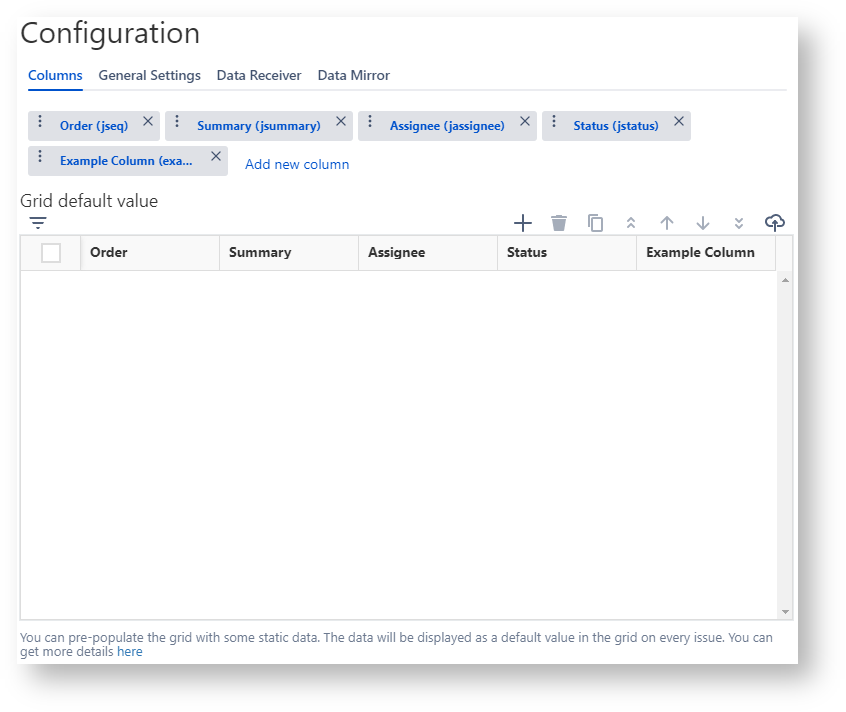
| Note | ||
|---|---|---|
| ||
Note: The field "Identifier", you can see in the image below, is the one you need to use while creating a column. This identifier can also be verified in the list of columns present in the Table Grid between parenthesis, as you can see in the image above. In order to help to create a template, you can find a guide on this page |
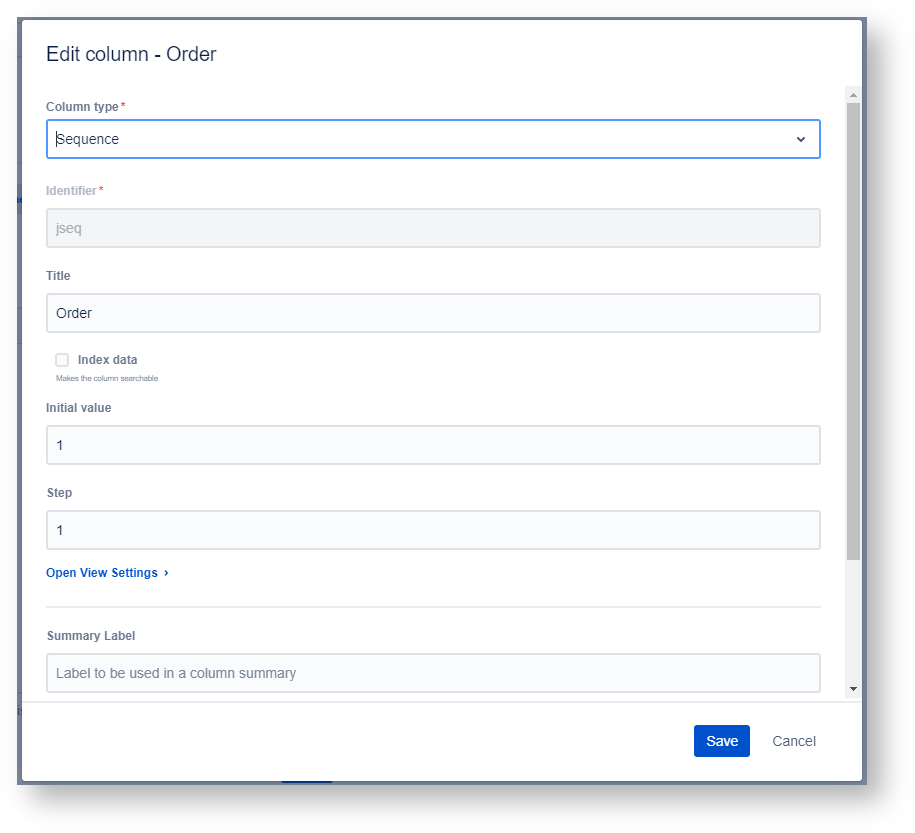
| Div | ||||||||||
|---|---|---|---|---|---|---|---|---|---|---|
| ||||||||||
|