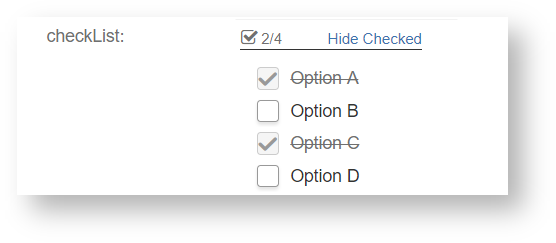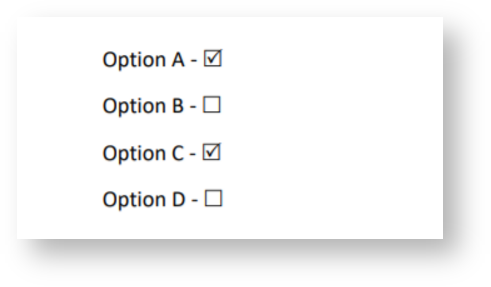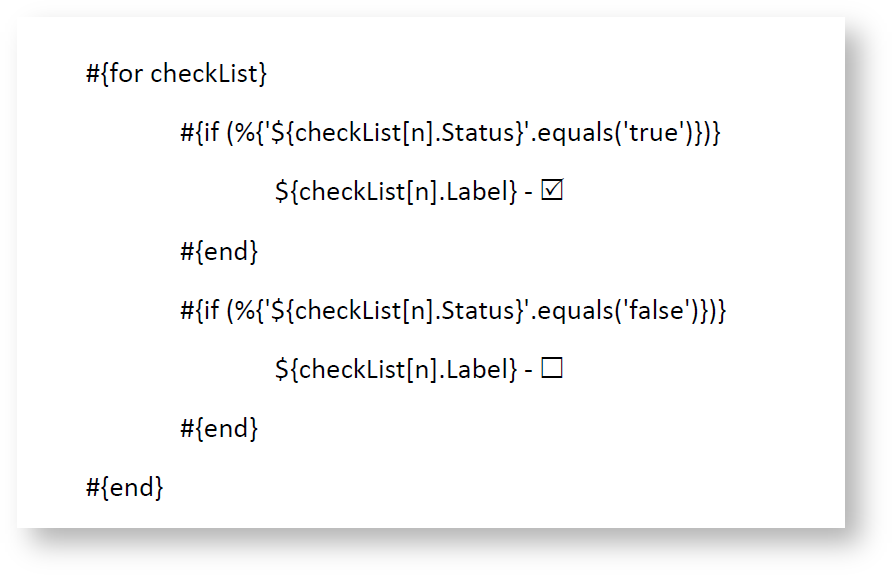...
You can iterate a section over all the checklist values of an issue. This allows you to create a table that dynamically grows according to the number of existing values. The notation is:
| CheckList Field | Description |
|---|---|
Label | The checklist option name |
| Status | The option status. It can be checked or unchecked |
| Code Block | ||||
|---|---|---|---|---|
| ||||
#{for FieldName}
${FieldName[n].Label}
${FieldName[n].Status}
#{end}
or
#{for <VariableName>=FieldNameCount}
Content and Issue Mappings. Example: ${FieldName[VariableName].Field}
#{end} |
...
As you can see in the image below, we already have a custom field of type "CheckList" and the corresponding values selected.
Then, if you want to get only .
The expected result of your template it'll be:
In order to get the same result on your generated document, please, check the template used:
Otherwise, Xporter allows you to export only the checked value and you just need to use mapping:
| ${checkList${cfCheckList} |
When you export the values defined previously on your issue, you will get only the selected values.
...