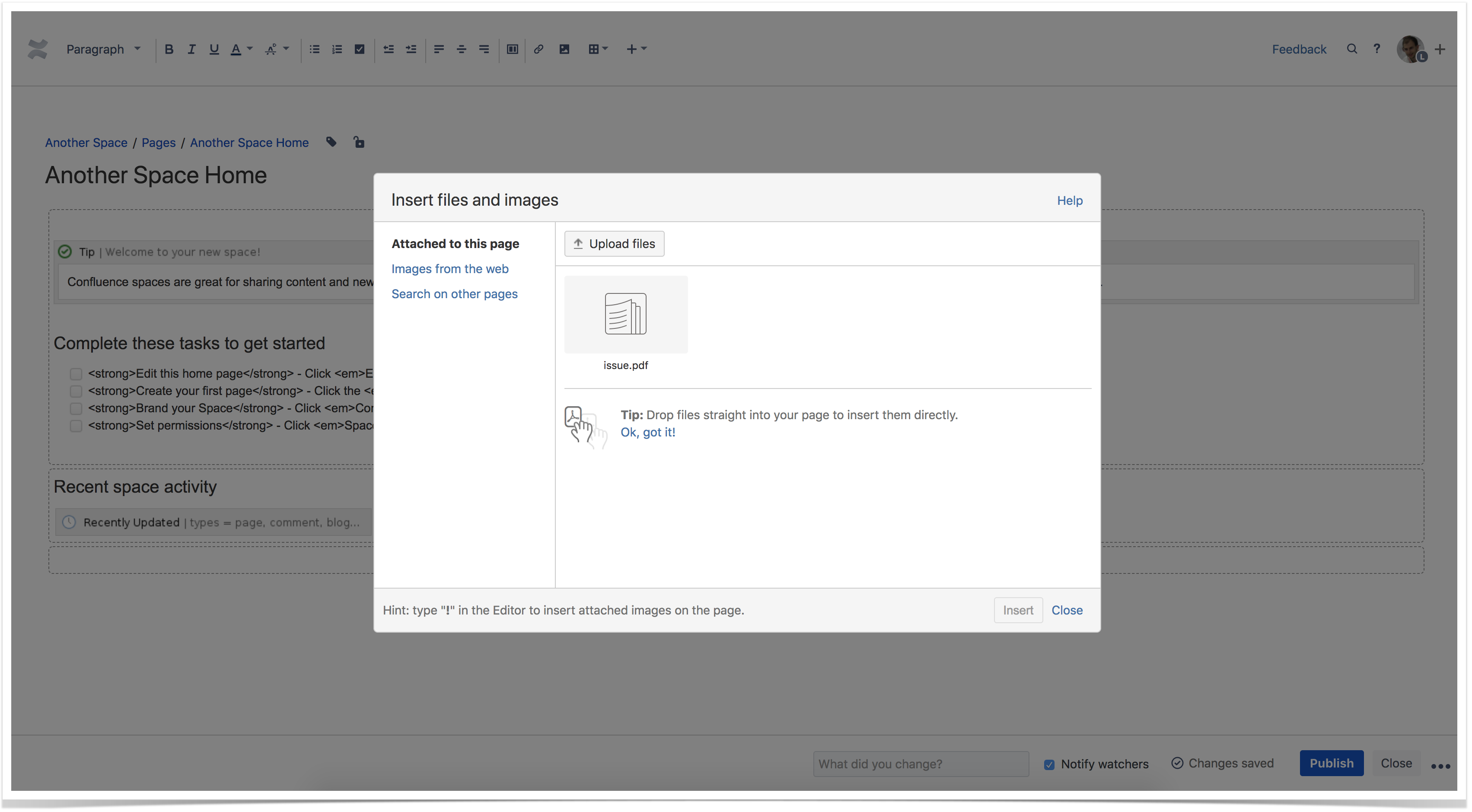...
- Create a post function that uses the Confluence integration previously added. Here you can find more about post functions and how to setup one.
- Perform the action to trigger the post function.
- Navigate to the Confluence instance. Select the page defined in the Confluence integration, and click edit.
- Click the plus sign > Files and images.
- In the Attached to this page tab you should have the Xporter for JIRA Cloud report you defined in the post function. Add the attachment to the page and click Save.
- Now you should see your report inserted into the page.
...