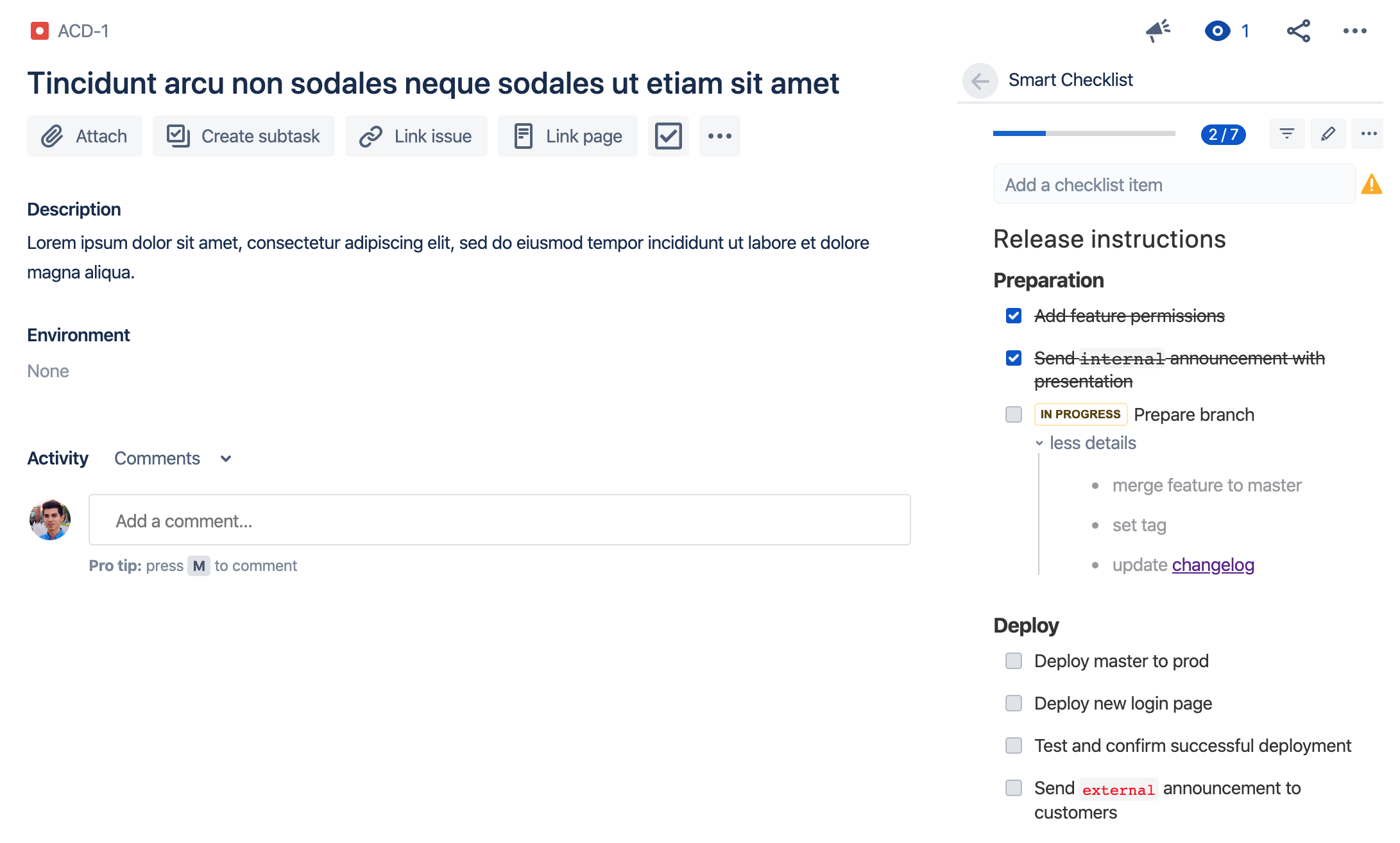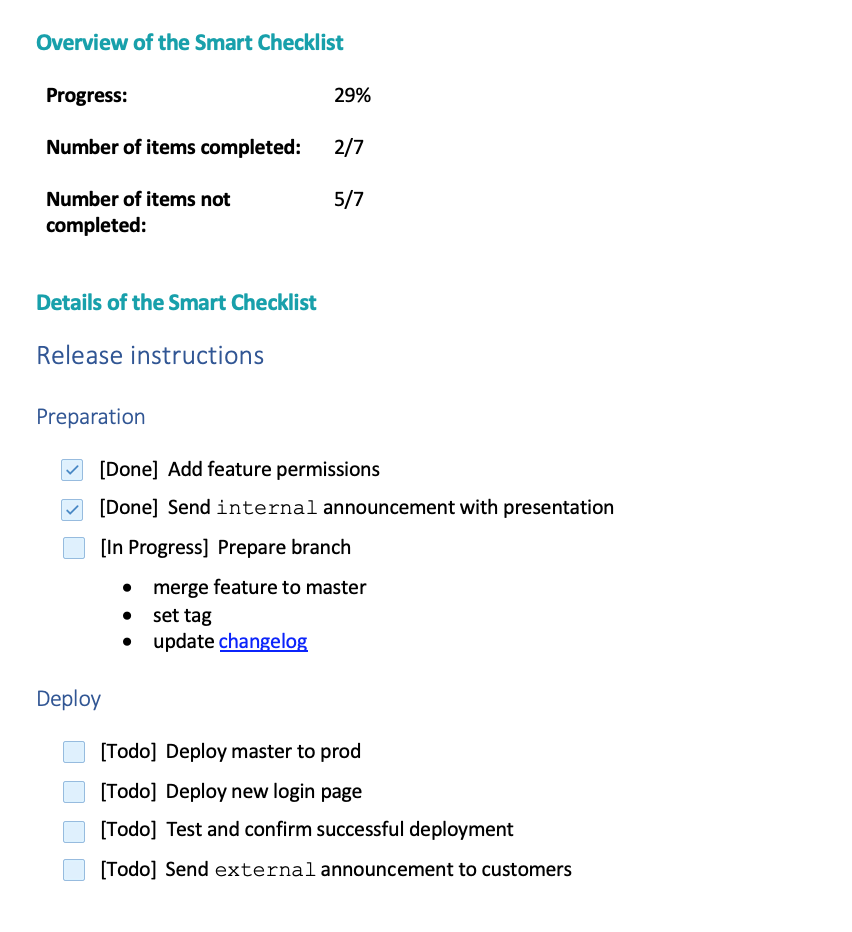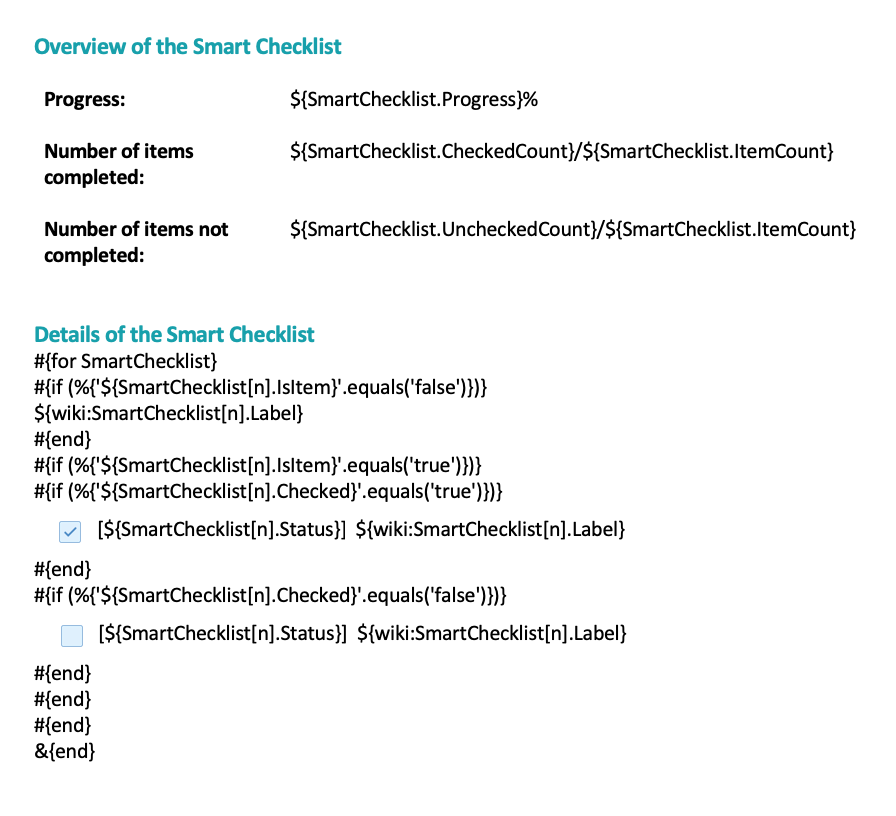...
This integration provides a set of global mappings, being able to get an overview of the Smart Checklist.
| Field | Description |
|---|---|
SmartChecklist | The raw markdown value. |
SmartChecklistCount | The number of lines on the Smart Checklist. |
SmartChecklist.Progress | The progress of the Smart Checklist, percentage of items marked as done. |
SmartChecklist.CheckedCount | The number of Smart Checklist items completed. |
SmartChecklist.UncheckedCount | The number of Smart Checklist items not complete. |
SmartChecklist.ItemCount | The number of Smart Checklist items. |
| Code Block | ||||
|---|---|---|---|---|
| ||||
Raw markdown: ${SmartChecklist}
Number of lines in the Smart Checklist: ${SmartChecklistCount}
Progress: ${SmartChecklist.Progress}%
Number of items completed: ${SmartChecklist.CheckedCount}
Number of items not completed: ${SmartChecklist.UncheckedCount}
Number of items in the Smart Checklist: ${SmartChecklist.ItemCount} |
...
Let's use this integration to export data from Smart Checklist.
The result of the following template:
In order to get the same result on your generated document, check the template used:
| Info | ||
|---|---|---|
| ||
This integration gives the ability to customize the way how the Smart Checklist is displayed. You can define in your template which type of data you want to export:
|
Otherwise, Xporter allows you to export the raw Smart Checklist markdown by using the mapping:
...