...
| Section |
|---|
| Column |
|---|
Each template has the following attributes: - Name: The name that is displayed to the users in order to select the template to export the issue(s) information.
- Description: Here you can describe what is the goal of the template up to a maximum of 500 characters.
- Scopes: Scope where the template will be available to create a new report.
- Output formats: The list of template formats available.
- Default output format: The default output format when the template is selected to be used.
- Default break page type: The default value for the brack break page type.
- Attach Files: Define if Xporter should or should not include issue attachments.
- File: The file with the template content. The following formats are supported:
- DOCX (Word Document)
- DOCM (Word Document with Macros)
- DOTX (Word Template)
- DOTM (Word Template with Macros)
- XLSX (Excel Document)
- XLSM (Excel Template with Macros)
- ODT (Open Office Document)
- RTF (Rich Text Format)
- CSV (Comma-separated values)
- TXT (Text File)
|
| Column |
|---|
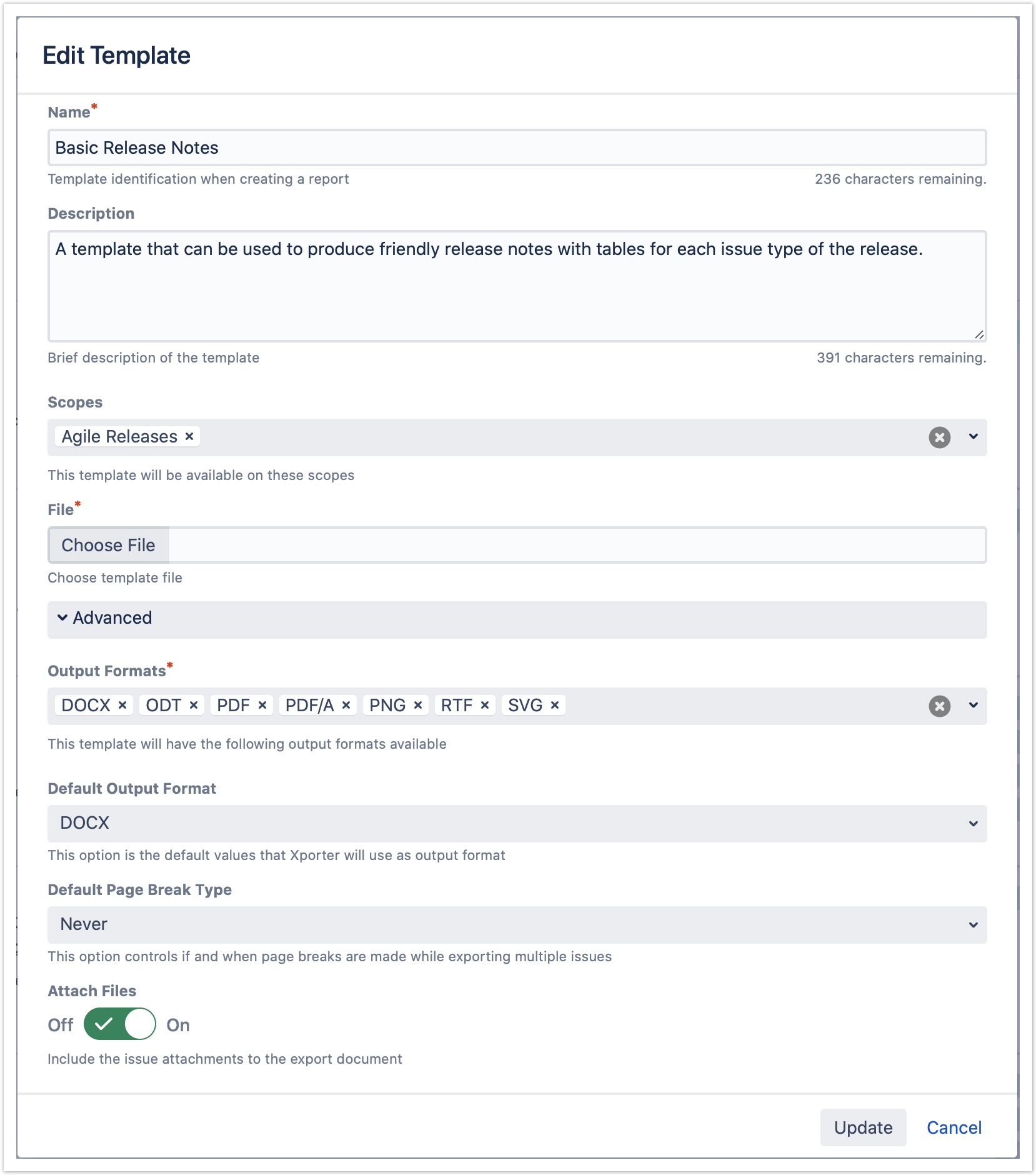
|
|
...
| Section |
|---|
| Column |
|---|
Template scopes define where the template will be available. The following scopes are available: | Scope | Location |
|---|
Xporter Reports | Xporter Reports feature | | Bulk Export | Multiple Issues export (Issue Navigator screen) or Bulk action | | Schedule Reports | Xporter Schedule Reports | | Single Export | Issue detail screen | | Workflow Post Functions | Xporter workflow post-functions | | JSD Request Detail | Jira Service Desk Request detail screen | | JSD Request List | Jira Service Desk My Requests detail screen | | Structure | Structure (ALM Works app) | | JSD Queues | Jira Service Desk Queues (Agent view) | | Agile Boards | This scope refers to Backlog and Active Sprint and Kanban | | Agile Releases | Manage Release on Agile/Kanban boards. Xporter is available on Release list and detail screen. |
| Note |
|---|
Note: If you want to remove Schedule Scheduled Reports or Workflow Post Functions from the template, you first have to check if the template is not being used in these scopes. |
|
| Column |
|---|
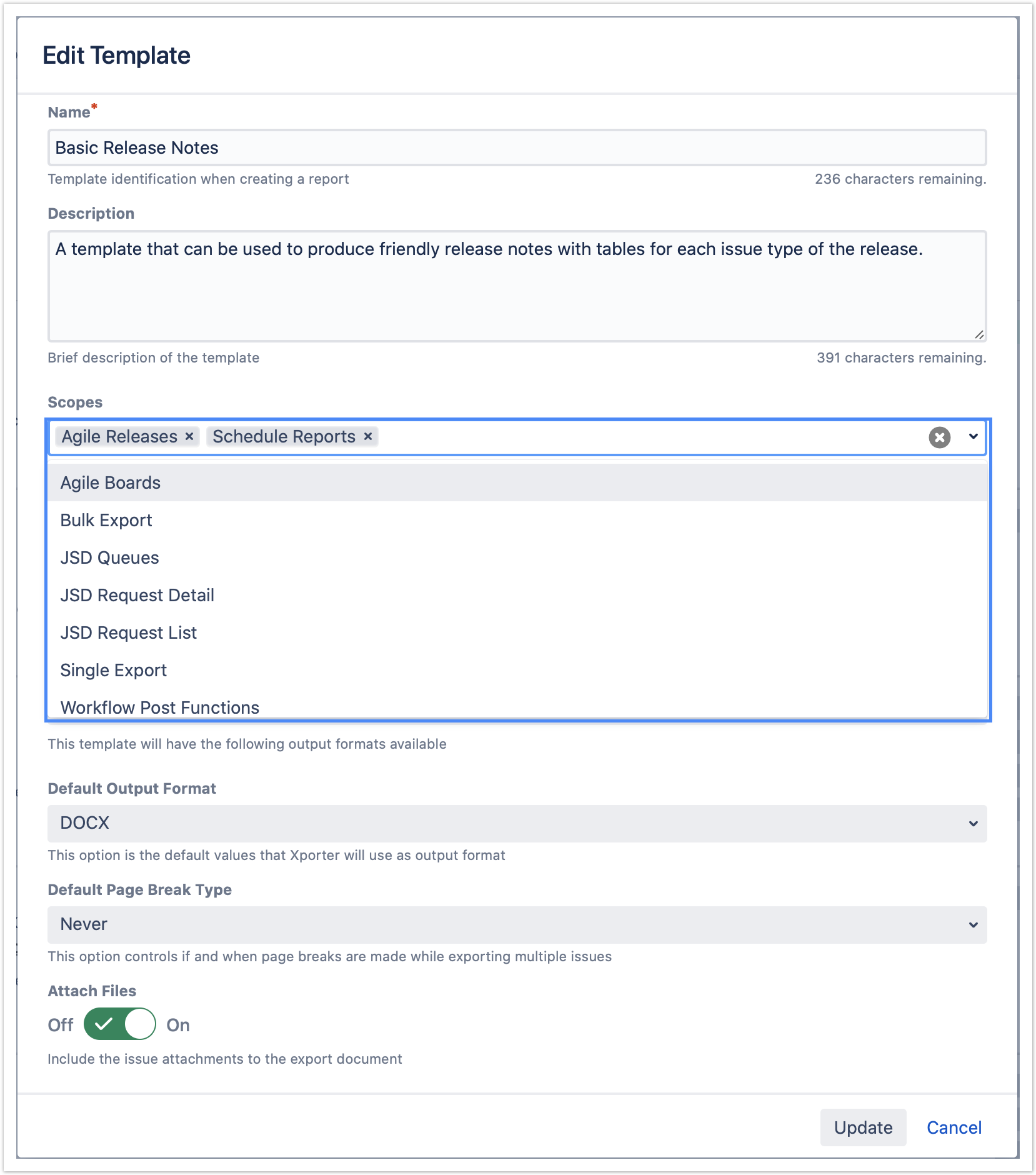
|
|
...
Xporter provides another way to get awesome templates. Use the Template Store to access and install free templates provided by us, free of charge.
The Store is available on the Templates Page.
...