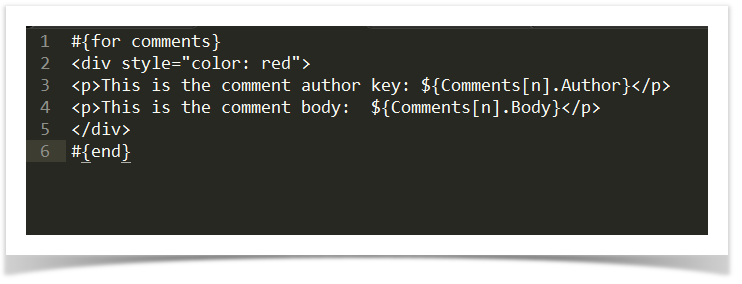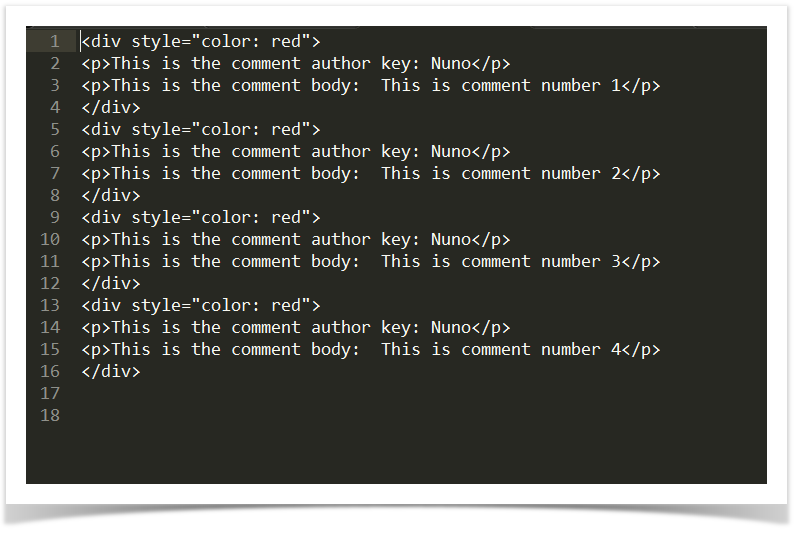...
A TXT template is a normal template that can contain anything from HTML to , XML to random text.
You can combine all this these random text with all of Xporter for Jira functionality to create powerful generic templates that can be whatever you want.
Xporter for Jira will officially let you export TXT templates to the following output types:
...
If you need any other output type that is not presented in one of these four, you can export to TXT and change the file type after the exportation.
TXT templates can be invoked on every action of Xporter for Jira :
- Single mode
- Bulk mode
- Schedule Reports
- Xporter Reports
- Post functions
| Info |
|---|
This functionality limits some parts of exporting with Xporter for Jira . For example, adding page breaks in a Bulk Exportation is not permitted with TXT templates. |
Imagine that Let's say you want to create a file with HTML content and information from Jira. You can do this with Xporter for Jira now by creating a TXT template.
...
To create TXT templates, you only need to add mappings in the same way you would do in a DOCX template, ; the only difference is that you are going to be using a TXT file.
Here´s an example of HTML content with Xporter for Jira syntax:
After uploading this template to Xporter for Jira and exporting, here´s the result file content is as follows:
As you can see, Xporter for Jira generated perfectly valid HTML code in the exported TXT file. After this, you just need to change the file extension to HTML and you are good to go.
The example above illustrates only one example of this feature but ; you can do this with many other types of content.