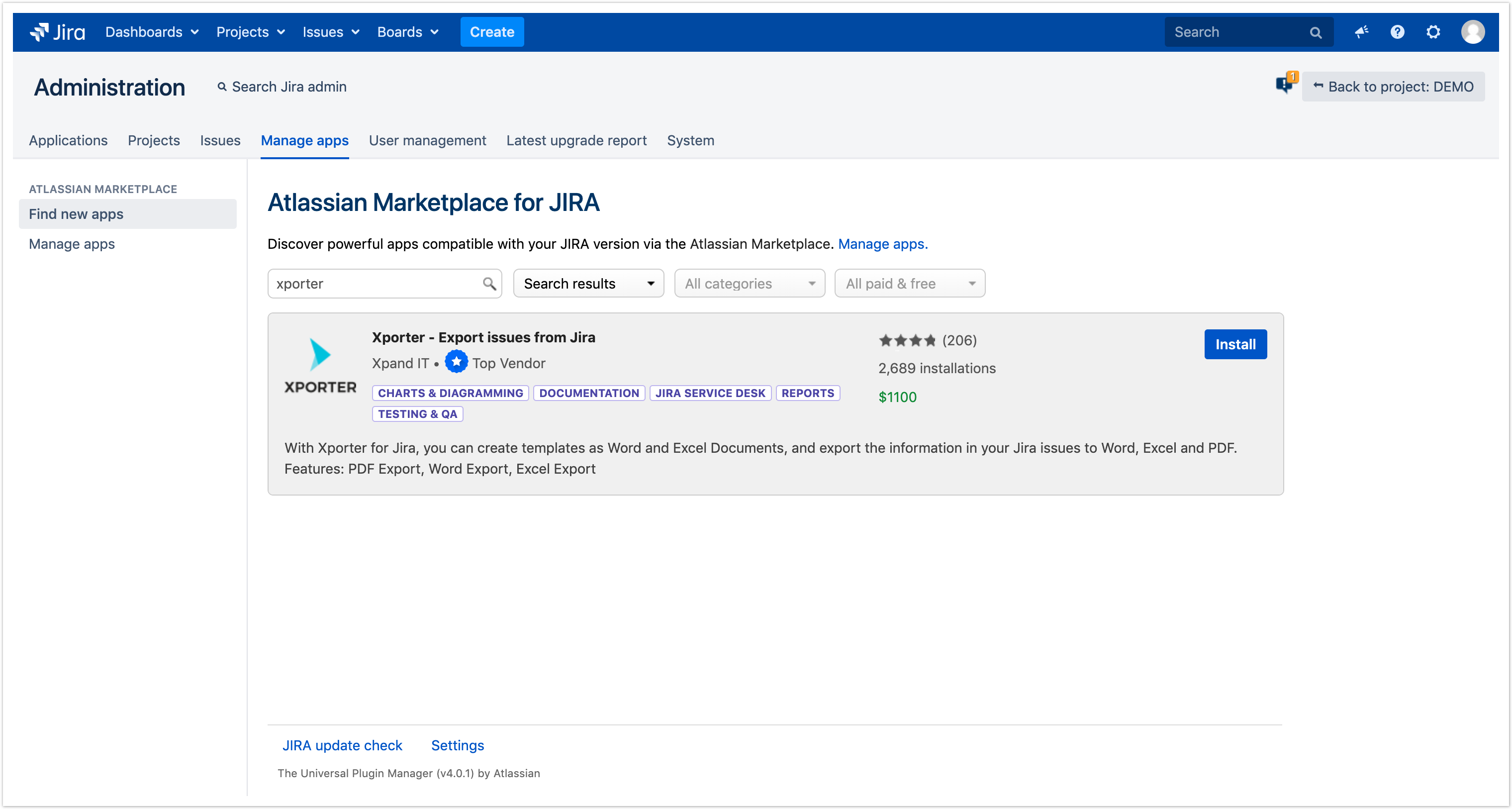| Table of Contents |
|---|
Automatic Installation
You can install Xporter for Jira through the Universal Plugin Manager (UPM). For information on how to use UPM, take a look here.
Manual Installation
If you have the app file (a file with the extension .obr),
- Go to the Administration section of Jira and look for the Apps menu.
- Select Upload App and upload the jiraxporter-X.X.X.obr file (where X.X.X is the Xporter version).
License Activation
You can activate your license in one of two ways:
- If you have a license that has been provided using the Atlassian Marketplace,
- On your Jira Administration, select Manage Add-Ons.
- Click on Xporter for Jira. Details about the plugin will be shown.
- Edit the license key, insert your license hash, then click Update. Your marketplace license has been installed.
- If you have a license that has been directly provided by Xpand IT, install it using the plugin internal licensing mechanism:
- Open Xporter for Jira administration, in section Plugins -> Xporter for Jira -> License Management.
- Click on Click here to install a license provided by Xpand IT (not via Marketplace).
- Insert the license hash and click Add.
- If accepted, you are ready to use Xporter for Jira.