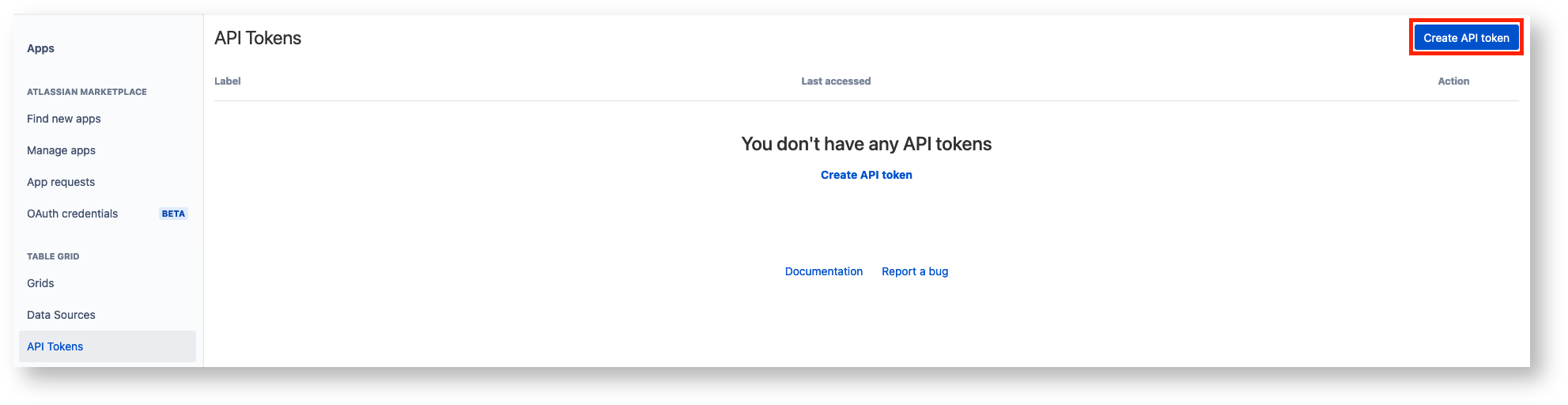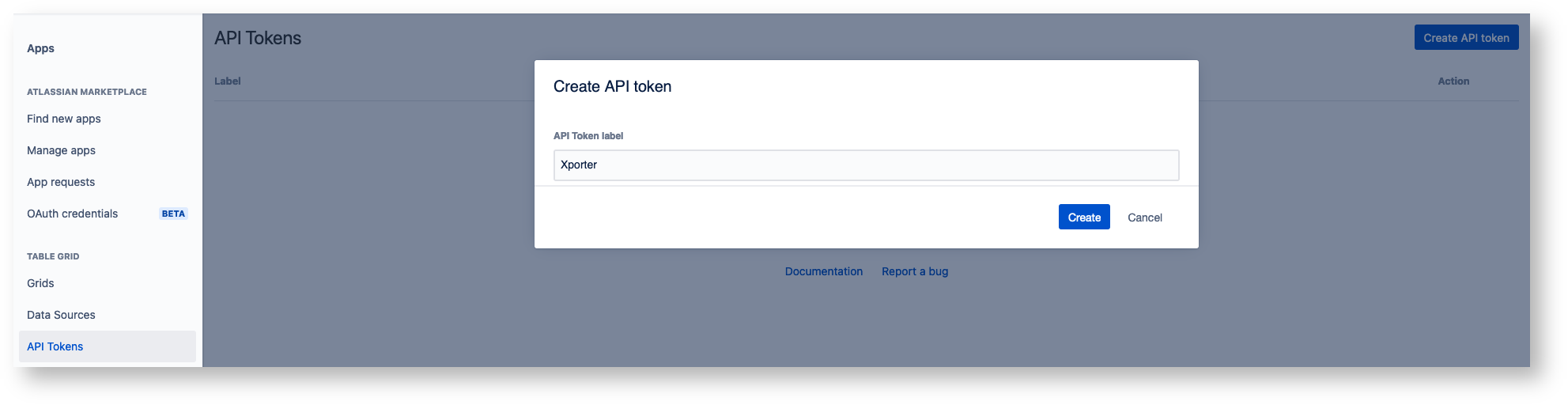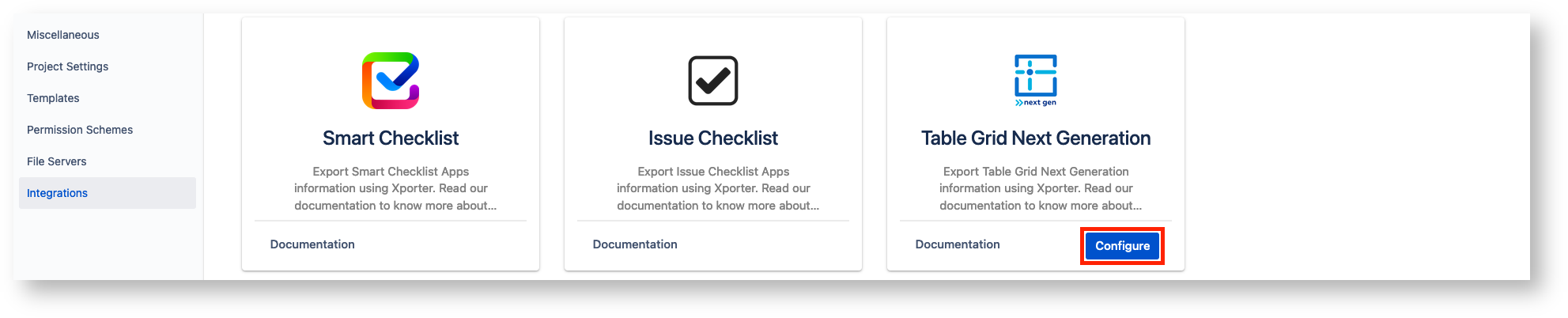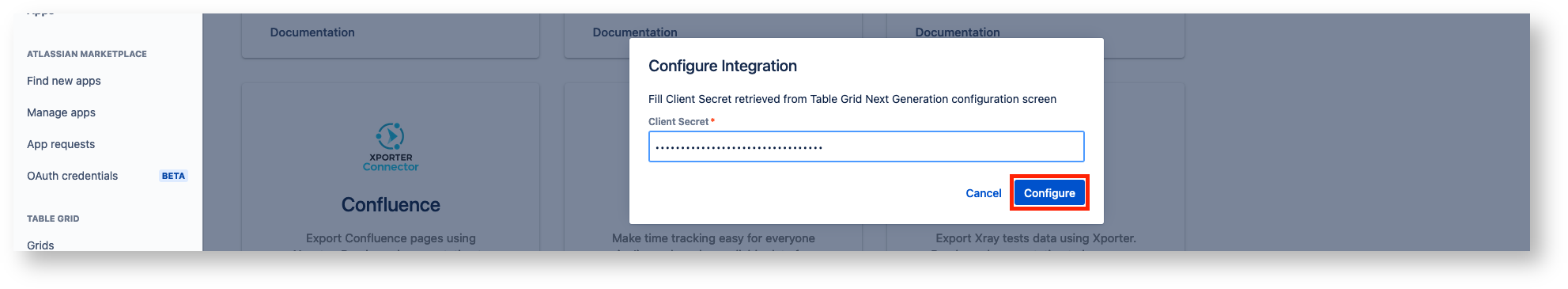...
- In the Apps administration panel, in the Table Grid Tab click in "API Tokens";
- Once the page has loaded, click in the Create API token button;
- Name the API Token (with a name of your choice) and click the "Create" button;
- Copy the created API Token and close the panel;
- Go to the Integrations page, in the Xporter Tab, and in the Table Grid Next Generation card click in "Configure";
- In the opened panel, paste the Table Grid Next Generation API Token and click "Configure"
...