With Xporter 5.1.0 and higher and Structure 4.0, it's possible to export your structures directly from their screens, with the full capabilities of the Xporter App reporting engine!
Prerequisites:
There are two configurations needed to ensure you can export your structures.
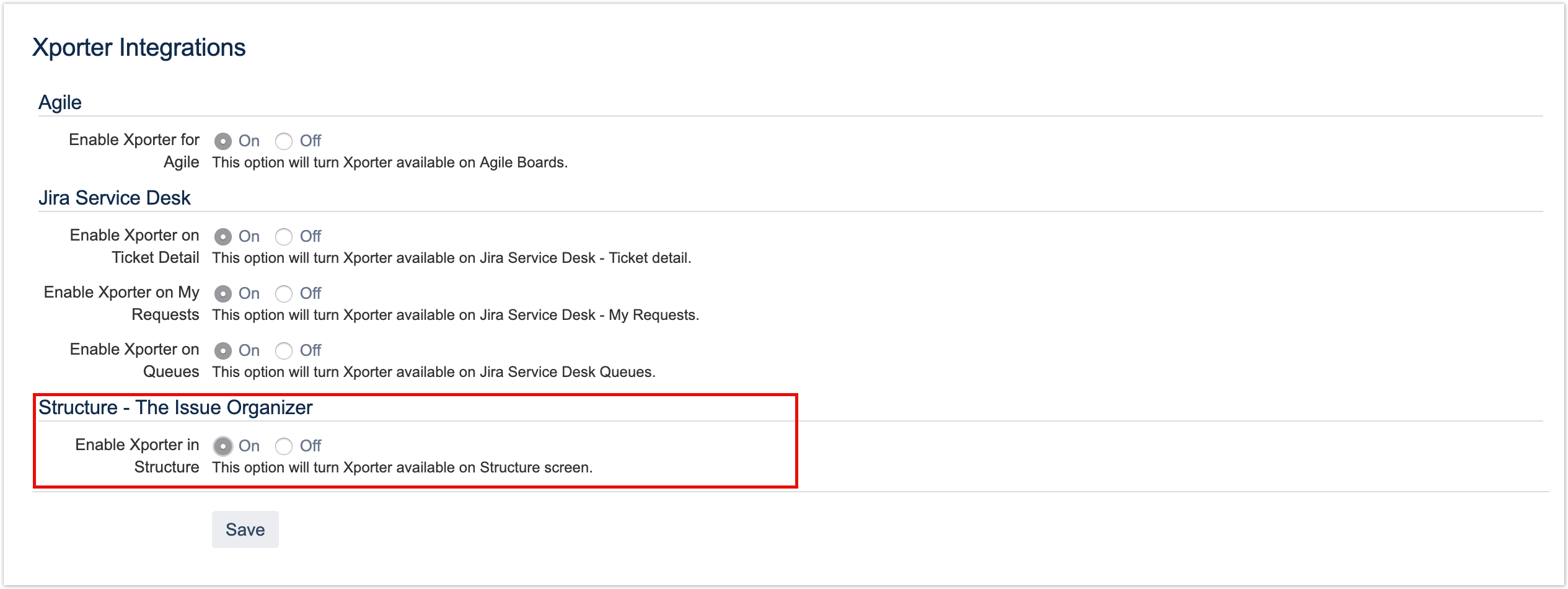
There are some structure-related syntax changes in Xporter for Jira templates in order to export all of your Structure.
These syntax changes won't affect your templates or the way Xporter processes previous exports. |
On multiple issue exports, use &{for issues}. Outside this iteration block are static parts of the document. Within the &{for entries} block, a dynamic section will iterate all top-level rows from your structure (i.e., all rows without indentation).
In order to access all rows from your structure, you can iterate through each row's direct children (i.e., all subsequent rows with exactly one more indentation than the current row.) It's possible to export ${ChildrenCount} on any row, resulting in the number of direct children. This should be treated as any Xporter for Jira iteration.
&{for entries}
${Key}
#{for children}
${Children[n].Key}
#{for p=Children[n].ChildrenCount}
${Children[n].Children[p].Key}
#{end}
#{end}
&{end} |
There are some placeholders that will always be available for any row, regardless of type (issue, user, component, etc.).
| StructureName | Refers to the Structure name. |
| Key | Refers to the value present on the Key column in the Structure screen. |
| Name | Refers to the value present on the Name column in the Structure screen. |
| Summary | Refers to the value present on the Summary column in the Structure screen. |
| Description | Refers to the value present on the Description column in the Structure screen. |
| URL | The URL of the item represented on the row. |
| DataType | Refers to the item type represented on the row. Some example are "Issue", "Component", "Project", "Version", "Folder", "User", "Status", ... |
For any row representing an Issue, it's possible to extract its data (native fields, custom fields, iterations, etc.) like any other Xporter for Jira export.
You can also export the Structure information present on the Issue screen by using the Xporter for Jira web panel. Just use the iteration ChildrenCount to iterate through each row.
Xporter for Jira Version | Structure Version |
|---|---|
| 5.1.0 - 6.4.1 | < 6.0.0 |
| >= 6.4.2 | >= 6.0.0 |