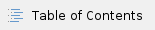
Automatic Installation
You can install Xporter for JIRA through the UPM (Universal Plugin Manager). For information on how to use UPM, check https://confluence.atlassian.com/display/UPM/Installing+add-ons.
Manual Installation
If you have the add-on file (a file with the extension .obr) you can manually install Xporter following the steps below:
- Go into the Administration section of JIRA, look for the Add-Ons -> Manage Add-Ons menu.
- Select the option "Upload Add-On" and upload the jiraxporter-X.X.X.obr file. (X.X.X is the Xporter version).
This procedure is not applicable for Xporter for JIRA Cloud. |
License Activation
You can activate your license using one of two manners:
- If you have a license that has been provided using the Atlassian Marketplace, you can install it by performing the following steps:
- On your JIRA Administration, select the option "Manage Add-Ons".
- Click on the Add-On "Xporter for JIRA". Details about the plugin will be shown.
- Edit the license key, and insert your license hash, then click on "Update". Your marketplace license has been installed.
- If you have a license that has been directly provided by Xpand IT, you can install it using the plugin internal licensing mechanism:
- Open Xporter for JIRA administration, in section Plugins -> Xporter for JIRA -> License Management.
- Click on the button "Click here to install a license provided by Xpand IT (not via Marketplace)".
- Insert the license hash and click on the button "Add".
- If your license has been accepted you are ready to use Xporter for JIRA.
The second point is not applicable for Xporter for JIRA Cloud. Only Atlassian licenses are allowed in Xporter for JIRA Cloud. |