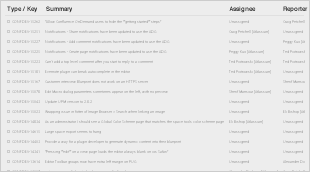Test parameterization is a powerful practice that allows the same test to be executed multiple times with different parameters. Parameters are similar to input values (variables) that can change with each execution. Parameterized tests in Xray are defined just like any other test with the addition of some parameter names within the specification using the following notation: ${PARAMETER_NAME}. This notation is used to reference parameters within the test steps. All iterations for a given test are executed within the context of the same test run. The step parameters will be replaced by the corresponding iteration values. Xporter allows exporting Test Runs parameters and iterations directly from: Please, check the Xray integration documentation here |