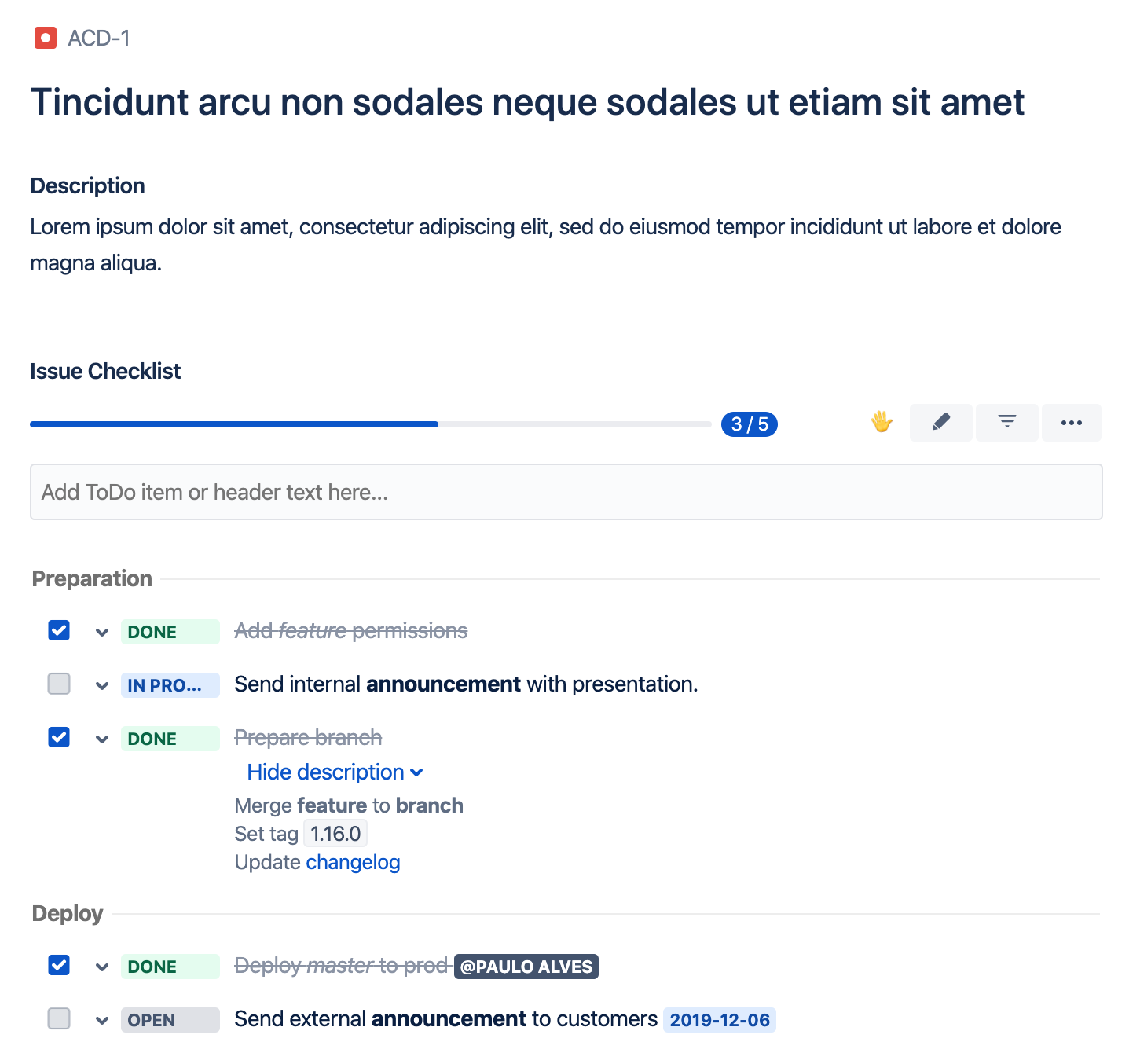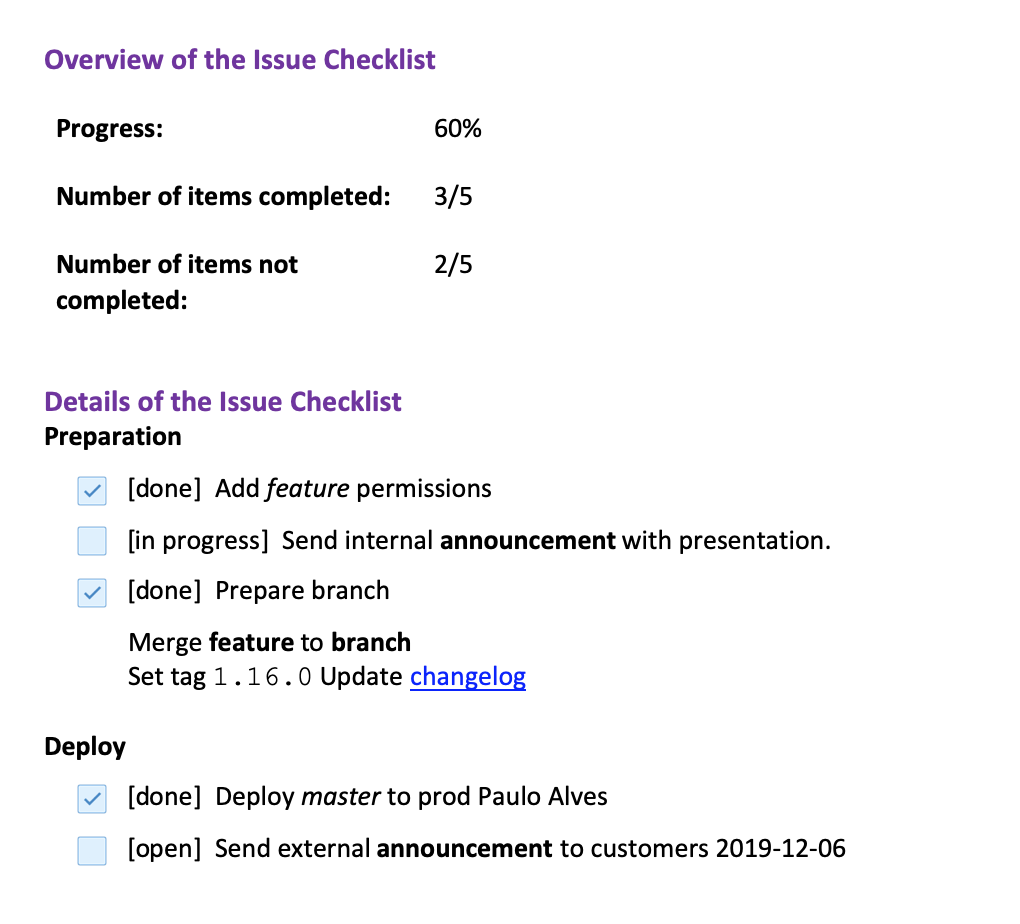Xporter for Jira Cloud allows you to export all the information available on the Issue Checklist Free and Issue Checklist Pro apps.
Definition
This integration provides a set of global mappings, being able to get an overview of the Issue Checklist.
| Field | Description |
|---|---|
| IssueChecklist.Progress | The progress of the Issue Checklist, percentage of items marked as done. |
| IssueChecklist.CheckedCount | The number of Issue Checklist items completed. |
IssueChecklist.UncheckedCount | The number of Issue Checklist items not complete. |
| IssueChecklist.ItemCount | The number of Issue Checklist items. |
| IssueChecklist | The Checklist YAML content. |
| IssueChecklistCount | The number of Issue Checklist. |
Also, it's possible to get more details by iterating over all the lines of the Issue Checklist.
Issue Checklist Field | Description |
|---|---|
| Status | The status of the item can have one of the following values: Todo, Skipped, In Progress or Done. |
| Label | The label available on each line of the Issue Checklist. |
| Description | The description available on each line of the Issue Checklist. |
| IsItem | True if the Issue Checklist object is an Item. |
| Checked | True if the Issue Checklist Item is completed. (Skipped, Done) |
Example
Let's use this integration to export data from Issue Checklist.
The result of the following template:
In order to get the same result on your generated document, check the template used:
Note
This integration gives the ability to customize the way how the Issue Checklist is displayed.
You can define in your template which type of data you want to export:
- Use your own checkbox;
- Export only the checkable items;
- Export all the information, with checkable and non-checkable values;