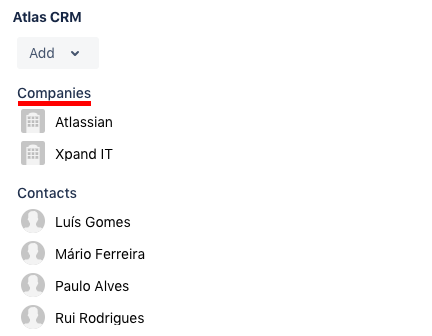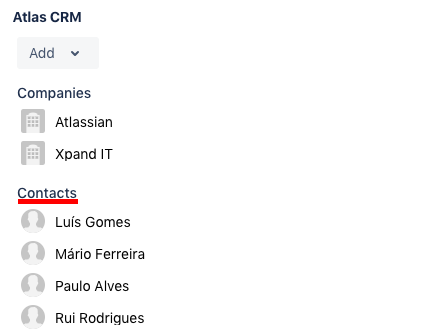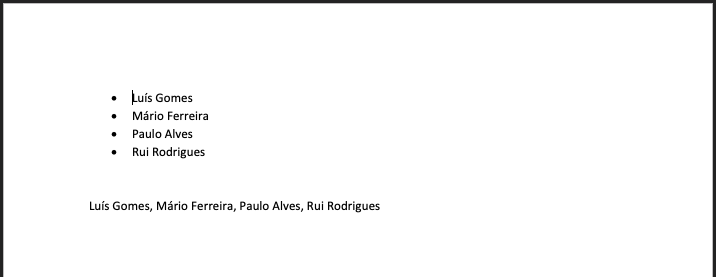Xporter for Jira Cloud is now able to export data from Atlas CRM - Customers & Sales in Jira.
Getting the list of Companies
Definition
There are two ways of exporting Atlas CRM - Companies:
- Iteration;
- Mapping (the list of companies will be separated by comma).
#{for Companies}
${Companies[n].Name}
#{end}
Companies: ${Companies}
That's it. There's no special configuration to be made in order for this to work.
Example
Below are the Atlas CRM - Companies.
This translates to a Word document template as resolved by Xporter for Jira Cloud:
Getting the list of Contacts
Definition
There are two ways of exporting Atlas CRM - Contacts:
- Iteration
- Mapping (the list of companies will be separated by comma)
#{for Contacts}
${Contacts[n].Name}
#{end}
Contacts: ${Contacts}
That's it. There's no special configuration to be made in order for this to work.
Example
Below are the Atlas CRM - Contacts.
This translates to a Word document template as resolved by Xporter for Jira Cloud:
Additional Mappings
We can also get the number of companies and contacts.
Number of Companies
${CompaniesCount}
Number of Contacts
${ContactsCount}