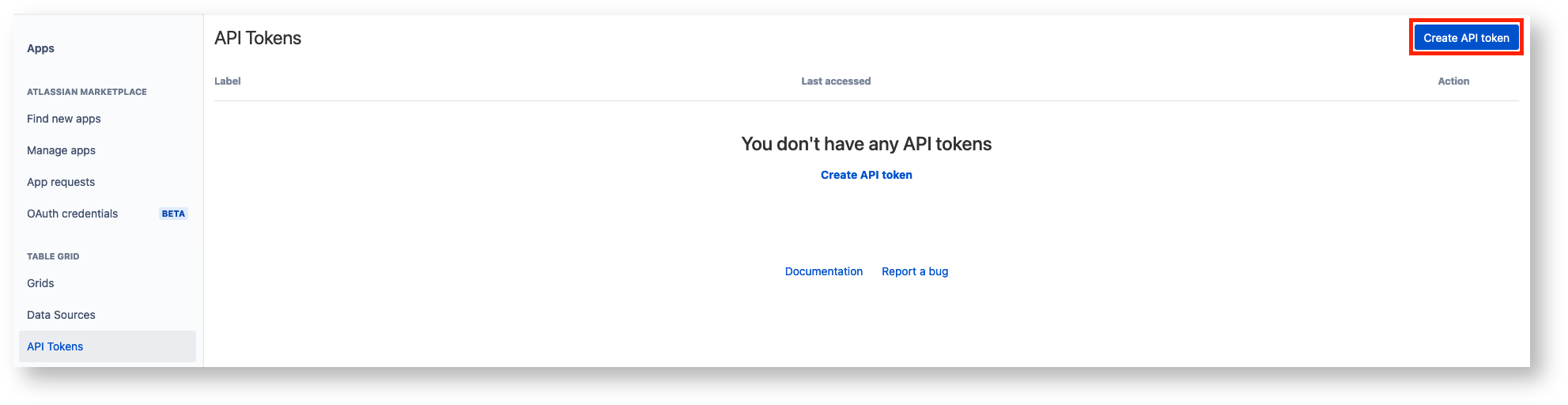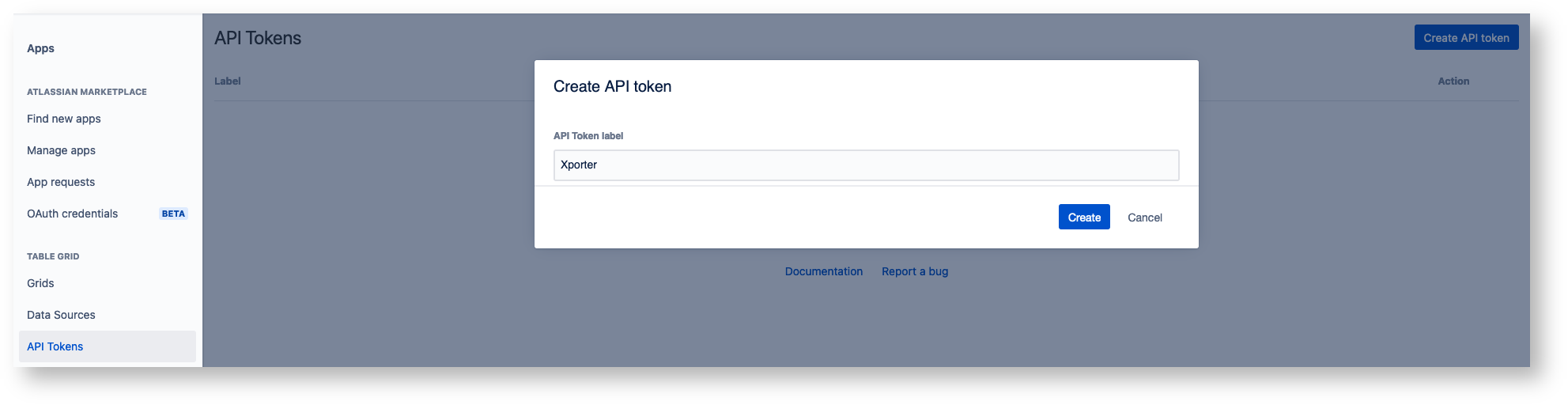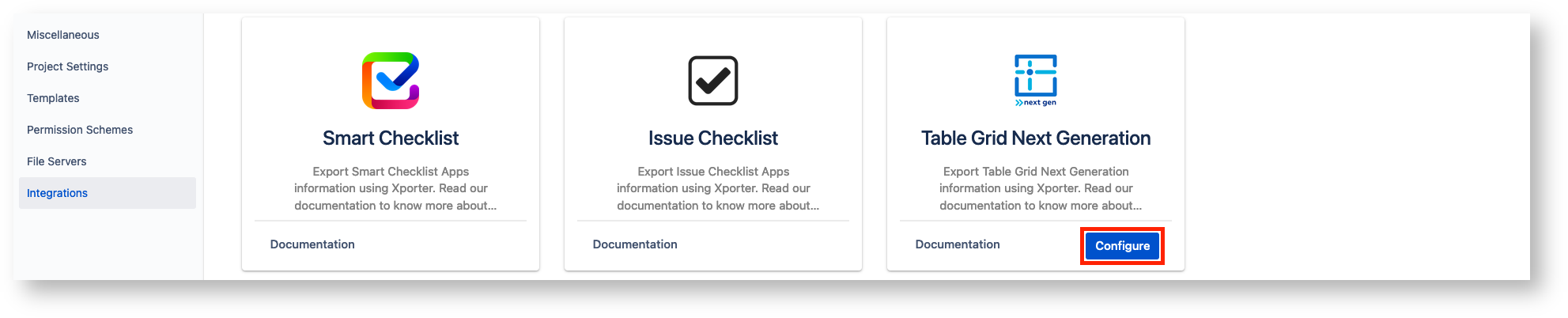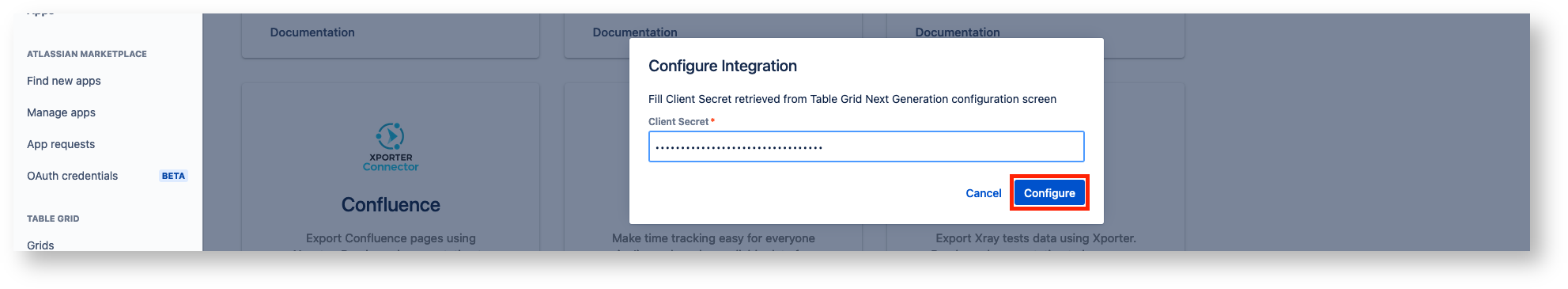Xporter for Jira Cloud allows you to export all the information available in Table Grid Next Generation app.
Unlike in other integrations and other Xporter defined mappings, every mapping used in the Table Grid Next Generation integration, apart from its initial declaration, is dynamic and dependent on the fields and grids defined in the app.
Setup
Before proceeding with the Table Grid Next Generation integration setup make sure it is installed together with Xporter Cloud.
Also make sure you are an administrator for the Jira instance you want to setup this integration, otherwise it will not be possible to do so.
To proceed with the configuration you must follow the following step:
- In the Apps administration panel, in the Table Grid Tab click in "API Tokens";
- Once the page has loaded, click in the Create API token button;
- Name the API Token (with a name of your choice) and click the "Create" button;
- Copy the created API Token and close the panel;
- Go to the Integrations page, in the Xporter Tab, and in the Table Grid Next Generation card click in "Configure";
- In the opened panel, paste the Table Grid Next Generation API Token and click "Configure"
By following the provided configuration steps, and assuming that every information provided was correct, the setup process is now finish and you will be able to use data from Table Grid Next Generation in your Xporter templates.
Further reading