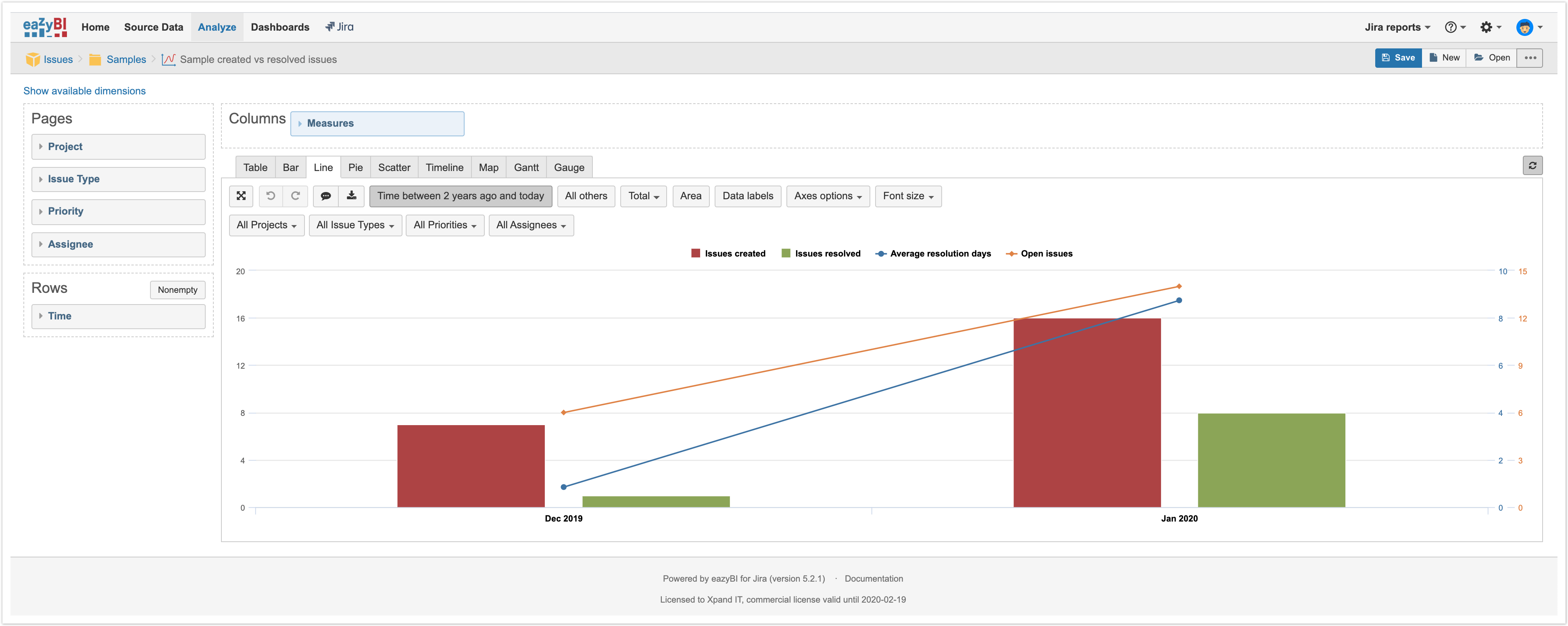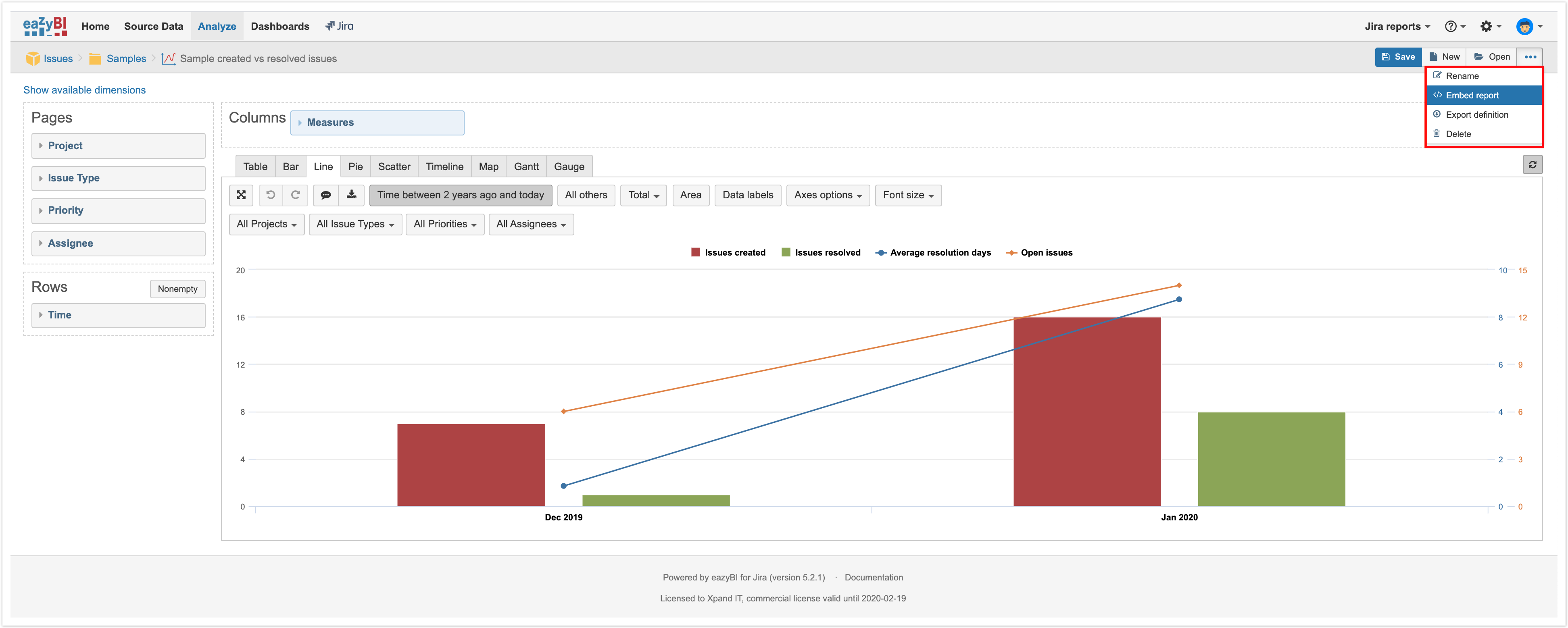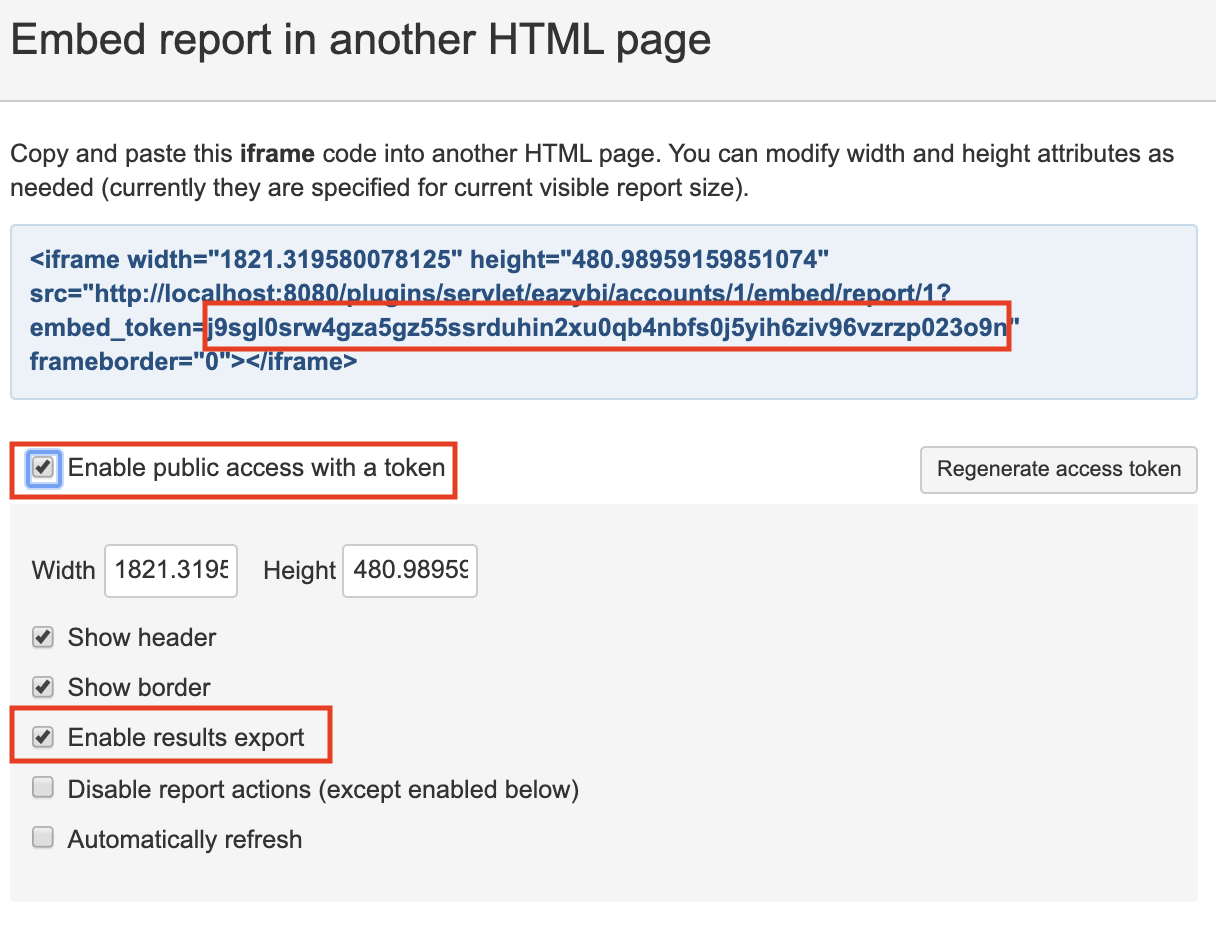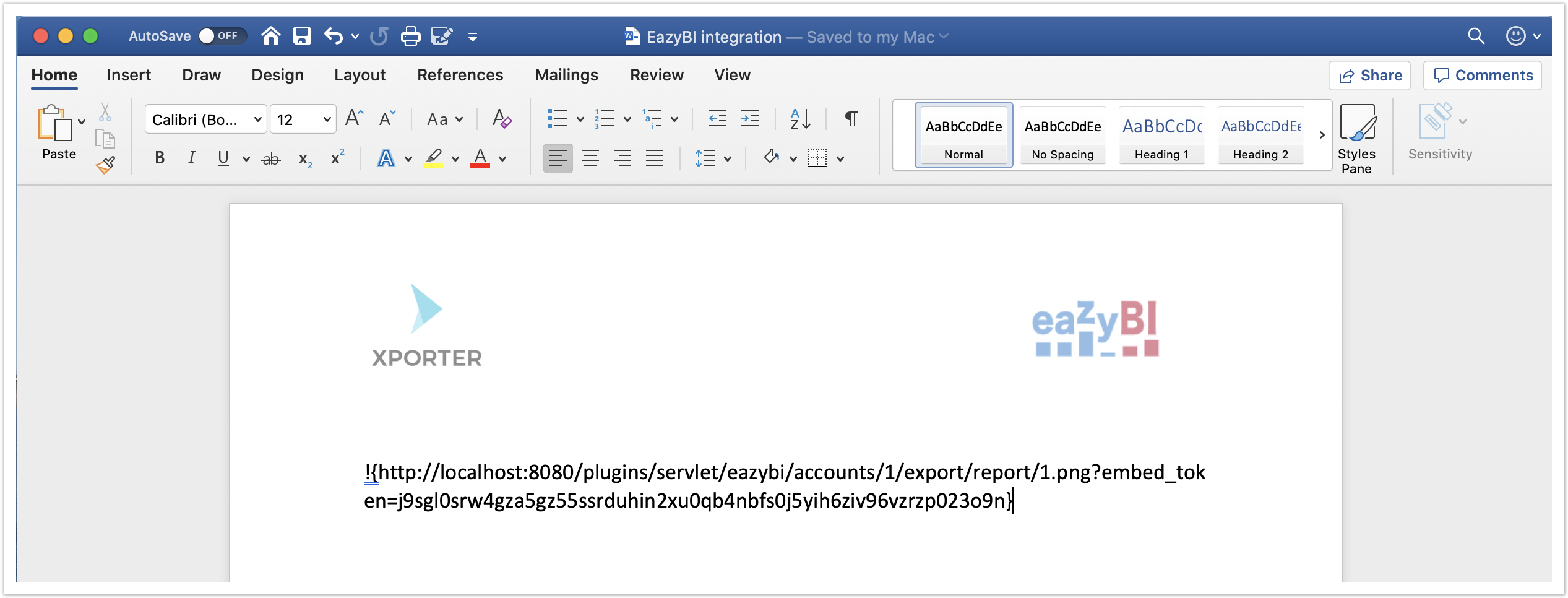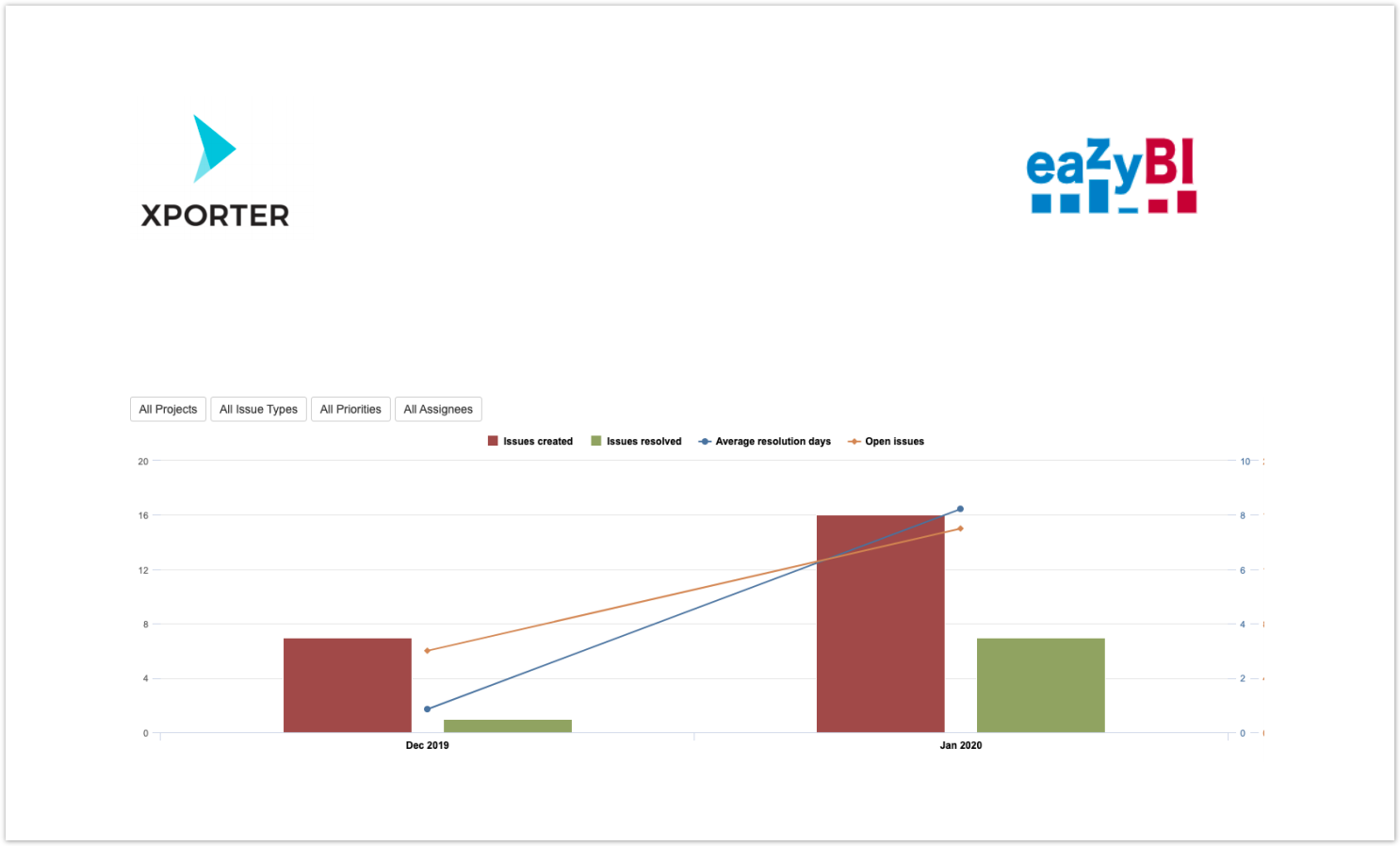Xporter allows you to export custom reports, charts, and dashboard gadgets built on EazyBI.
Authentication with embed report token is available from the eazyBI version 4.7.2 and Xporter version 6.3.1
Definition
Xporter will load the image into the report using the URL generated on the EazyBI.
| !{URL} |
The URL will be created using the following URL:
| !{JIRA_BASE_URL/plugins/servlet/eazybi/accounts/account_id/export/report/report_id.format?embed_token=...} |
Example:
Firstly, we must have to create a report on the EazyBI:
After that, we should have to generate the embed report:
Enable the public access with a token, enable the results export and copy the embed token:
Create a new template using the mapping URL with the information provided above:
Finally, upload the template on your JIRA and perform a Single Export to generate the report: