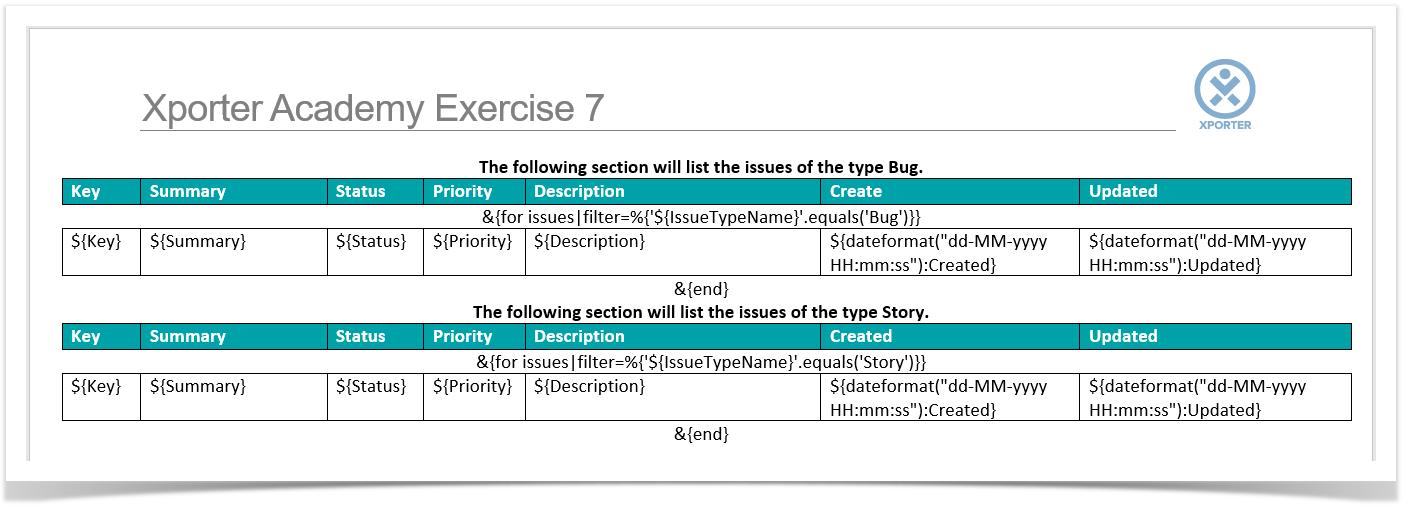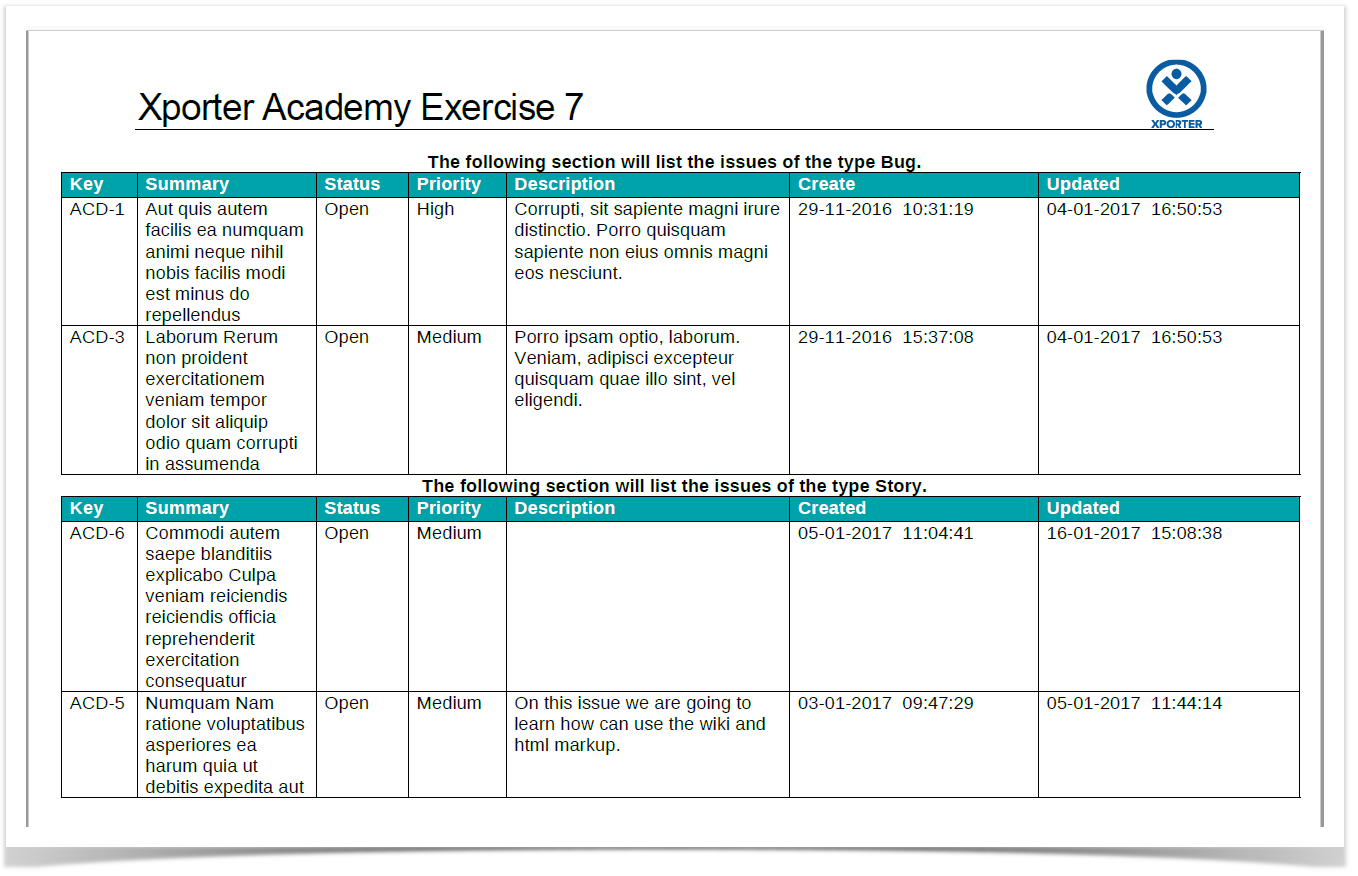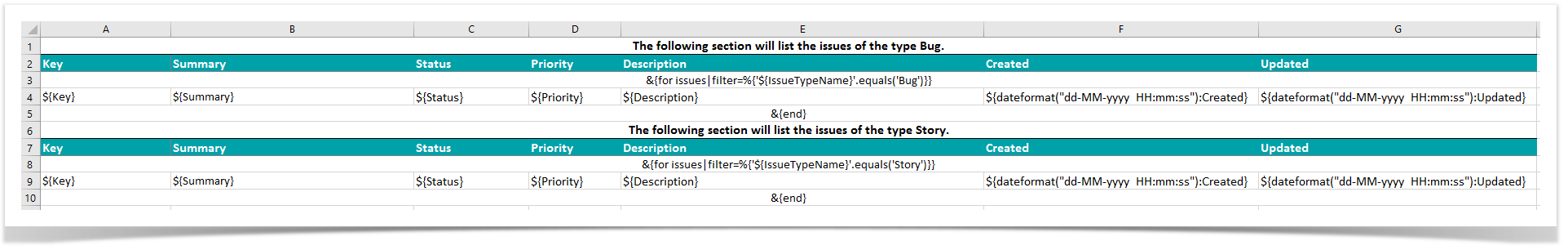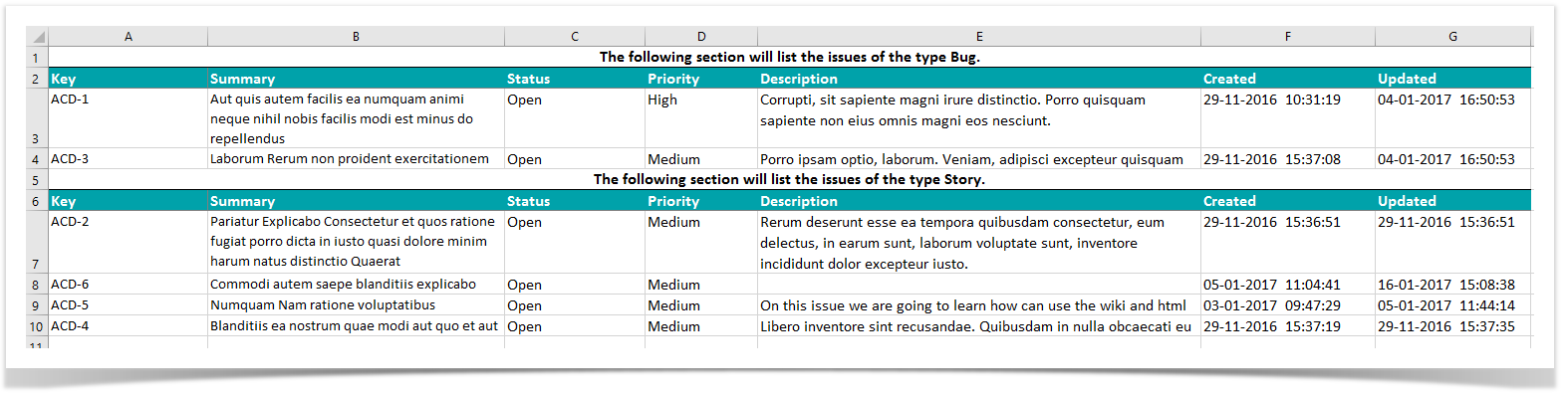In this exercise, you'll put into practice all the knowledge acquired on this Level in a single template.
We'll use the fields listed in the table below:
| Fields | Description |
|---|---|
| Key | The internal issue Key |
| Summary | The issue Summary |
| IssueType | The issue type |
| Priority | The issue priority |
| Status | The issue status |
| Description | The issue description |
| Created | The issue creation date and time |
| Updated | The date and time when the issue was updated |
Create a table to be populated on a Word document.
Since all the table contents below the Header are dynamic, create a single row Table to be the Header, and below it, put the &{for issues...} statement, so the Header is printed only once.
With that done, create another table where the Issue Fields will be populated
In order to make the Header table columns align perfectly with the Issue Fields table columns, make sure to set the table properties on both tables are of Fixed column Width.
Close the statement using the mapping &{end} below the Issue Fields table.
Below is a sample of how the mappings will be displayed in a Word template:
This Template has:
- a Cover page
- a Table
- a Header with an Image
- Headings
- Text styling
Below is a sample of how the generated file will be populated:
Below is a sample of how the mappings will be displayed in an Excel template:
Below is a sample of how the generated file will be populated:
Congratulations! You passed on the Basic level Take a break, drink some coffee and proceed to the next level.
If you like this exercise, please leave a comment or a . Your feedback is very important to us.
Thank you in advance.
Enjoy our product.