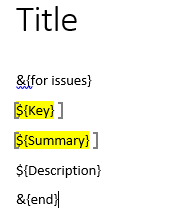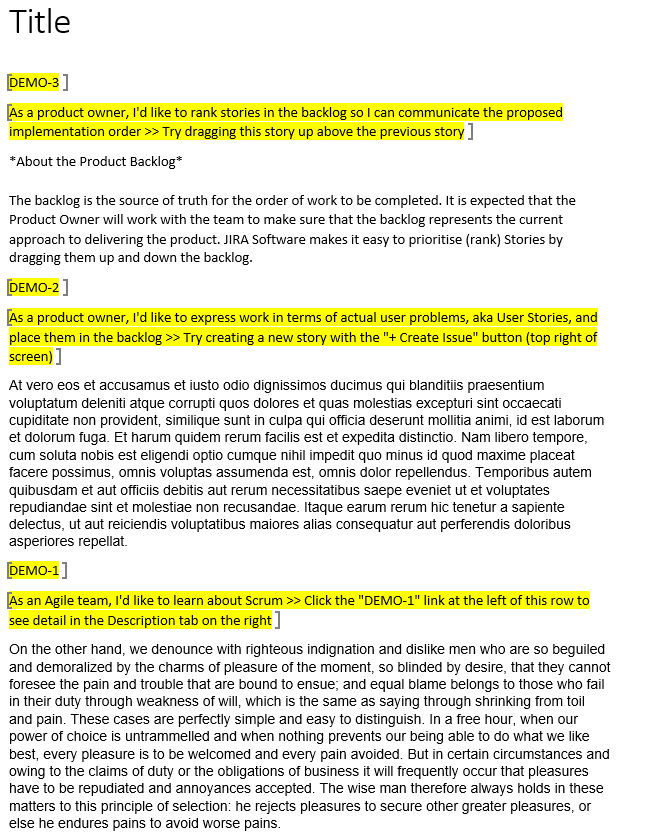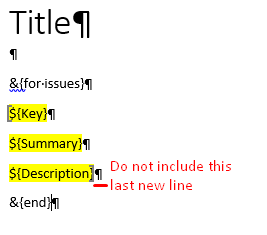Xporter is compatible with Word Bookmarks.
You can use bookmarks on your templates and they will be present in the resulting document.
Bookmarks on iterations
You can use bookmarks inside any iteration.
These bookmarks can't include the iteration opening/closing tags. Examples:
The bookmark will be duplicated over the iteration.
Template example:
Output result:
Be careful, if you want to add a bookmark to the full iteration content, you must not include the last end line.
Tip
You can use the "Show or hide formatting marks" Word option so you can see the last ¶ before the #{end} mapping and not include it.