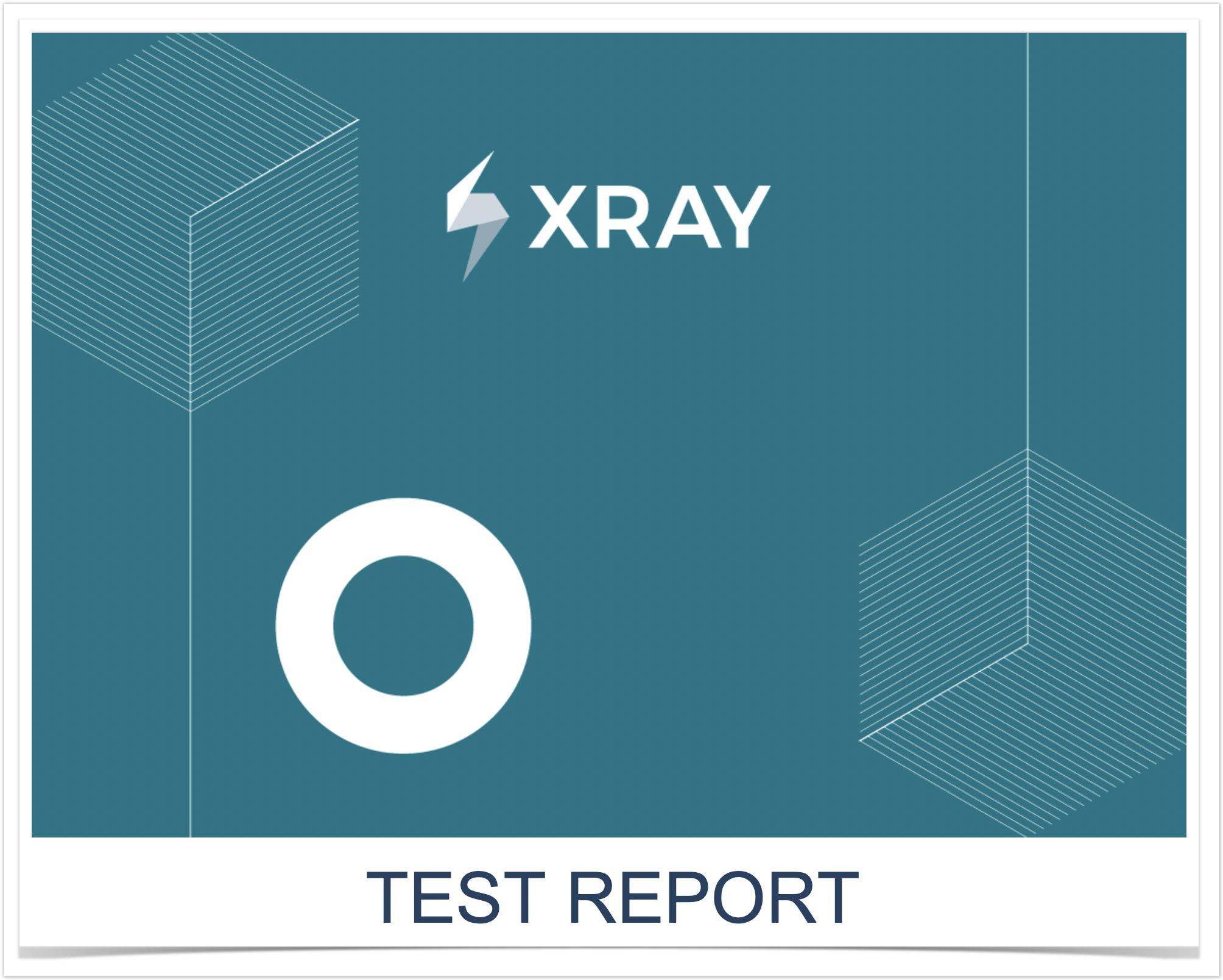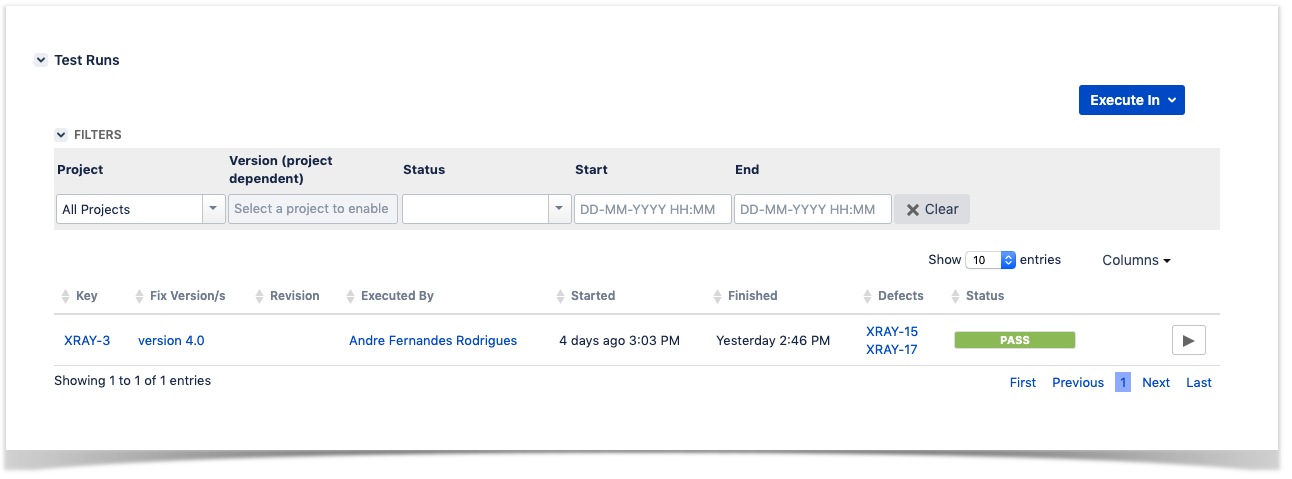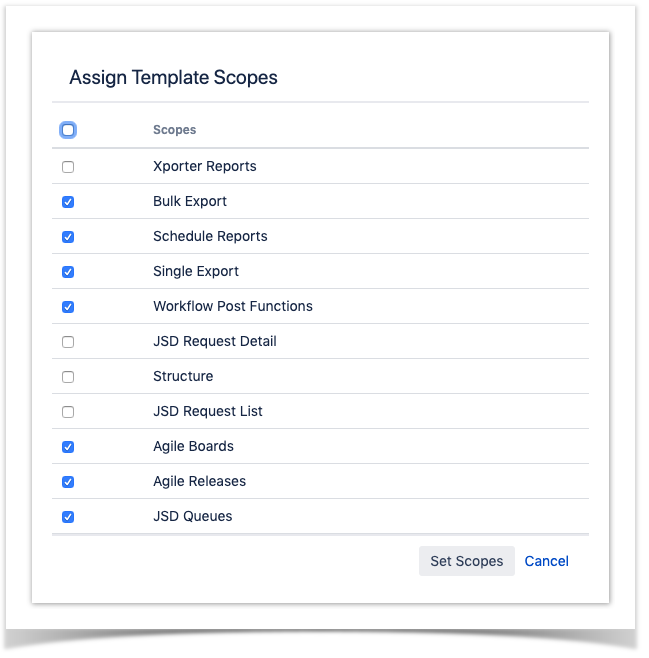20 August 2019
The Xporter for Jira team proudly announces the release of Xporter 6.1.0. This point release contains several new features and bug fixes.
If installing manually from the Atlassian Marketplace, please make sure you install the correct asset for your Jira version (i.e. 7.x, 8.x, datacenter) from the releases page.
Highlights for this release
Improvements with Xray Integration
Print Test Runs directly from Test
Now it's possible to extract information from test runs directly from a Test. With this new feature, it's not necessary to iterate over Text Executions or Test Plans and find the correct Test Run to print the related data.
This Xporter version provides you a way to get Test Runs information printed on the Test Plan level. Take a look at the following example.
#{for c=TestRunsCount}
//Getting Test Run Data
Execution Status: ${TestRuns[c].Execution Status}
Executed By: ${TestRuns[c].Executed By}
Started On: ${TestRuns[c].Started On}
Finished On: ${TestRuns[c].Finished On}
Comment: ${wiki:TestRuns[c].Comment}
Execution Defects Count: ${TestRuns[c].ExecutionDefectsCount}
TestSteps Defects Count: ${TestRuns[c].TestStepsDefectsCount}
#{end}
Update your Xray version
In order to use this new feature, you should have, at least, the Xray version 3.4.2
New template scopes
New Template Scopes
Template scopes define where the template will be available. The following scopes are available:
| Scope | Location |
|---|---|
Xporter Reports | Xporter Reports feature |
| Bulk Export | Multiple Issues export (Issue Navigator screen) or Bulk action |
| Schedule Reports | Xporter Schedule Reports |
| Single Export | Issue detail screen |
| Workflow Post Functions | Xporter workflow post-functions |
| JSD Request Detail | JIRA Service Desk Request detail screen |
| JSD Request List | Jira Service Desk My Requests detail screen |
| Structure | Structure (ALM Works app) |
| JSD Queues | Jira Service Desk Queues (Agent view) |
| Agile Boards | This scope refers to Backlog and Active Sprint and Kanban |
| Agile Releases | Manage Release on Agile/Kanban boards. Xporter is available on the Release list and detail screen. |
Sort issue on &{for issues} iteration level
Sorting issues by issue fields is now possible with this new version of Xporter.
Example: Sorting by Issue Type
&{for issues|sortby=IssueTypeName}
${Key} - ${IssueTypeName}
&{end}
Performance Improvements
Several improvements were done in order to speed up the export process and reduce the amount of memory used during document generation.
Processing logic was updated to get better performance during:
- Loading Fields and custom fields
- Processing the Jira Issue data from related issues
Rollback to Xporter 6.0.x
Rollback to Xporter 6.0.x might have a big impact on your Jira instance. We strongly advise you not to do it.
This is because we changed database rules like:
- Templates can have the same name and filename.
- Scheduled reports can have the same name.
- Permission schemes can have the same name.
These rules did not apply in previous versions when the fields were unique. If rollback happens, it can generate a Database error stopping Xporter from working.
Furthermore, when the user returns to Xporter 6.0.0 the migration tasks won't run again and all the data created on Xporter 5.x.x won't be correctly read on Xporter 6.0.0.