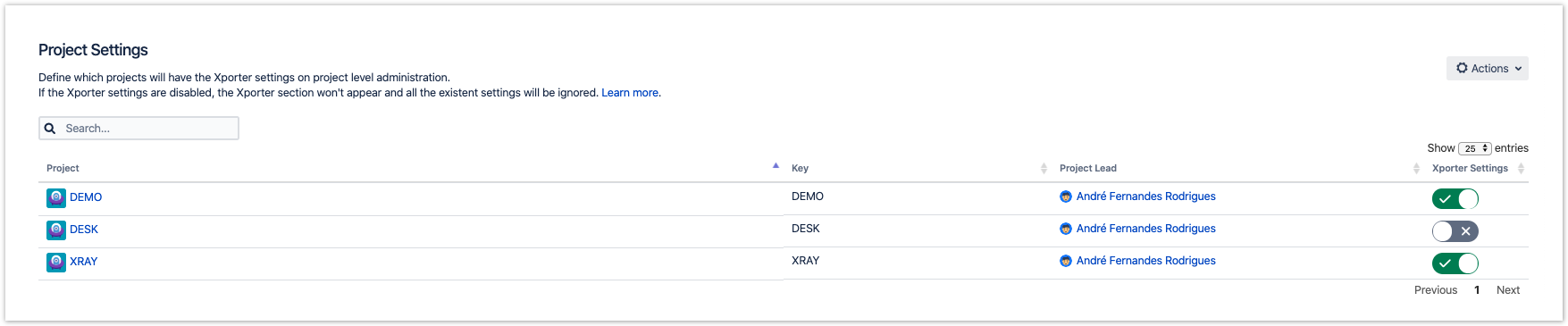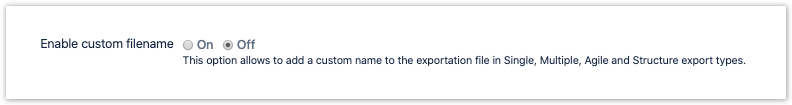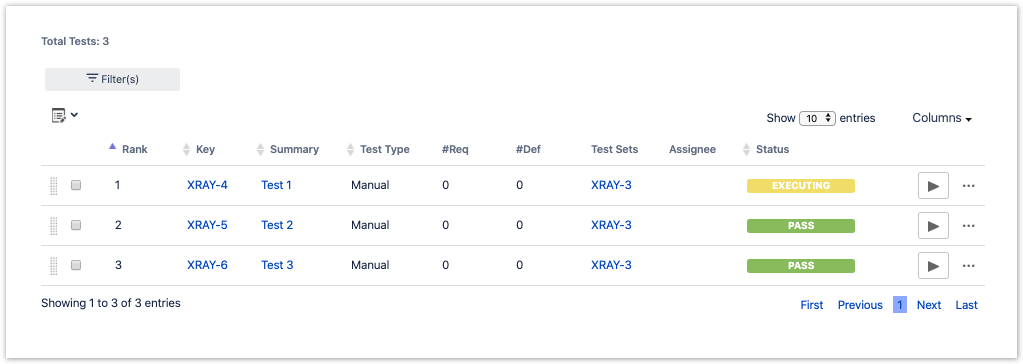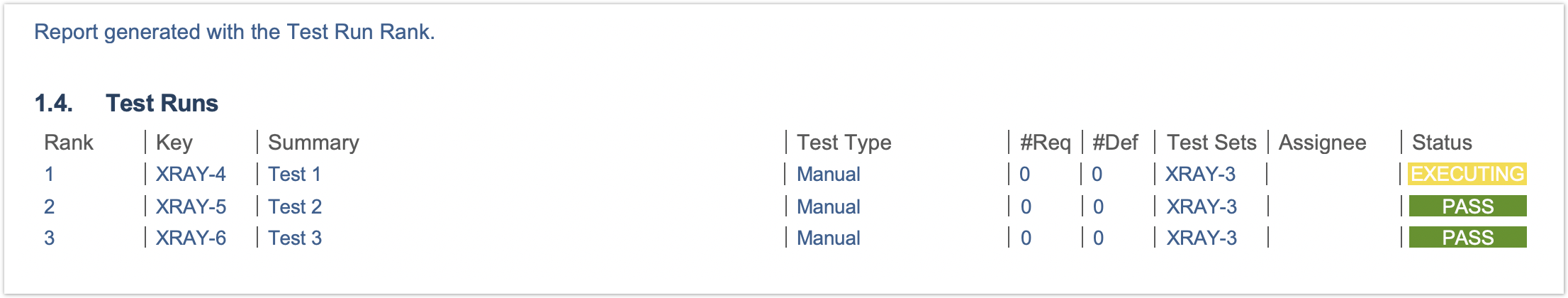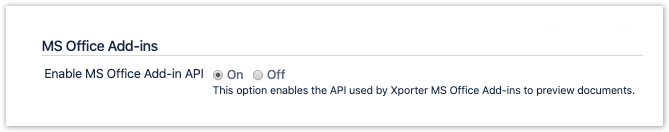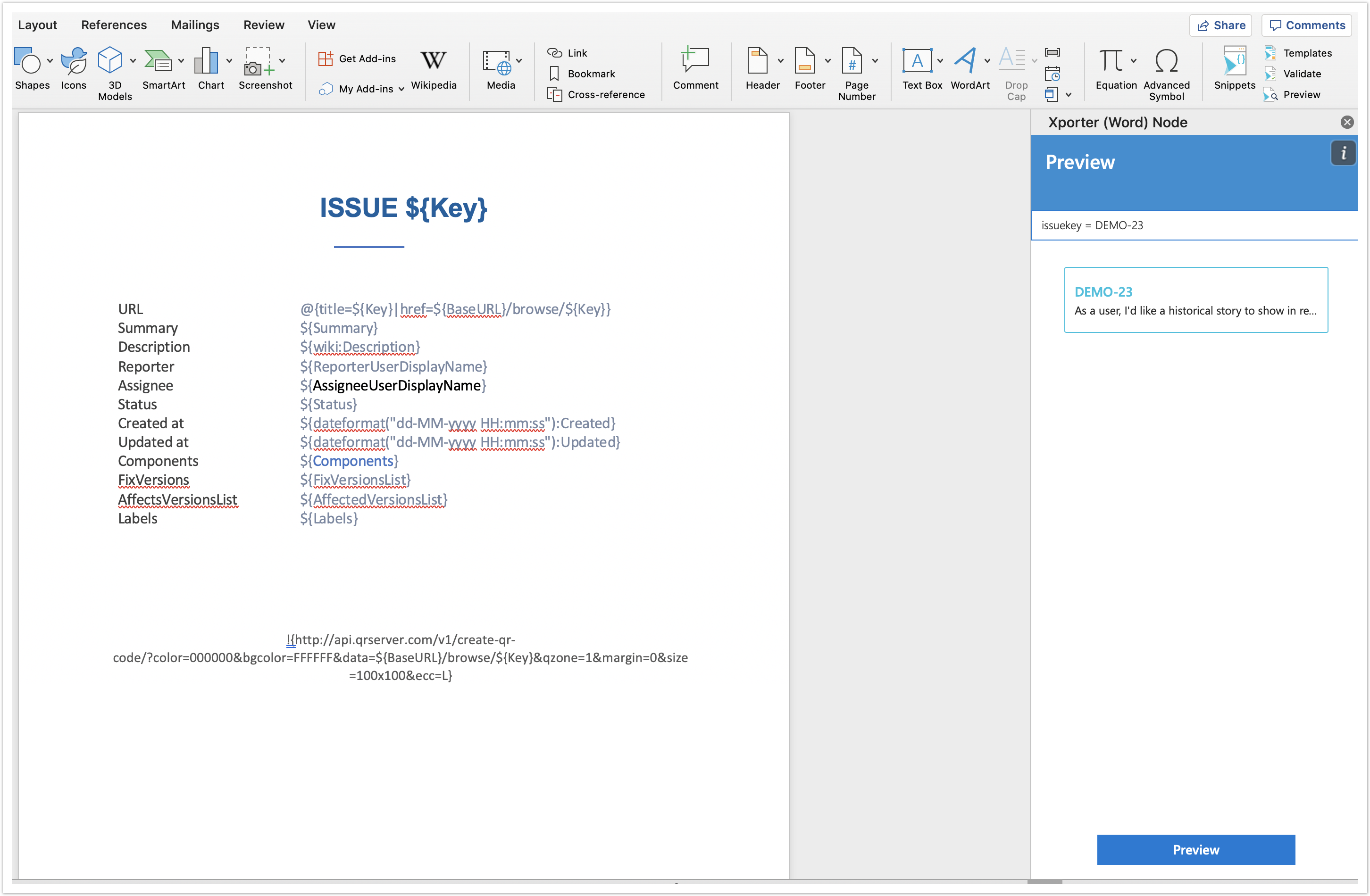27 January 2020
The Xporter for Jira team proudly announces the release of Xporter 6.3.0. This point release contains several new features and bug fixes.
If installing manually from the Atlassian Marketplace, please make sure you install the correct asset for your Jira version (i.e. 7.x, 8.x, datacenter) from the releases page.
Highlights for this release
Configuration added for Xporter Settings on Project Level
With this new Xporter version, administrators will be able to set which projects have Xporter Configuration (Templates, Scheduled Reports and Permission Schemes) on the project level.
Administrators will see the list of all of their Jira projects and Enable/Disable Project Settings for each project.
Learn more about this feature here.
Custom Filename Configuration
Jira administrators are now able to turn on or off the feature related to the Custom filename field on Xporter dialog.
Users will be able to add the custom filename on Single, Multiple, Agile and Structure export types when this option is enabled on the Global Settings page.
Improvements on Xporter Dialog
With this new version, the Xporter Dialog performance improved with validations by context and conclusive messages.
The newest release will guarantee the contexts available on Agile Boards will load information by context and the permissions will be validated for each context.
Furthermore, we improved the Dialog engine in order to expedite performance while we are getting templates, output formats and validating context permissions.
Exporting the Test Run Rank from Xray
Xporter allows exporting the Test Run Rank from the Test Execution Test details.
As you can check on both images, firstly, we have the test execution with all the tests. After that, we have a report generated with the test run rank for each test that belongs to the test execution.
Code Example:
#{for testruns} Rank: ${TestRuns[n].Rank}#{end}
Improve integration with MS Office Add-In
Xporter improved integration with MS Office Add-In in order to preview the report that will be generated.
Jira Administrators must enable the MS Office Add-In option on Global Settings.
This feature will help users to create the document and preview the final result without having to upload the file on Jira.