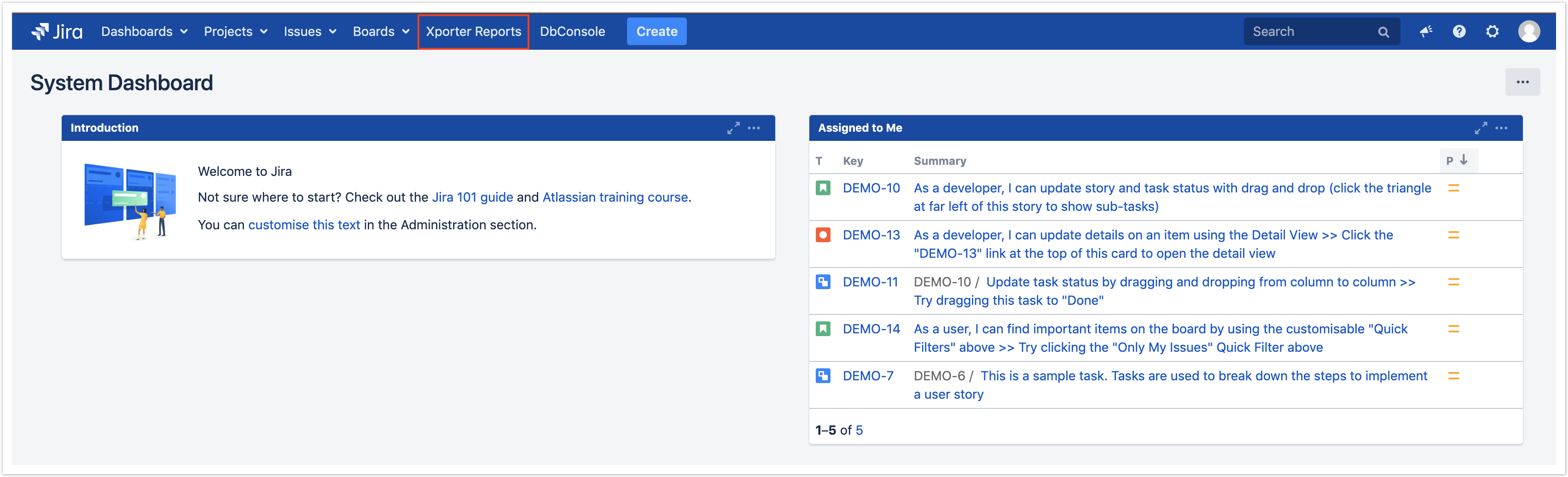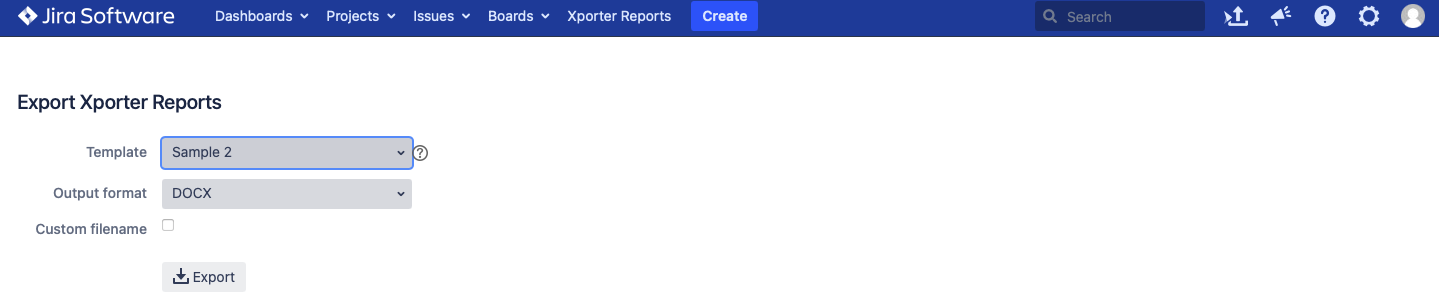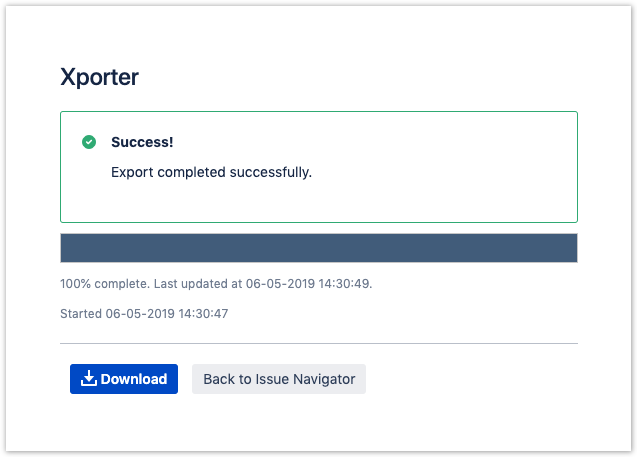Using the Navigation Bar option
When you have a template that only contains a JQL query or a JQL iteration, you can bypass going to an unrelated Issue in order to export it and go straight to the Xporter Reports menu.
Enable or Disable Xporter Reports
You can enable or disable this feature by going to the Xporter Global Options menu and selecting either the Enable or Disable option.
Step 1 - Click the Xporter Reports button in the Jira navigation bar.
Step 2 - Choose your template and the export type format, then click Export. Please keep in mind that only a template that has the Xporter Report Scope turned on will be visible on this menu.
You can change the report file name by turning on Use custom file name.
Step 3 - Wait for the operation to finish and then click on the link to download your document.