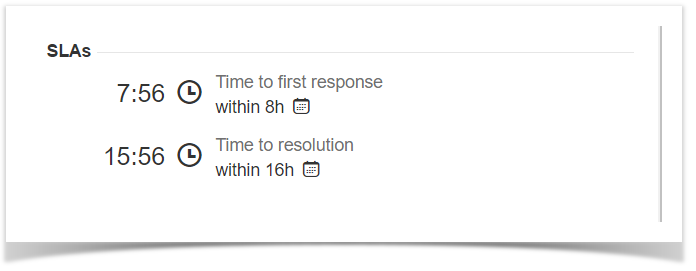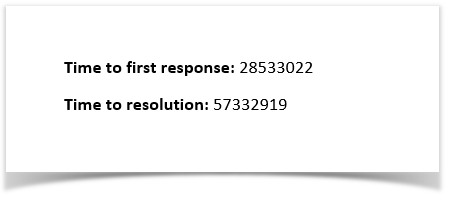Introduction
Xporter for Jira is now available on the Jira Service Desk Agent View, which allows you to export a template from it.
Getting the value of SLA
You can extract the time of SLA data from the JSD.
Definition
Let's imagine that the SLA is the Time to Resolution custom field. The definition will be:
${Time to Resolution} |
That´s it. There´s no special configuration to be made in order for this to work. The time is exported in milliseconds.
Example
Below are the Time to first response and Time to resolution.
This translates to a Word document template as resolved by Xporter for Jira:
Furthermore, you are able to export more information related to the SLA. Each SLA has information on when it started and stopped, and whether it breached the SLA goal. The notation is:
${<SLA custom field>.<Field>} |
| SLA fields | Description |
|---|---|
elapsedTime | Returns the total time the SLA has been running |
startTime | Returns the date when the SLA started |
stopTime | Returns the date when the SLA stopped |
goalDuration | Returns the date with the SLA duration |
breached | Returns a boolean if the SLA is breached |
paused | Returns a boolean if the SLA is paused |
withinCalendarHours | Returns a boolean if the SLA is within calendar hours |
The field ${Time to resolution} will be responsible to return the remaining time of the SLA custom field
To convert the value in milliseconds, use the new function ${durationformat:<SLA custom field>} to get the value formatted.
For more details, please go here.
Export Internal Comments
Xporter V5.3.0 and higher allows you to export the internal value of a comment.
This can also be used to filter the internal comments.
Definition
#{for comments} ${Comments[n].Internal} #{end} |
How to use to filter comments
To return only the Internal Comments:
#{if (%{${Comments[n].Internal}})} or #{if (%{'${Comments[n].Internal}'.equals('true')})}
To retrieve only the public comments:
#{if (%{!${Comments[n].Internal}})} or #{if (%{'${Comments[n].Internal}'.equals('false')})}
Example:
#{for comments} #{if (%{${Comments[n].Internal}})} Author: ${Comments[n].Author} Body: ${Comments[n].Body} #{end} #{end} |
Export Organizations
Definition
${Organizations} |
Export Request Participants
Definition
${Request participants} |
Export Approvers
Definition
${Approvers} |
Export Request Language
Definition
${Request language} |
Export Satisfaction
Definiton
${Satisfaction} |
Export Request Type
Definition
${Request Type} |