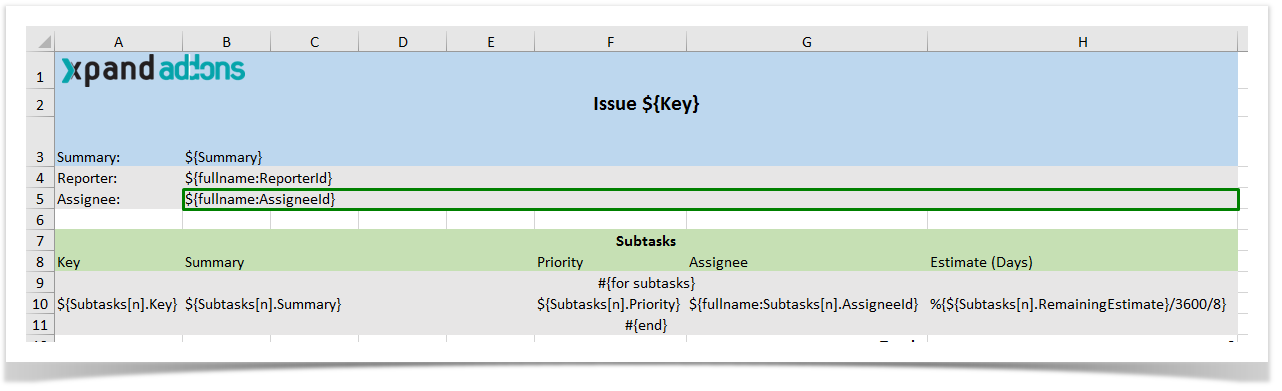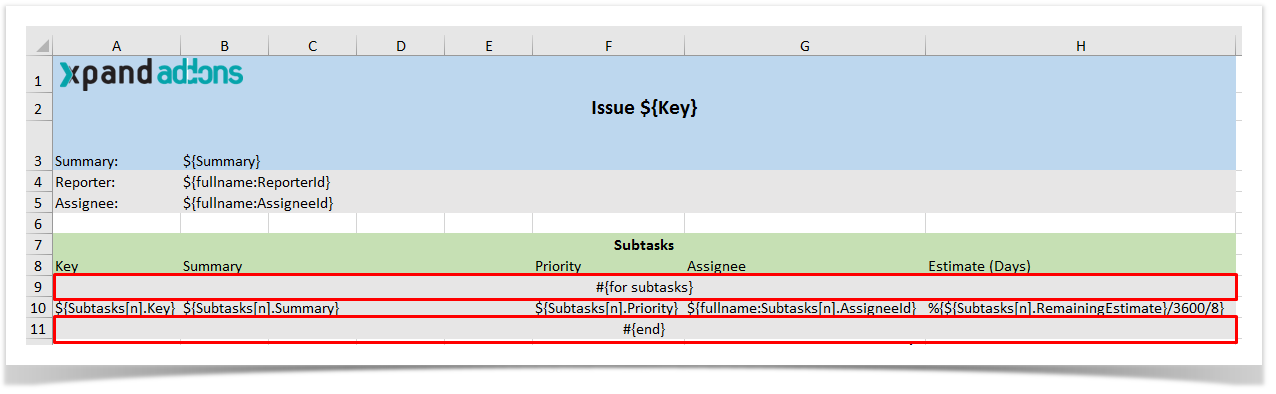Check Excel Templates in the Template Store.
How does it work?
Very simple: To create Excel templates, you only need to add mappings the same way you do with Word templates.
${Summary}, ${ReporterUserName} and ${AssigneeUserName} are examples of mappings similar to the ones used on Word templates.
Iterations
To define an iteration, you need to merge columns and define the "for" inside of those merged cells. The same thing should be made to define the "end" of the iteration. All content between the "for" and the "end" will be duplicated for each iteration.
You can install this example via the Template Store.
Functions
Differences between Word and Excel definition
| Word | Excel | Why? |
|---|---|---|
| @{title=${Key}|href=${BaseURL}/browse/${Key}} | ${link:title=${Key},href=${BaseURL}/browse/${Key}} | In Excel, @ is not allowed as it is considered as an invalid formula. |