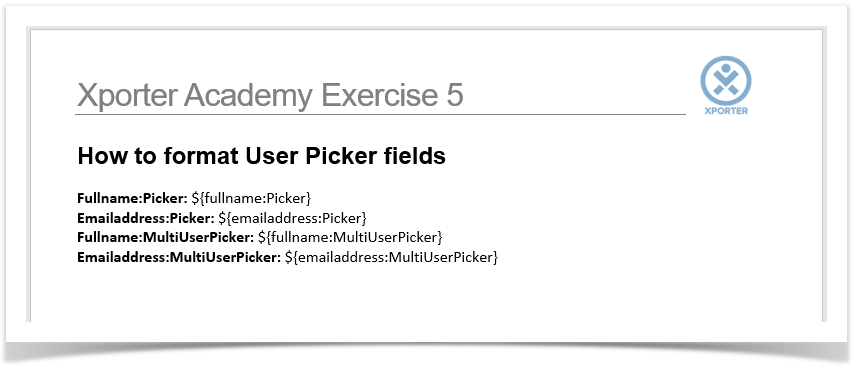...
Starting up, we are going to create two JIRA custom fields to print user details.
...
If you are exporting a Single User Picker or a Multiple User Picker custom fields, you can output the Full Name using the fullname function:
${fullname:<Field name>} |
Likewise, for the same custom field, you can output the email using the emailaddress function:
${emailaddress:<Field name>} |
| Info |
|---|
If you just define the custom filed name, like ${Picker} or ${MultiUserPicker}, you will get the username(s) printed. |
...
The custom fields with the notation are listed below.
...
Below there is a sample of how the mappings will be displayed in a Word template:
This Template has:
- An A Header with an Image
- Headings
- Text styling
...
| Info |
|---|
If you like this exercise, please share your opinion on the page by just leaving a comment or a Thank you in advance. Enjoy our product. |
| Expand | ||||||
|---|---|---|---|---|---|---|
| ||||||
Here's the Exercise 5 related files:
|