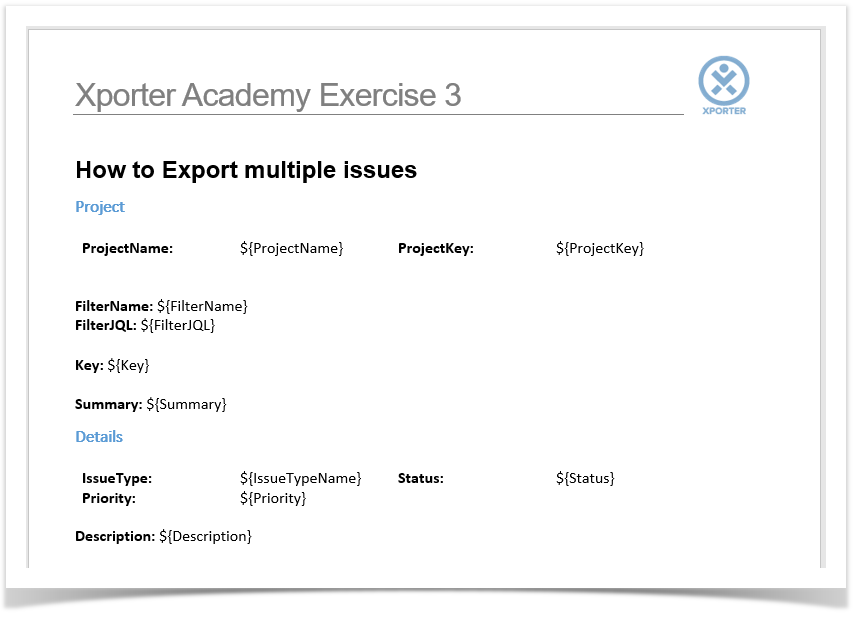On This is the third exercise , youof the Basic level. You'll learn how to export information from multiple issues at using the same template.
Starting upTo start, we are going to create a new Filter for the Jira issues you want to export.
| Info |
|---|
In order to create a Filter, first you must go to Issues -> Search for issues, switch to Advanced and add a JQL statement (e.g., Project = Academy) and save it . Save it as a Filter with a name of your choosing. |
...
| Code Block | ||||
|---|---|---|---|---|
| ||||
${FilterName}
${FilterJQL} |
Now , with that we've selected our issues Filter selected, on at the top of the search bar, go to Export -> Xporter for Jira.
After clicking on that option you You will be redirected to a new page where you can choose the Template, output format and the break pages type.
After Selecting selecting the options and clicking on Export button, a progress bar will be displayed - when it's . Once complete, a Success! message will appear with a link where that you can click to download the generated document.
| Info |
|---|
The Break pages option allows the user you to control if and when page breaks are made while exporting multiple issues. For instance, while Never makes all the issues content to be displayed in a continuous text on the generated file, while all the other options make use of Page Breaks to split the issues' content according to your preference (e.g., by Project, by Issue Type, etc.), taking into account the way they are currently sorted. Also, XLSX Templates can't cannot have break pages, so that option isn't displayed when you select a template of that type. |
Below there is a sample of how the mappings will be displayed in a Word template:
This Template template has:
- An a Header with an Image
- Headings
- Text styling
Below there Below is a sample of how the generated file will be populated:
...
| Info |
|---|
If you like this exercise, please share your opinion on the page by just leaving leave a comment or a Thank you in advance. Enjoy our product. |
| Expand | ||||||
|---|---|---|---|---|---|---|
| ||||||
Here 's the Exercise 3 related filesare the files related to this Exercise:
|