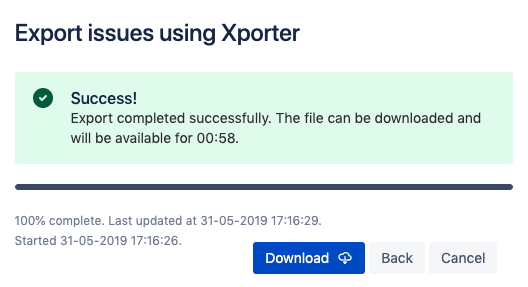...
Here we show an overview of Xporter and explain a bit of permissions and visibility configurations, templates management or exportations.
Configure
Navigate to Miscellaneous page on Jira Administration, the general configuration page and you'll see its major sections: Global Permissions and Xporter Visibility.
...
With all the initial setup configurations configuration finished, we just need a template to start exporting some issues. Luckily, there's a Template Store entry on the Manage Templates section on Jira administration displayed on the left sidebar.
...
Select the Issue Details with Cover Page template. Since it is a DOCX template, the Output format available options will only display word compatible formats like PDF and DOCX.
...
Export the Issue Details with Cover Page template with the Output format as DOCX and the Break pages selector with the Issues value.
The generated document will be available for 10 minutes to be downloaded. Click on download to retrieve it.
After downloading, open it and you'll see that all issues are printed, each starting after a page break.
...