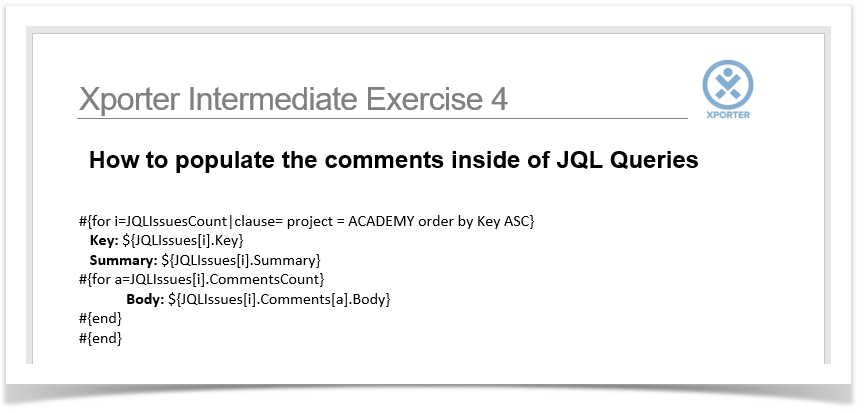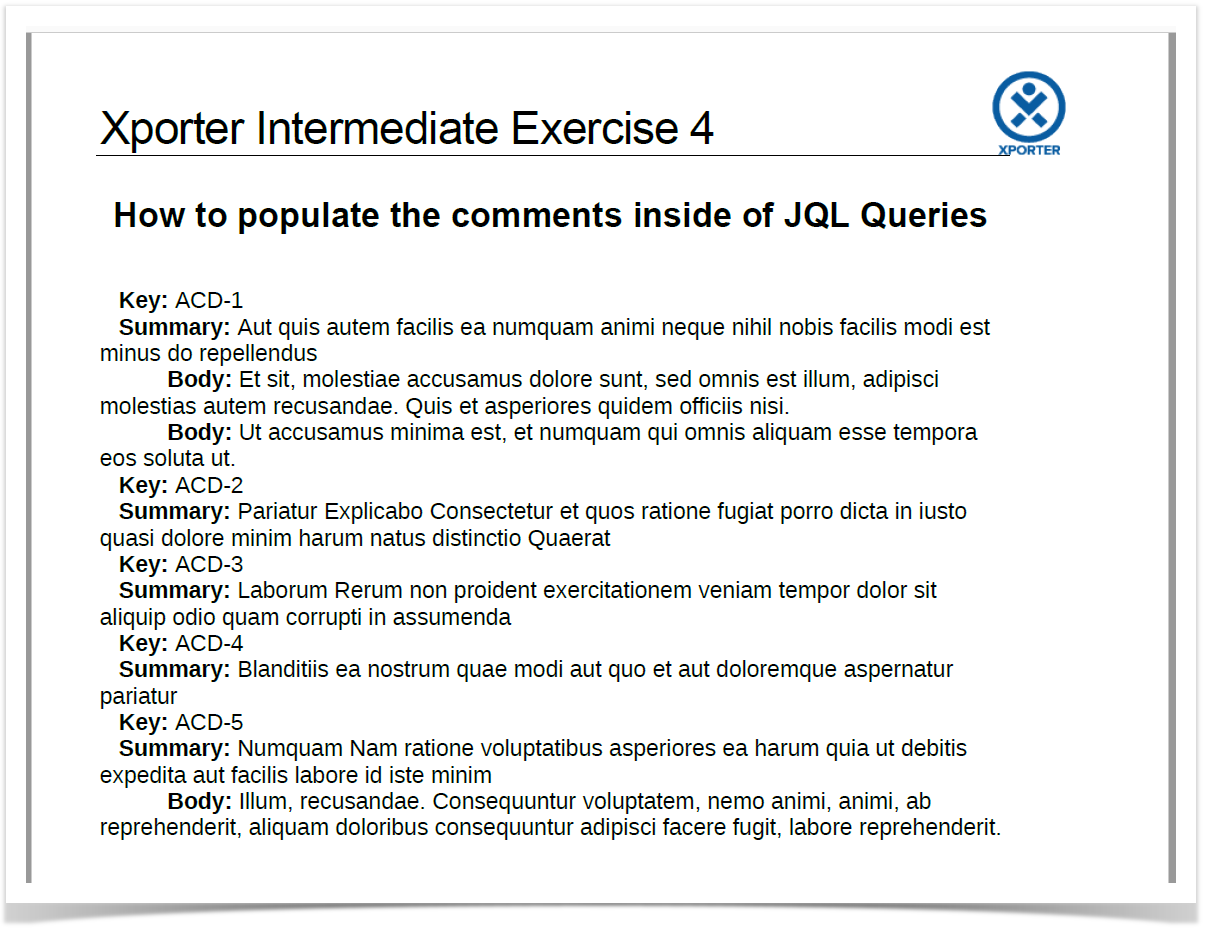In this exercise, you'll learn how to export comments inside of JQL Queries. This is called a nested iteration.
On this exercise, we are going to use the clause that you have done on exercise 3, but adding an ordering parameter.
You are going to do an iteration of JQLIssuesCount, and, inside it, another iteration that it is going to print the comments of all JQLIssues that satisfy the clause.
Using the clause, you can sort the order of your issues. In this example, it is order by Key ASC (ascendant).
If an issue has no comments, then no comments will be printed on that issue.
In this case, we have used an iteration comments to populate inside of JQLIssues, but you can populate with other iterations. The process is the same as above.
These iterations are a small subset of all iterations available. You can see them all here.
Below is a sample of how the mappings will be displayed in an Excel template:
This Template has:
- A static section iteration
- Headings
- Text styling
Below is a sample of how the generated file will be populated:
If you like this exercise, please leave a comment or a . Your feedback is very important to us.
Thank you in advance.
Enjoy our product.