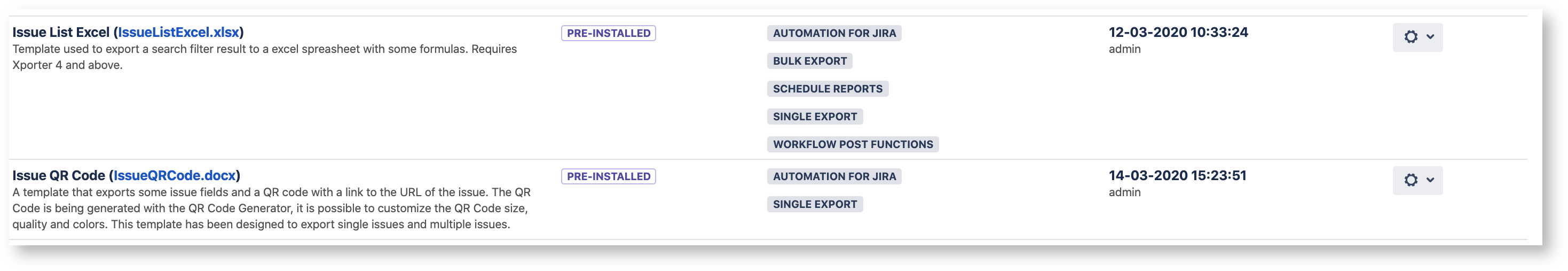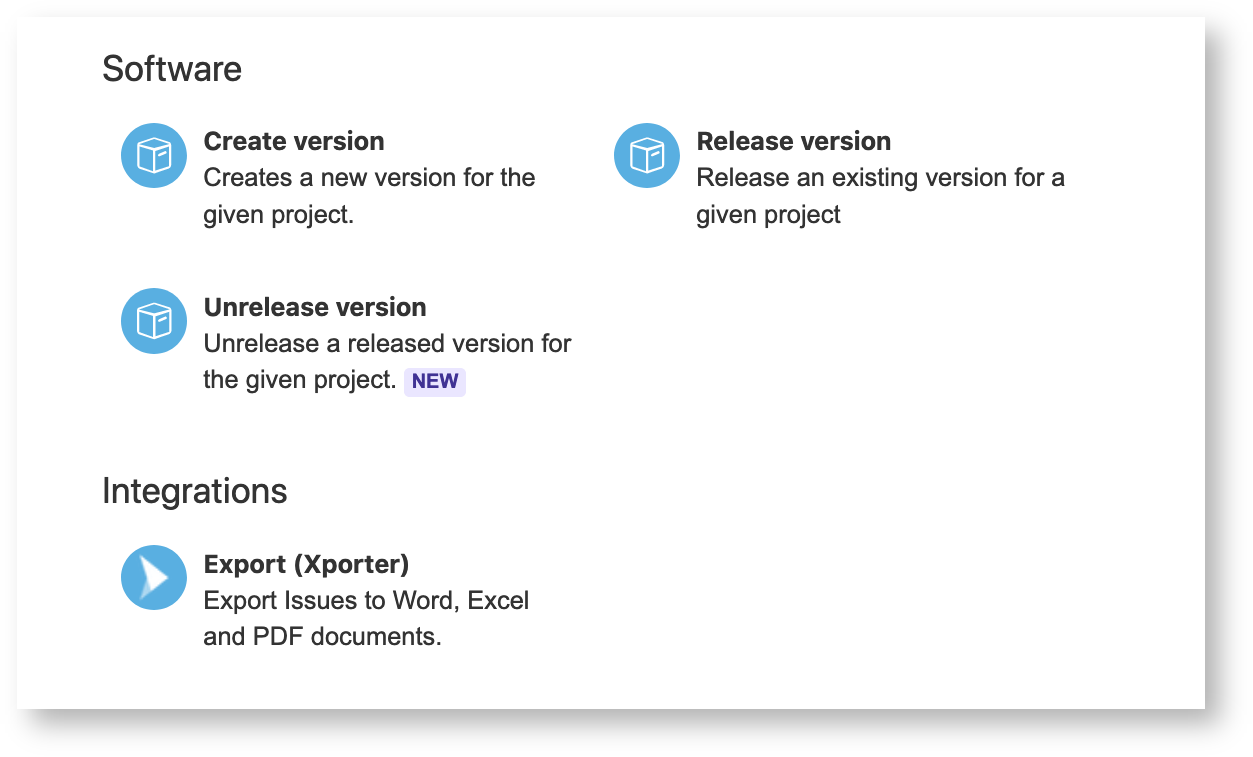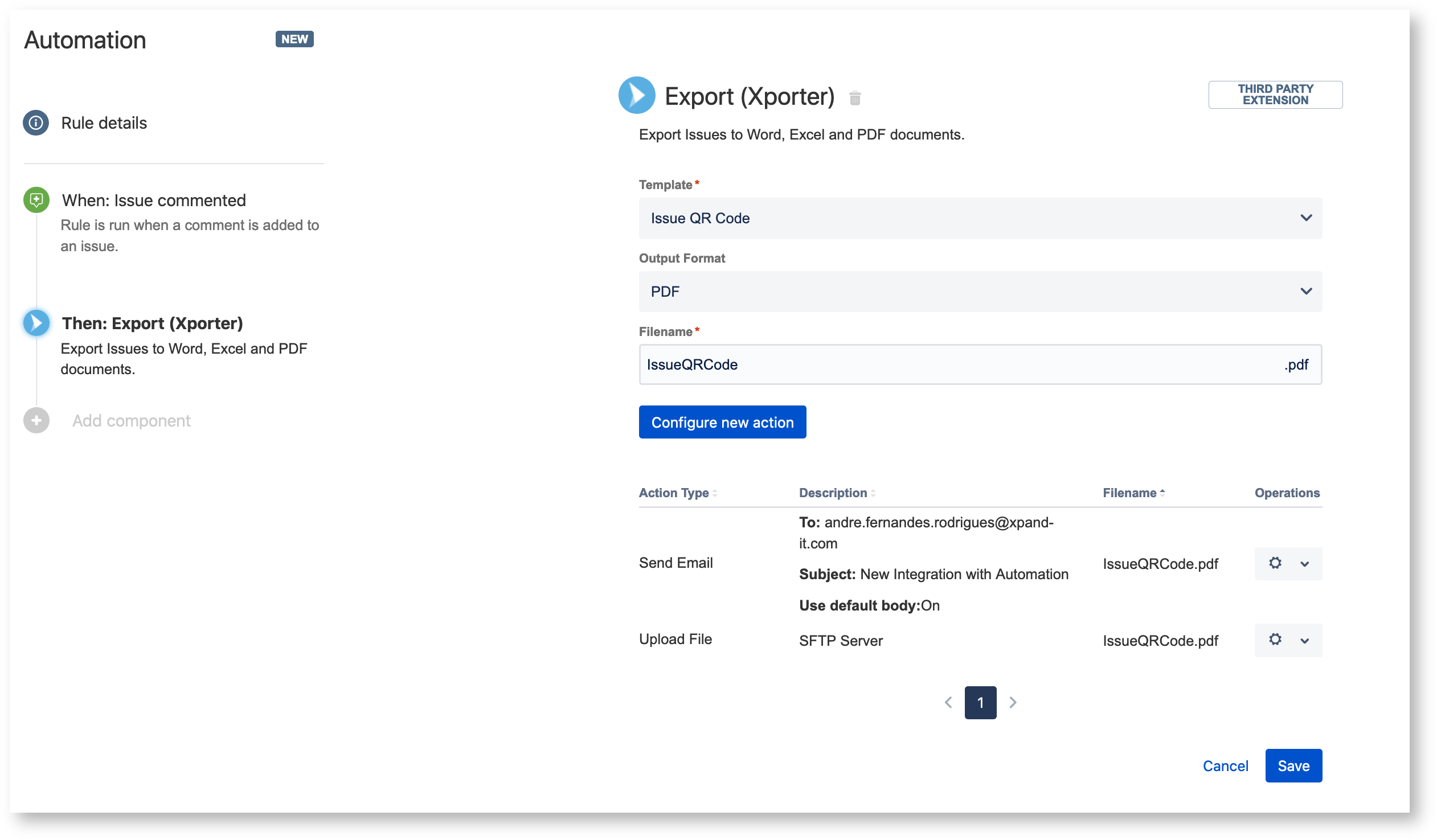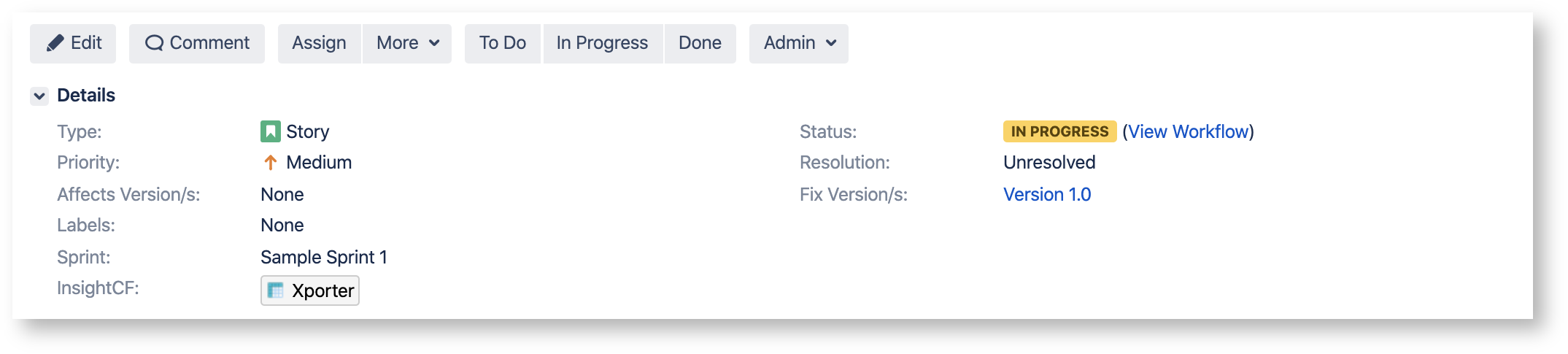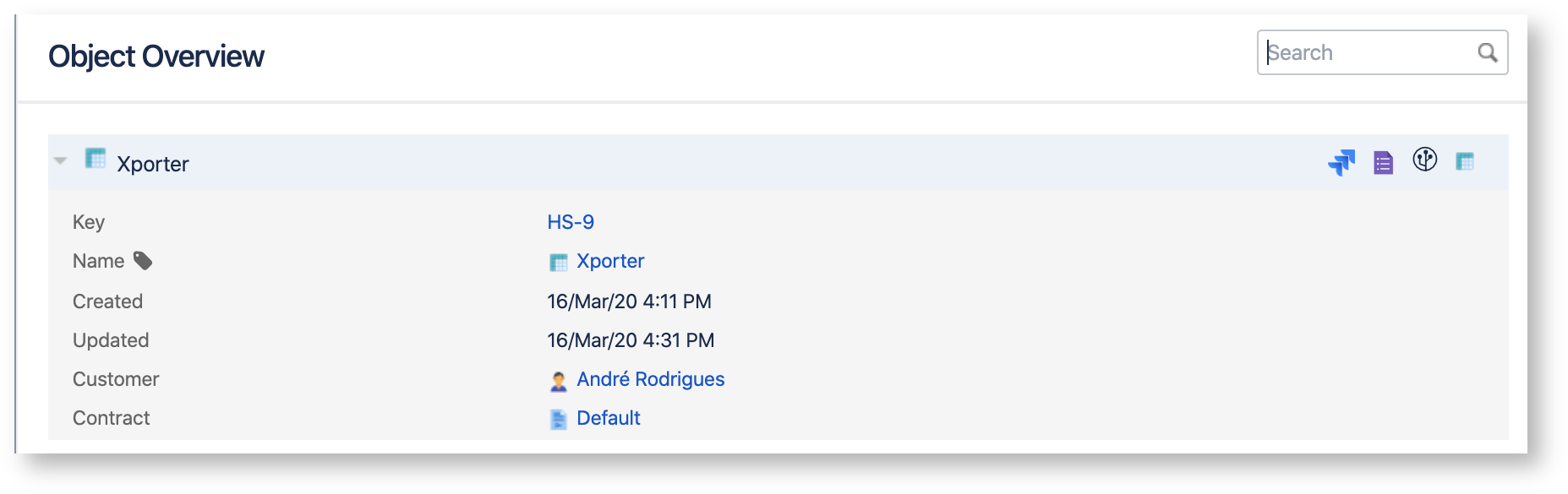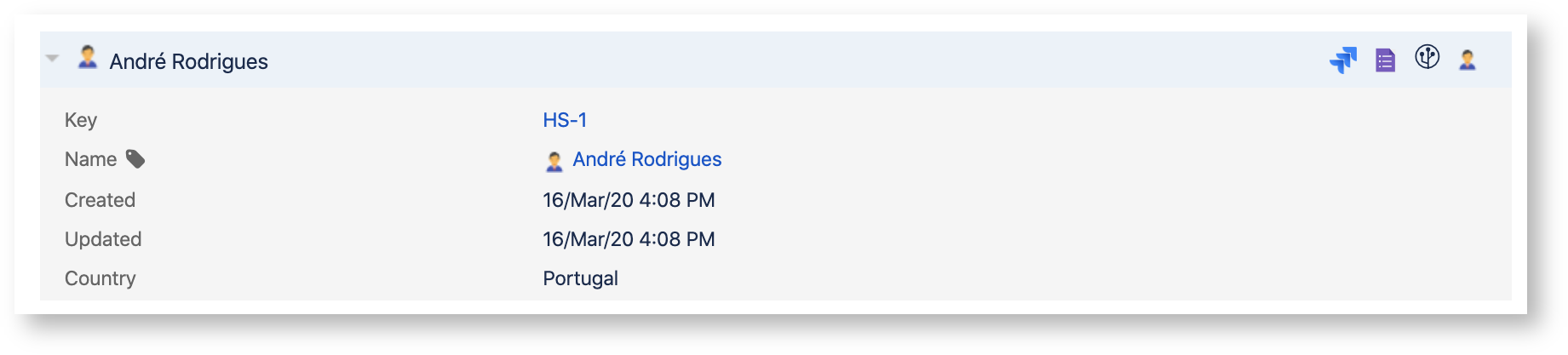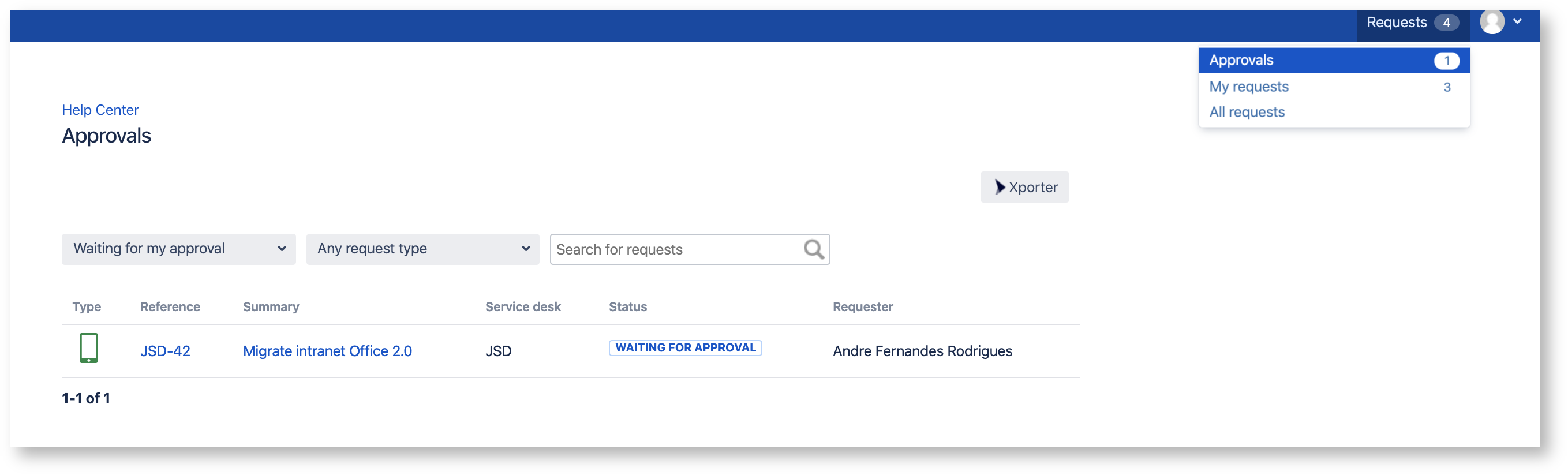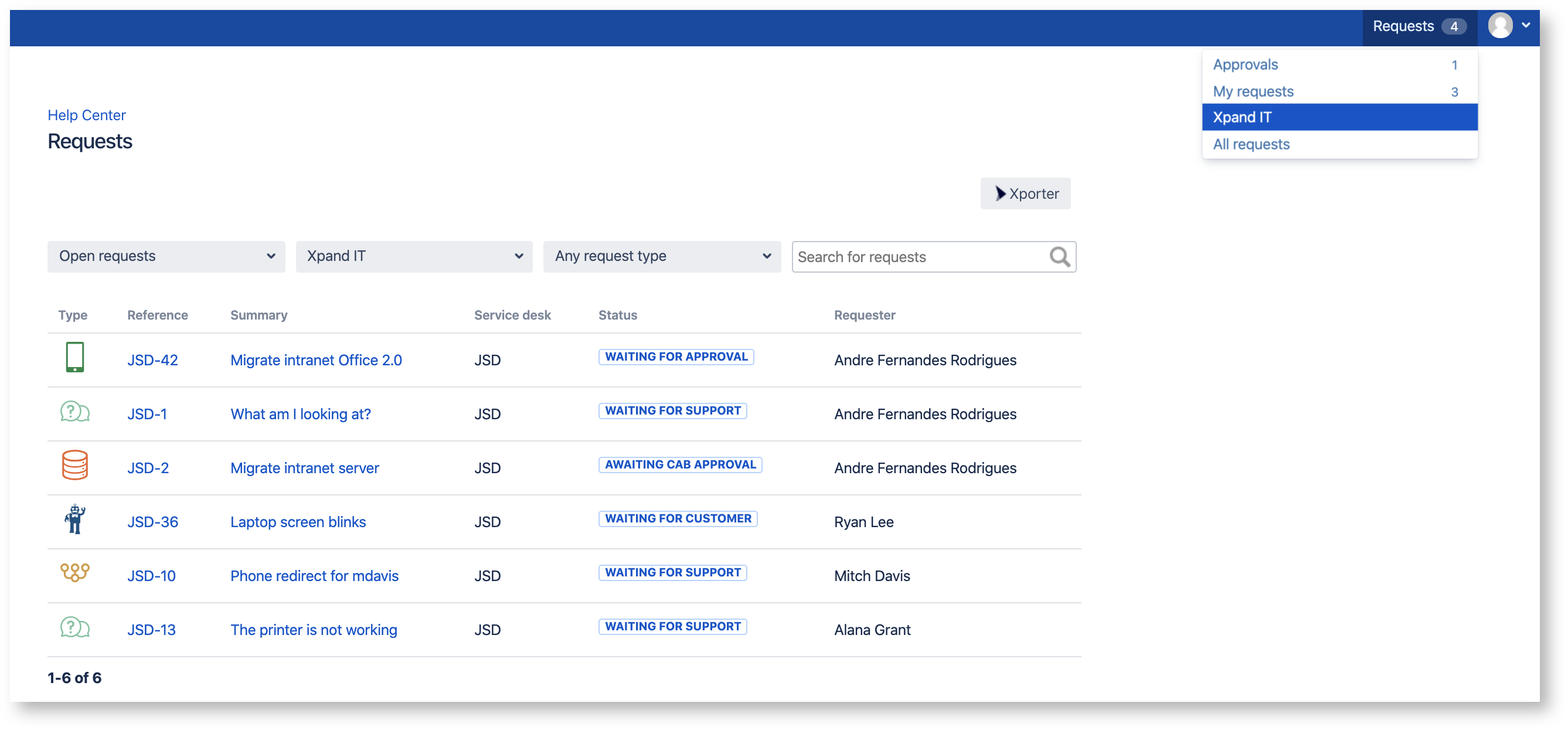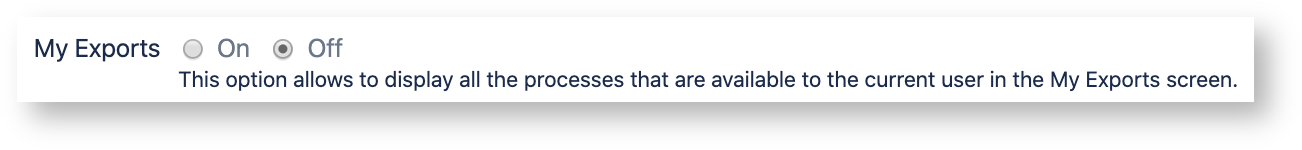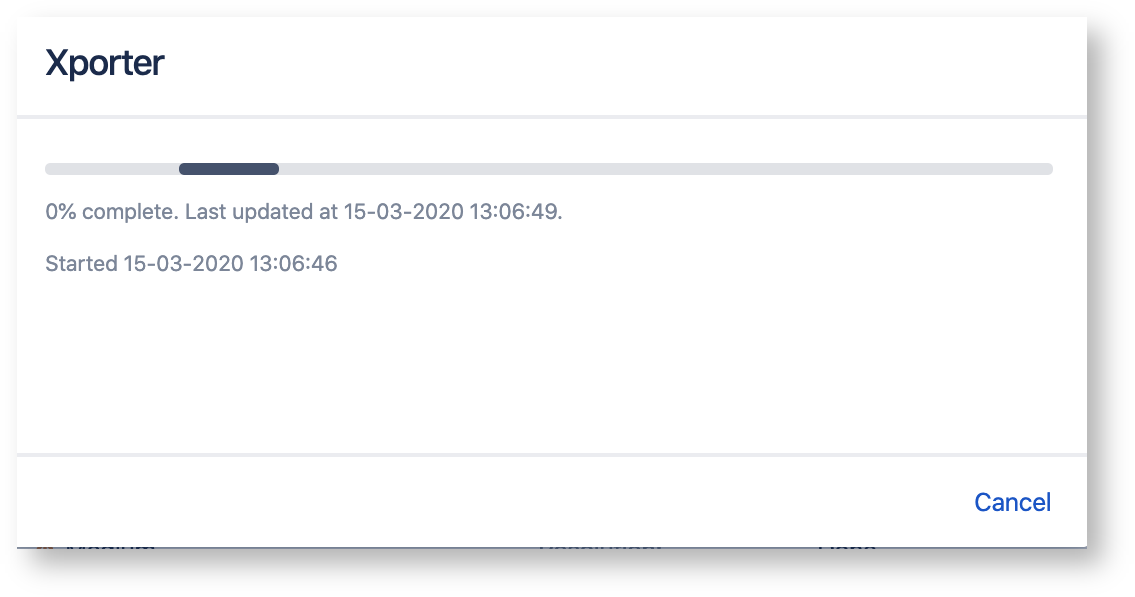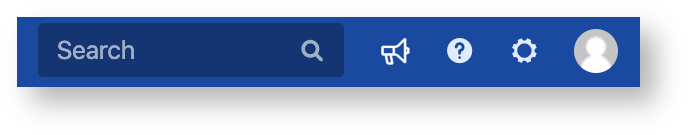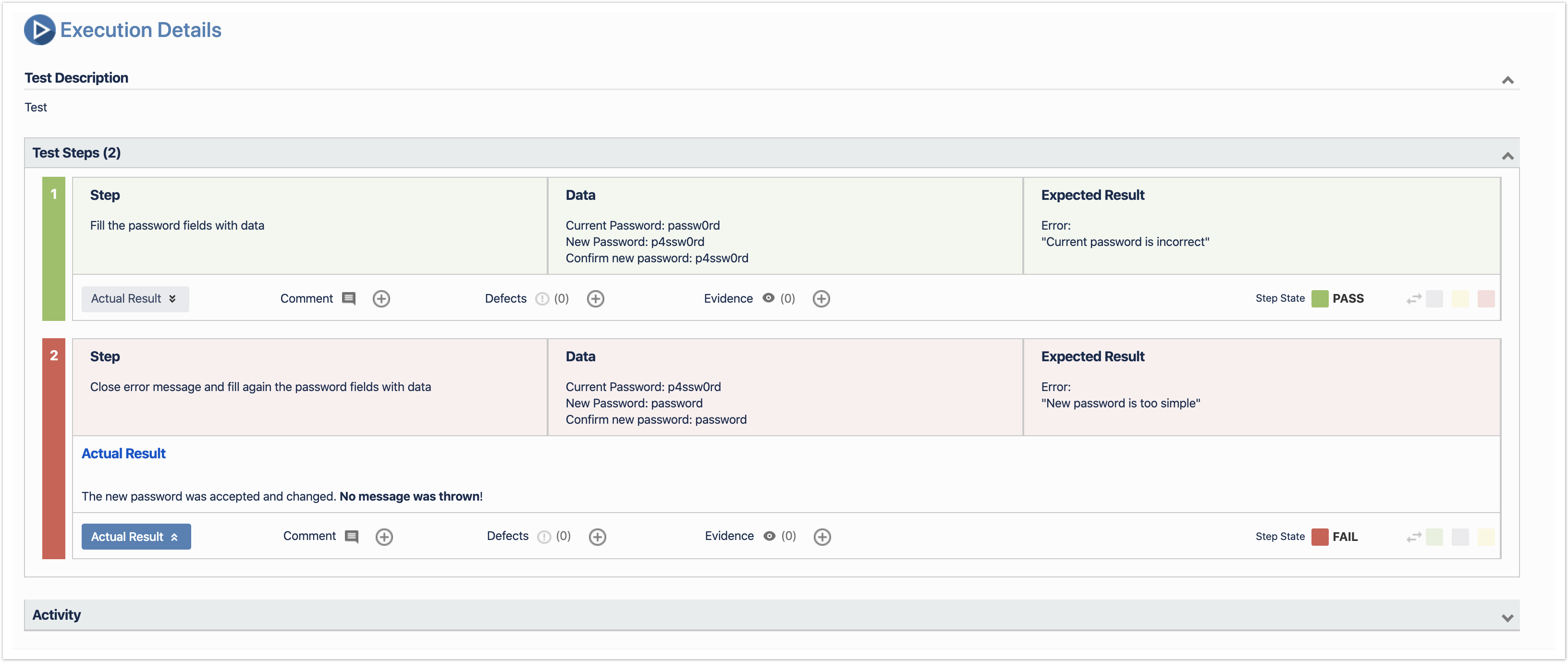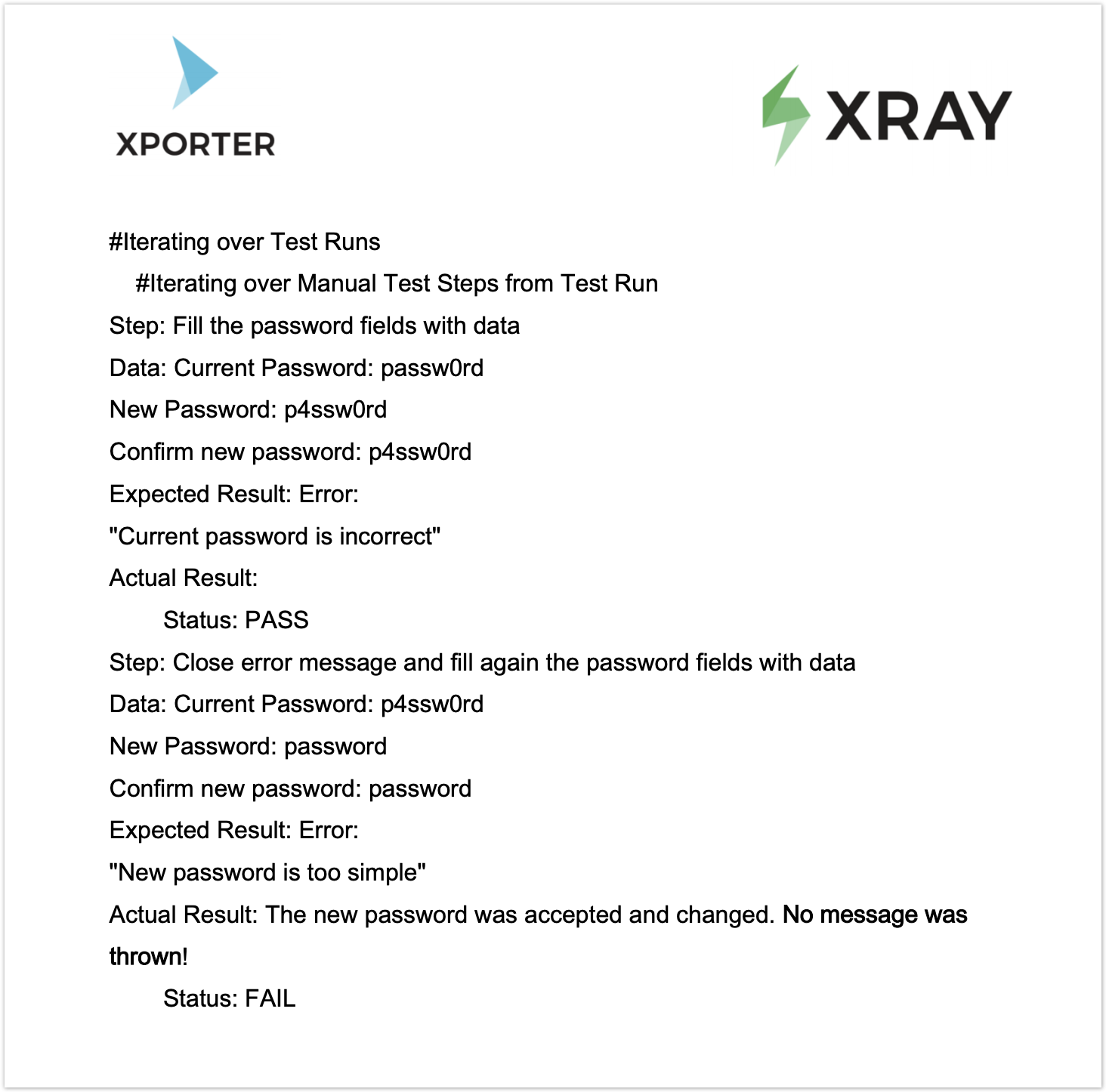6 April 2020
The Xporter for Jira team proudly announces the release of Xporter 6.4.0. This point release contains several new features and bug fixes.
If installing manually from the Atlassian Marketplace, please make sure you install the correct asset for your Jira version (i.e. 7.x, 8.x, datacenter) from the releases page.
Highlights for this release
Integration with Automation for Jira
Xporter launched a new integration with Automation for Jira, that's available under the new action section. This integration will allow the project and Jira administrators to generate a report based on triggers provided by Automation for Jira.
Based on the trigger selected, you will be able to select the Xporter template, the output format, filename and a list of actions that will be applied.
Xporter will allow you to define two different actions:
- Send Email
- Upload File into a File Server
Templates will have a new template scope available called "Automation for Jira" which defines that the template will be available on this new integration.
Learn more about the new integration here.
Improvements in Insight integration
Integration between Xporter and Insight was improved in order to export all nested Objects. With this new version, users will be able to get the fields that are inside any Insight Object.
For example:
If you have any additional information from an object that belongs to the Object you are exporting, you will be able to export.
Please, check both Object examples we have:
- In order to export more information from the customer directly from the company you just need to have the following code:
#{for InsightCF}
Project Key: ${InsightCF[n].Key}
Project Name: ${InsightCF[n].Name}
Project Contract: ${InsightCF[n].Contract}
Project Customer Key: ${InsightCF[n].Customer}
Project Customer Name: ${InsightCF[n].Customer.Name}
Project Customer Country: ${InsightCF[n].Customer.Country}
#{end}
Note: Syntax: <Custom Field name>.<Attribute_Key_Company>.<Attribute_Key_Customer>
Learn more about this feature here.
Improvements on Jira Service Desk integration
The Xporter integration with Jira Service Desk also underwent some improvements.
- Requests directly from Approvals List on the Customer portal
- Requests that belong to the same Organization from the Customer portal
- Requests that are shared with customers who belong to the same organization
Enable and disable background processing
With this new version, Xporter added a new configuration on Global Settings called "My Exports" which allows or disallows the "My Exports" feature.
This configuration will be applied to all screens which allow users to send the process to background:
- Xporter Dialog
- Xporter Reports
- Single Export
- Bulk action
Furthermore, Xporter will be added/removed (based on the setting configuration) from the Jira top bar menu.
Improvements on Xray Integration
Xporter improved integration with Xray and from this version, Xporter allows you to export the mapping "Actual Result."
You can now export the "Actual Results" when you are interacting over the test steps from a test who belongs to a test run.
This field supports the Jira Text Formatting Notation. You can also reference attachments/images from the evidence available on the Test Run using the markup notation.
#Iterating over Test Runs
#{for testruns}
#Iterating over Manual Test Steps from Test Run
#{for r=TestRuns[n].TestStepsCount}
Step: ${wiki:TestRuns[n].TestSteps[r].Step}
Data: ${wiki:TestRuns[n].TestSteps[r].Data}
Expected Result: ${wiki:TestRuns[n].TestSteps[r].ExpectedResult}
Actual Result: ${wiki:TestRuns[n].TestSteps[r].Actual Result}
Status: ${TestRuns[n].TestSteps[r].Status}
#{end}
#{end}
Note: This feature is only available on Xray version 3.6.3