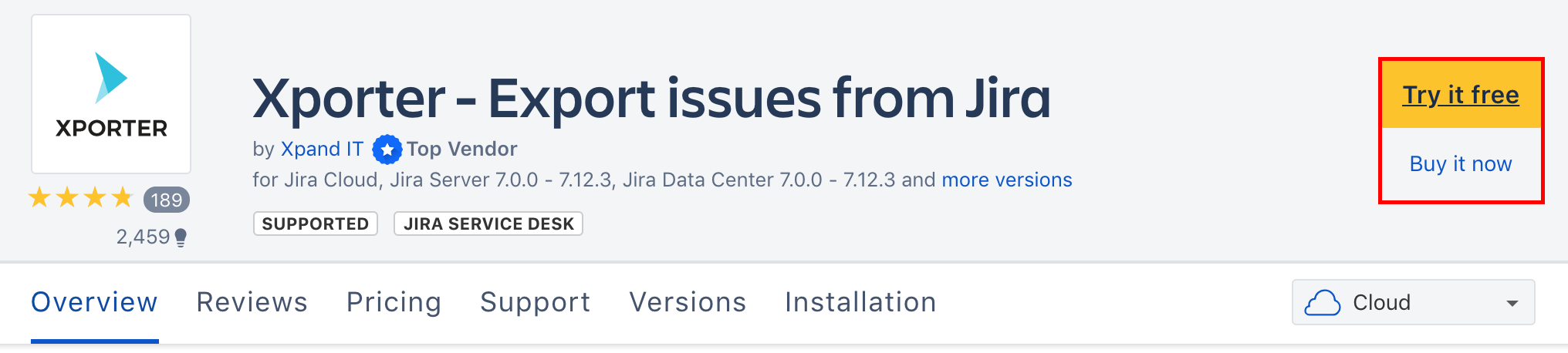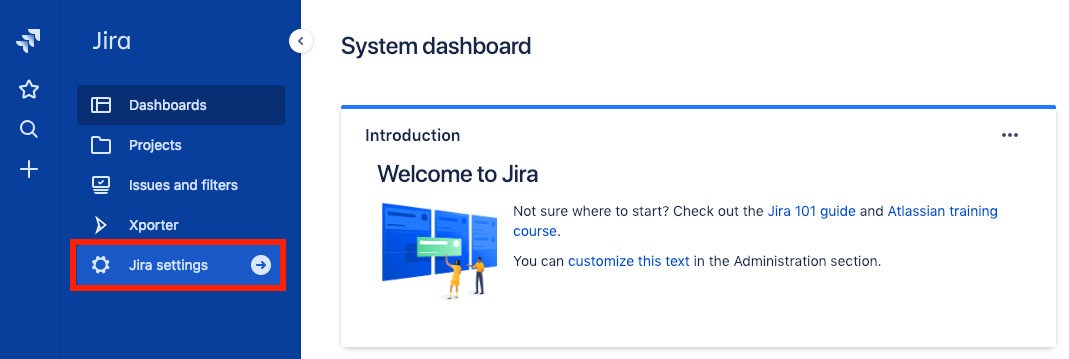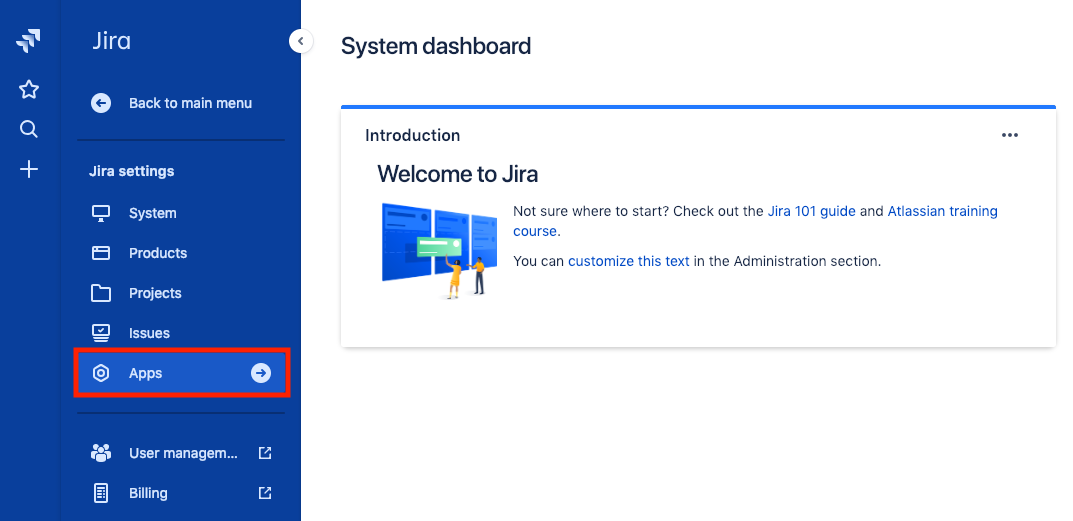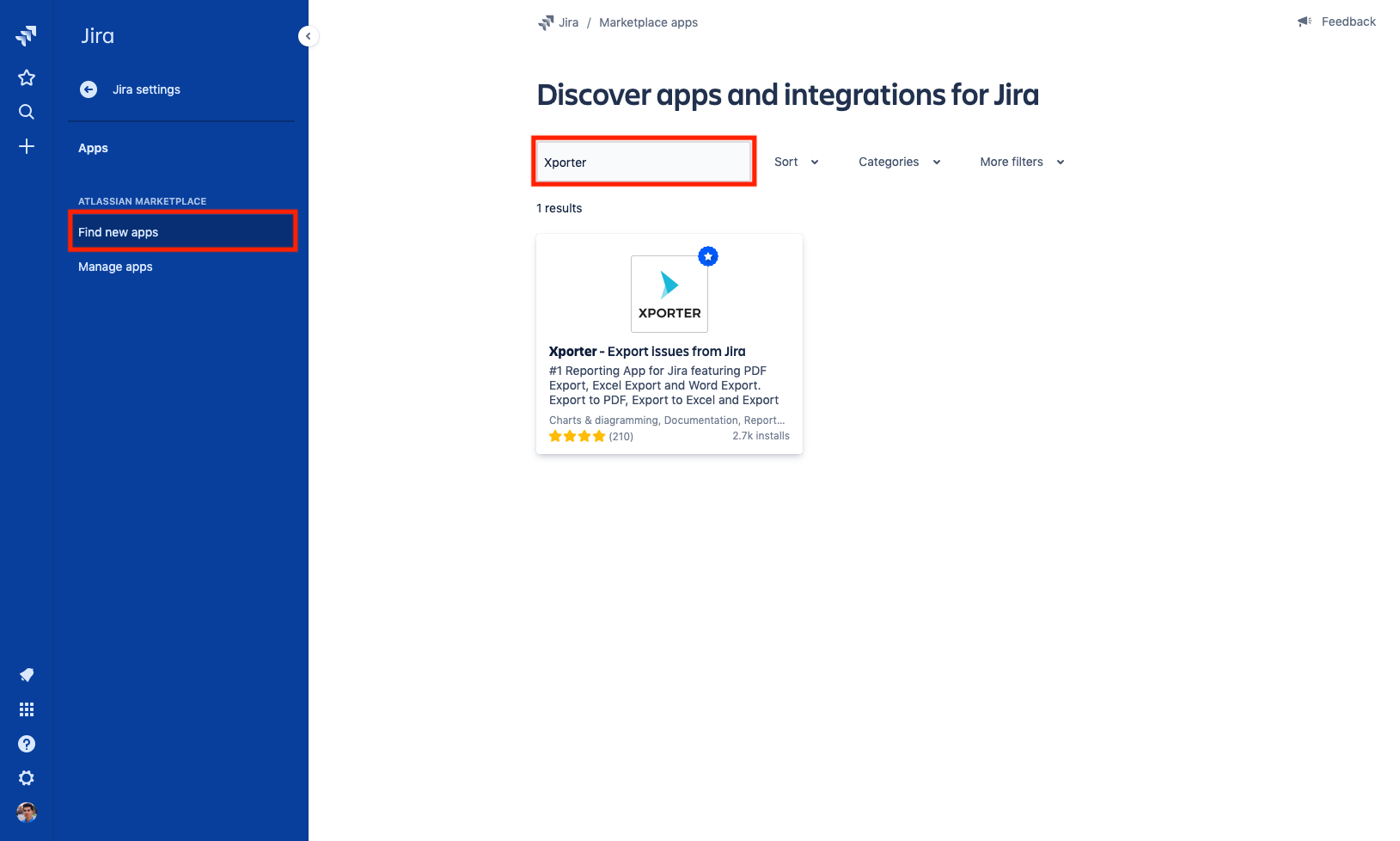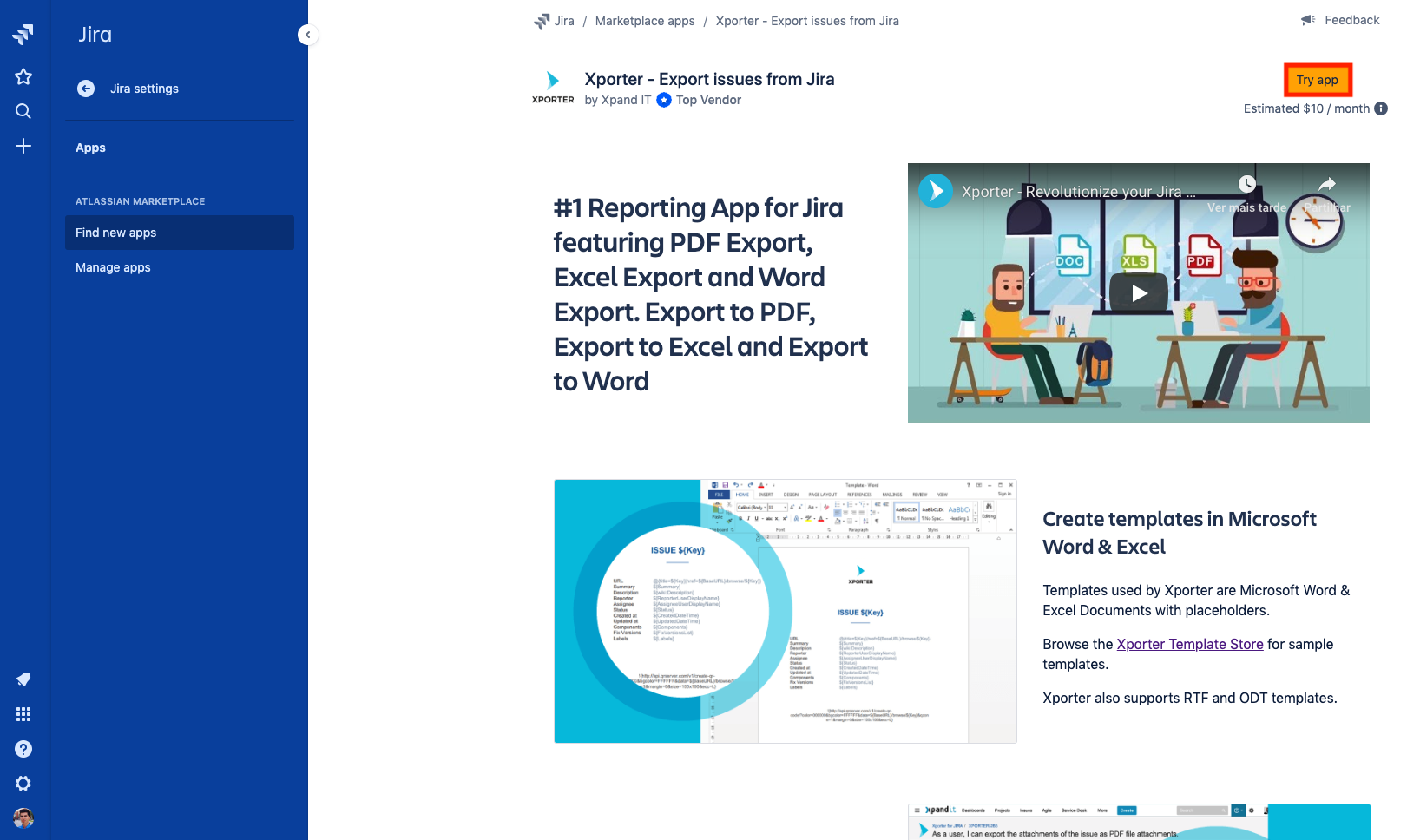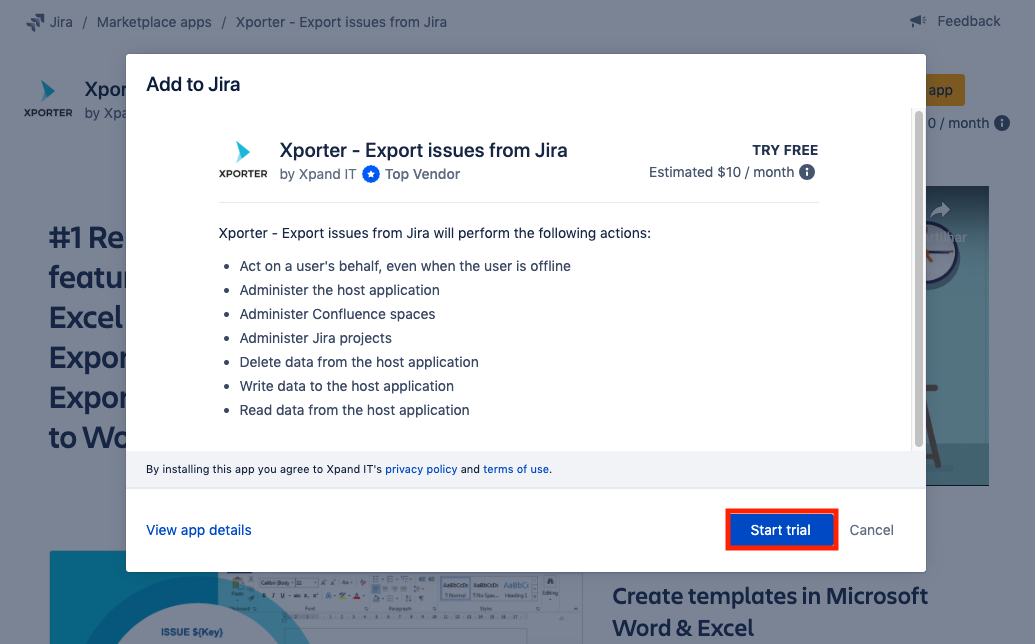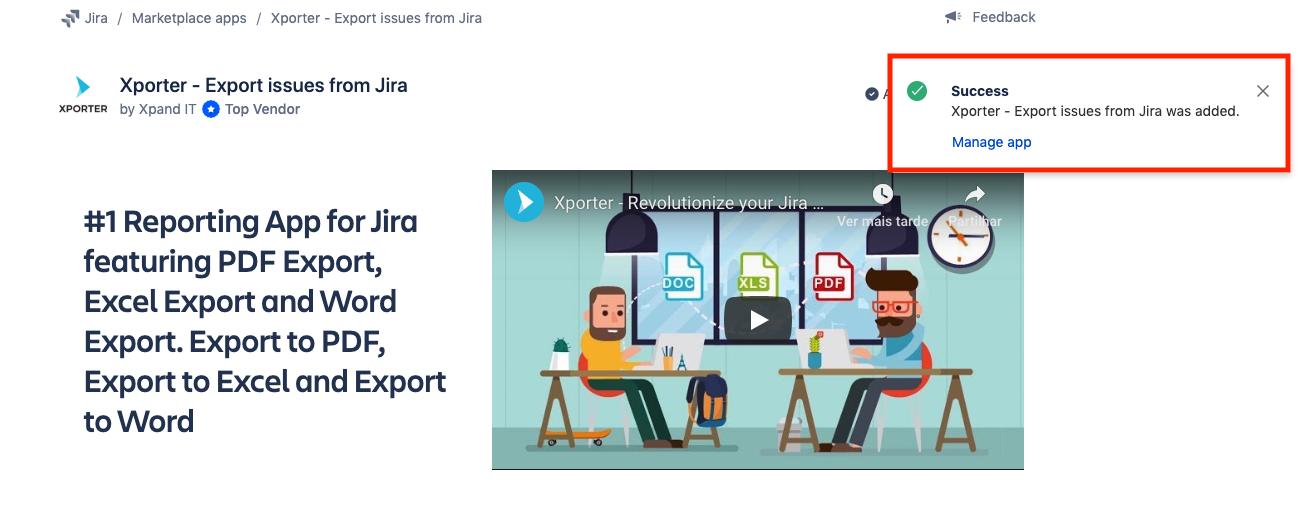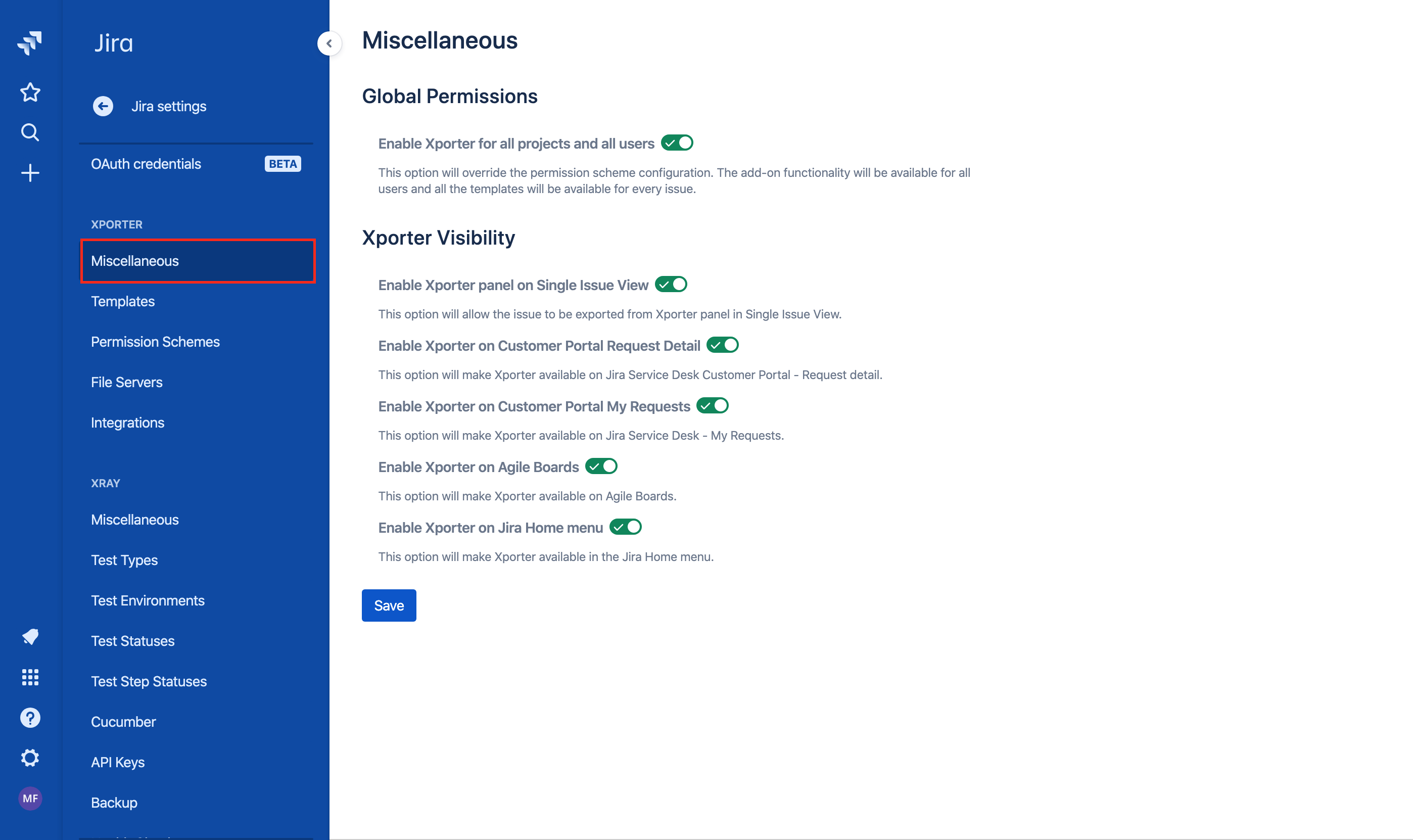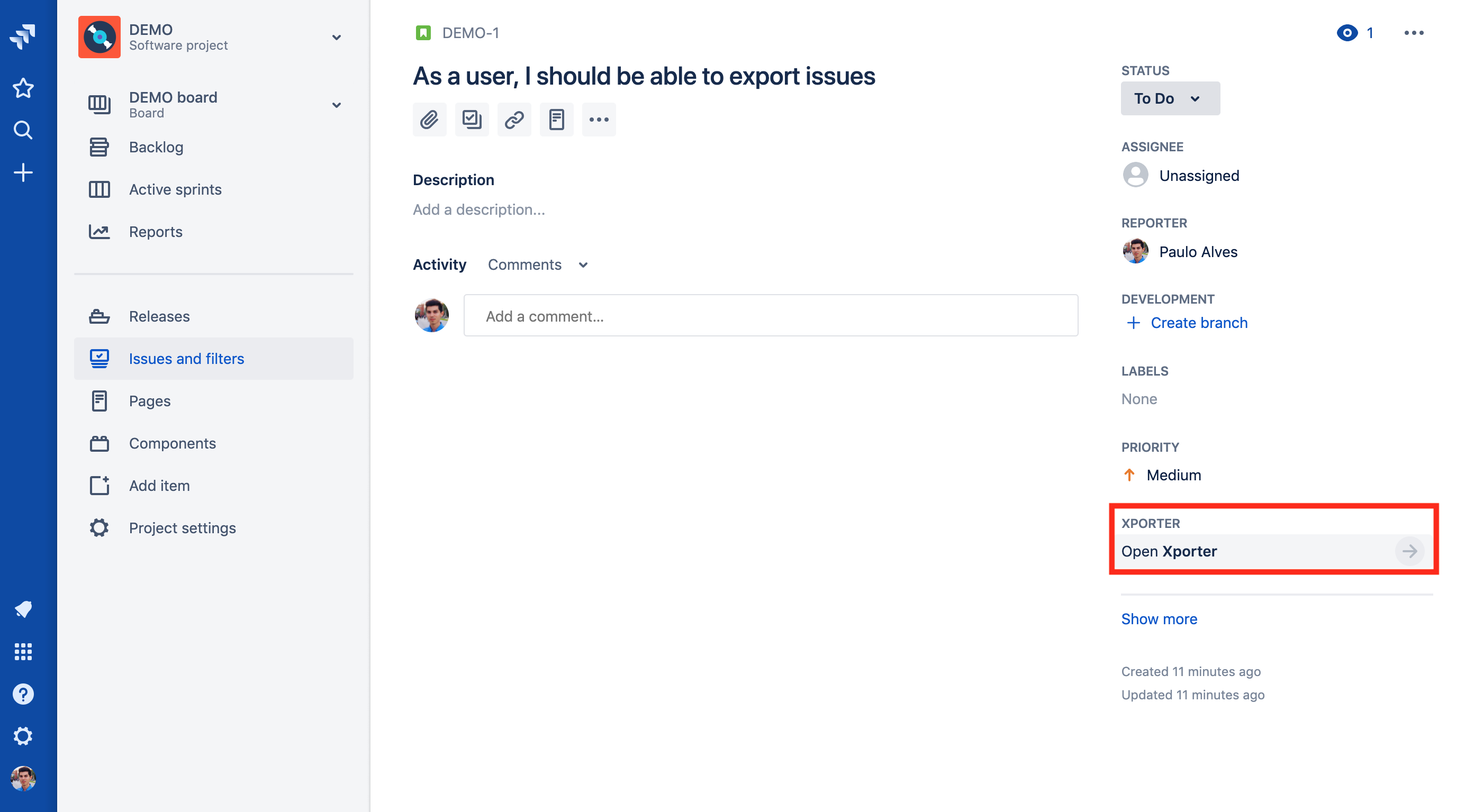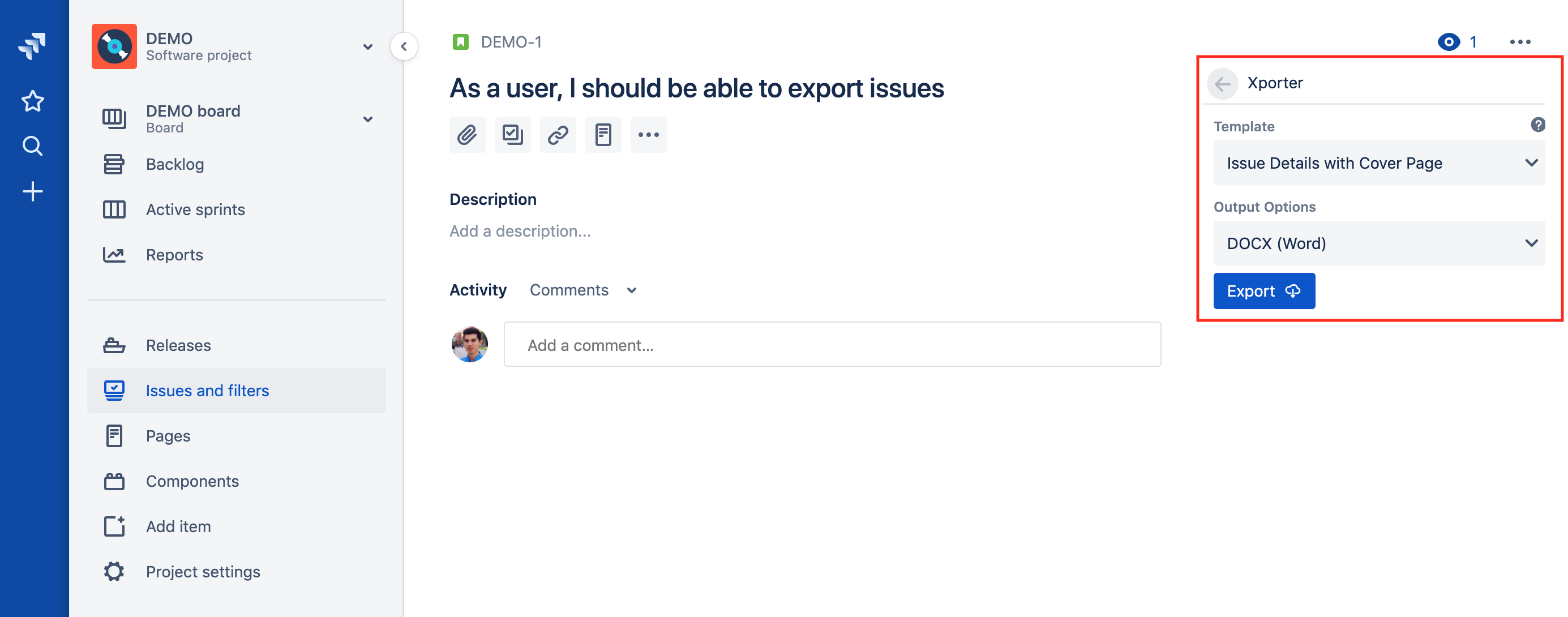After installing Xporter for Jira Cloud, you are almost ready to start exporting issues to PDF, DOCX, XLSX and others formats with your own layout.
Installation
- Using the Atlassian Marketplace
- Using the Universal Plugin Manager in the JIRA Cloud instance
After clicking on Manage App or refreshing the page, the Xporter administrator menu will appear:
Quick Setup
- Creating the first exportation