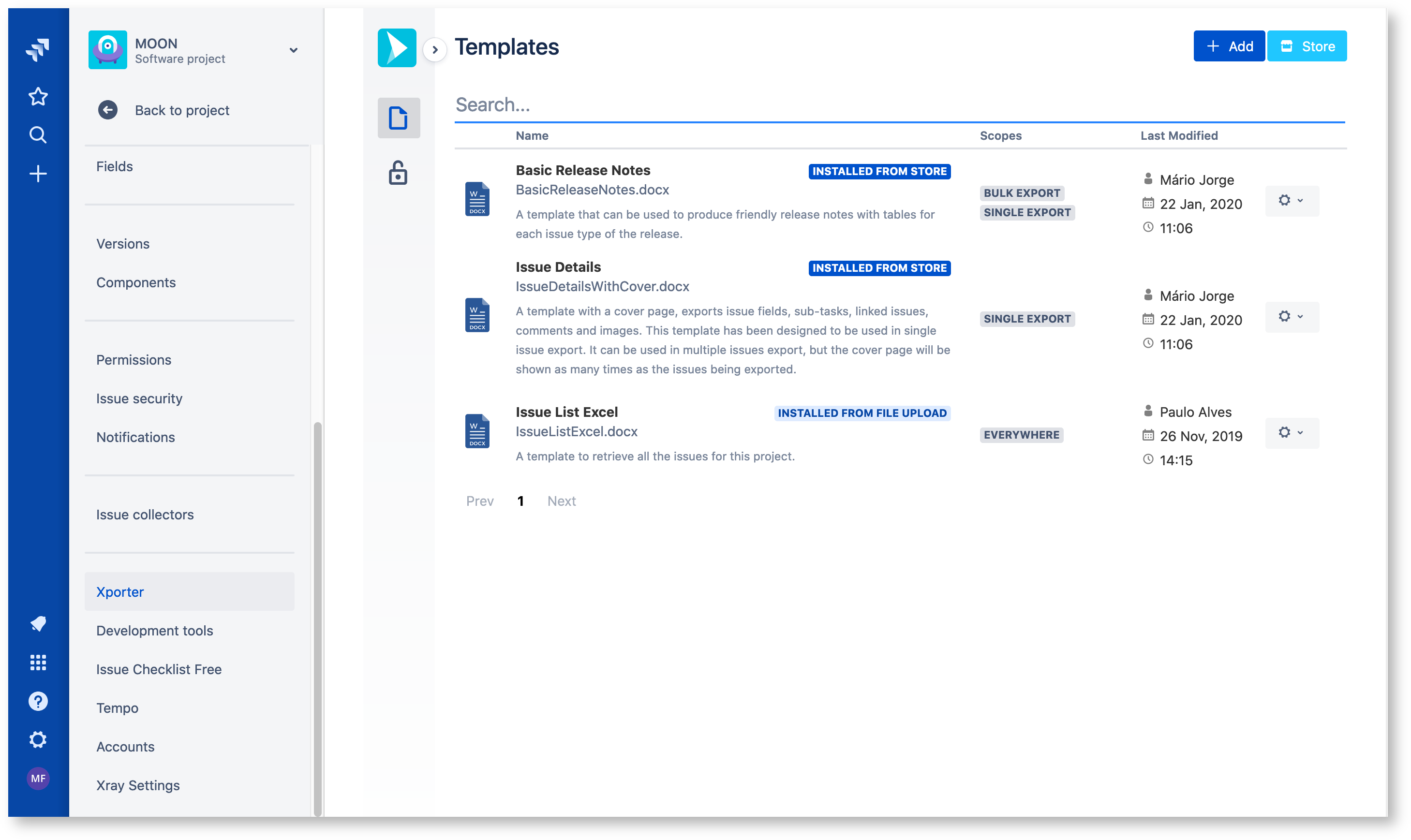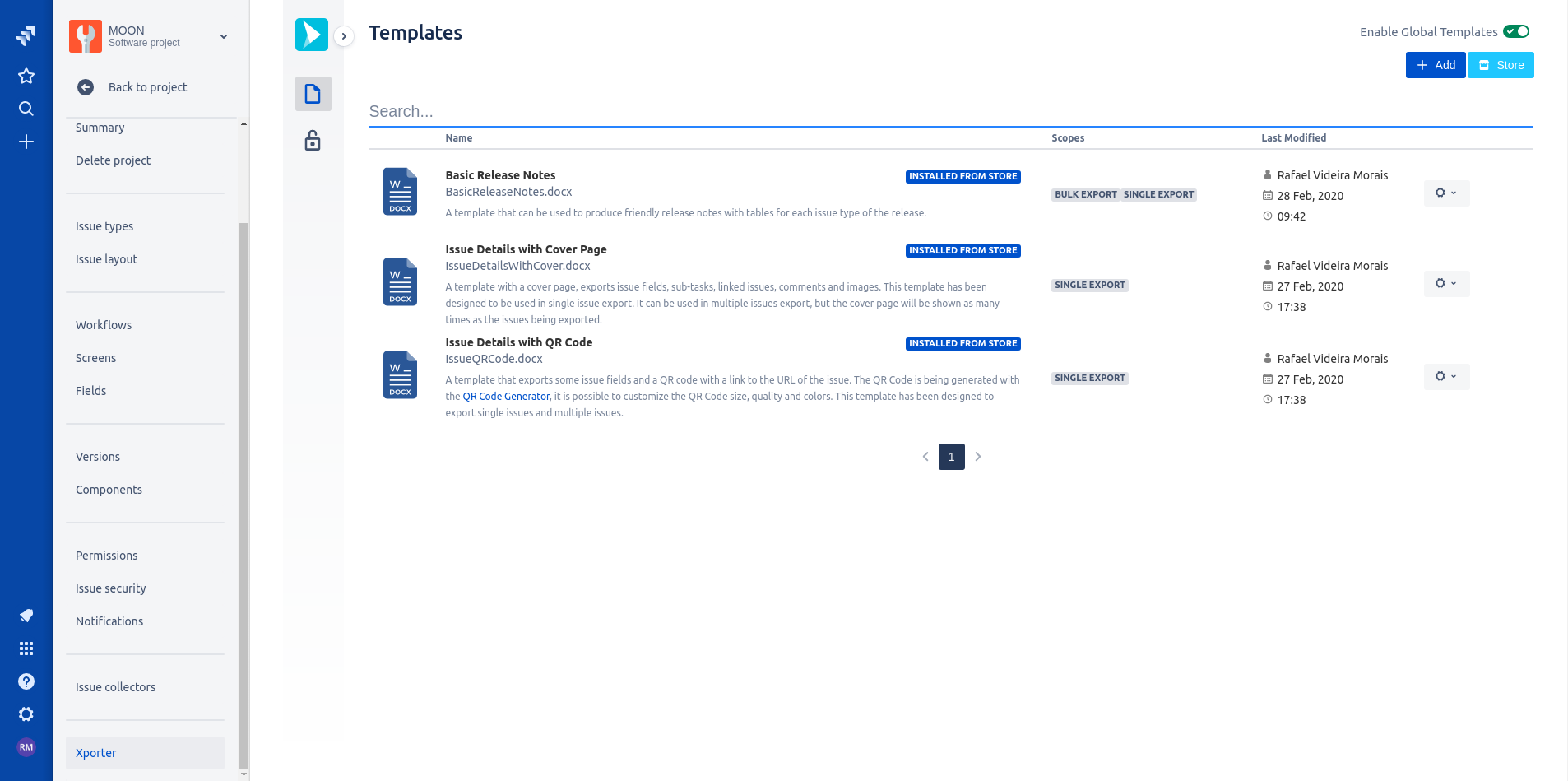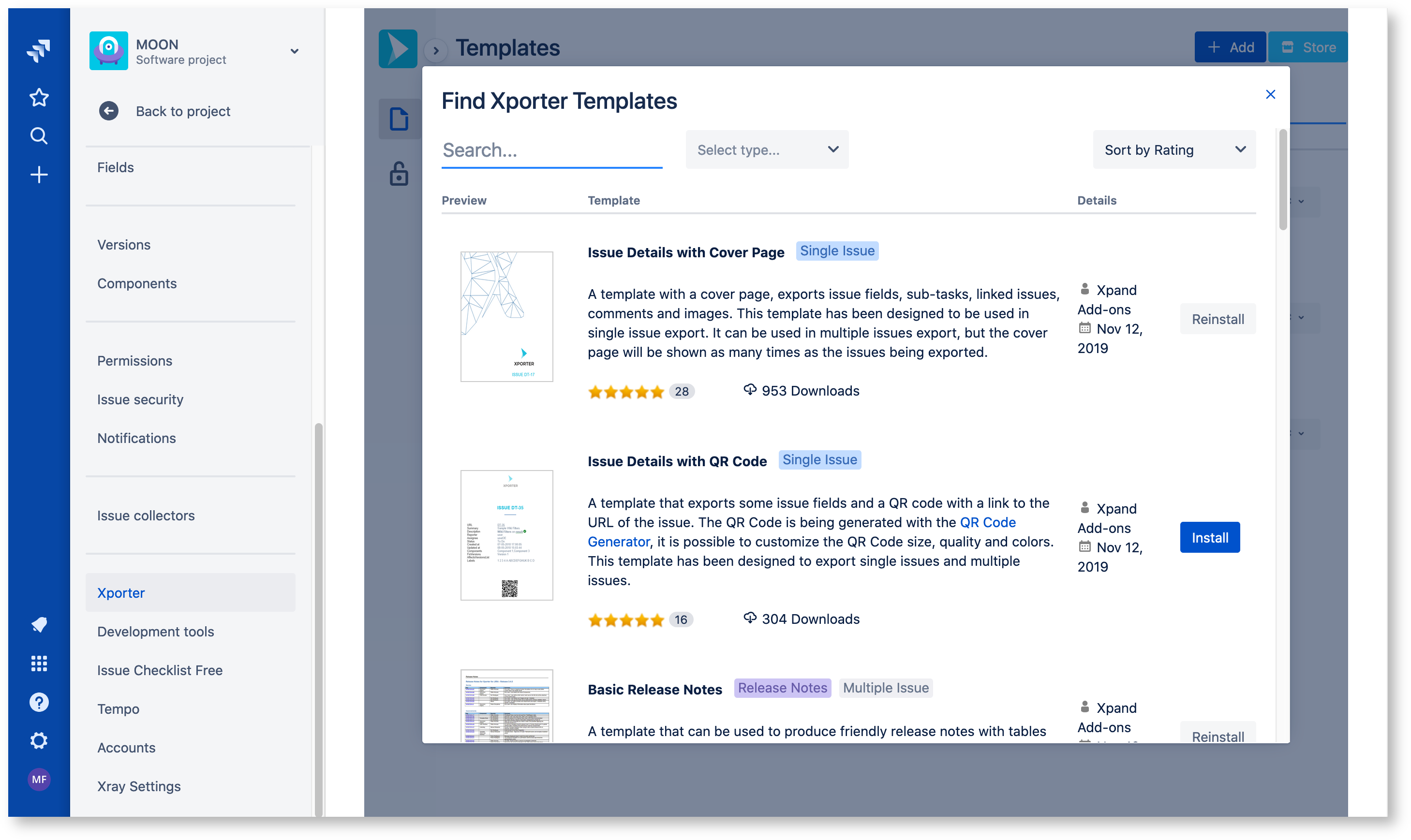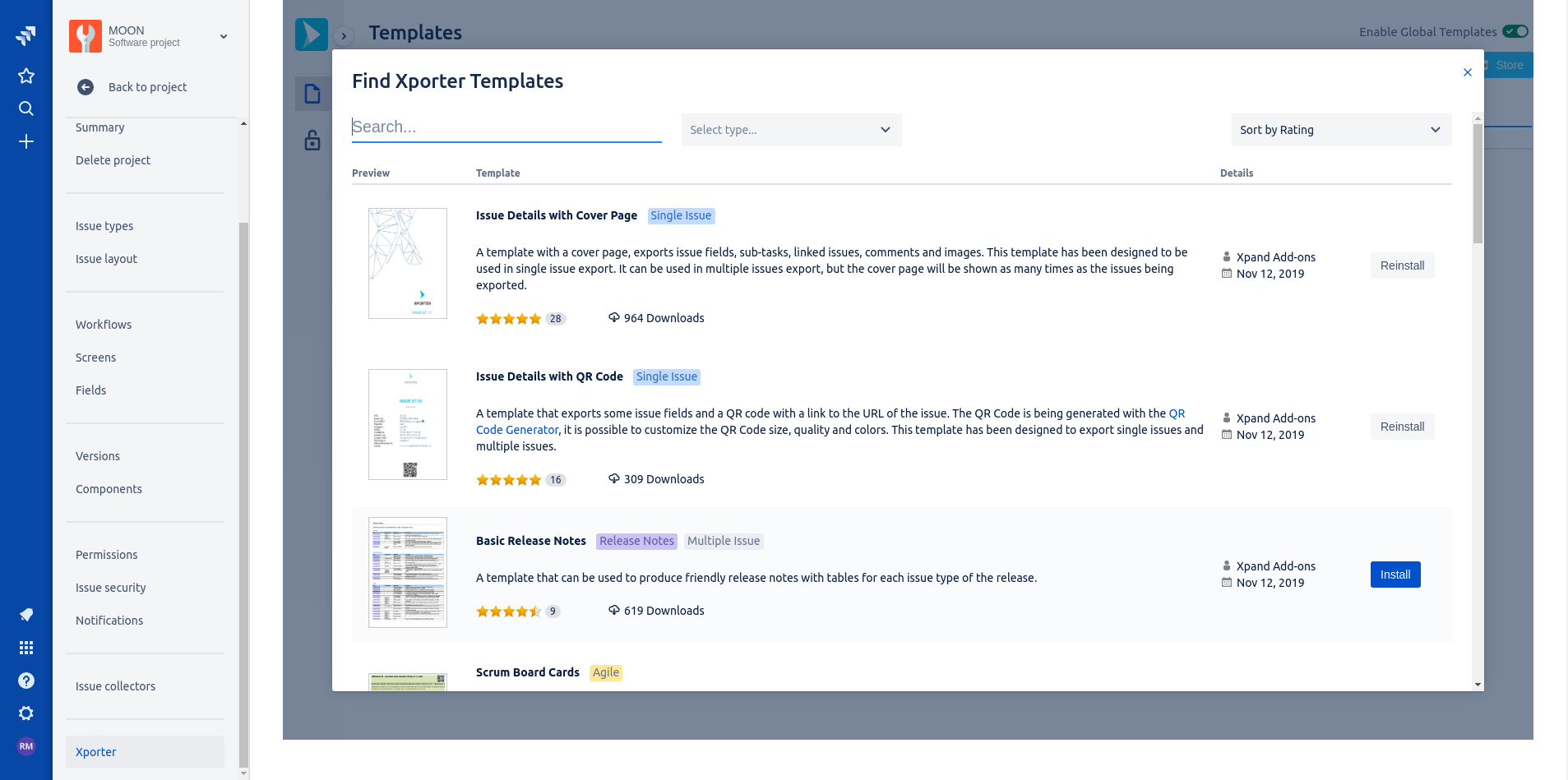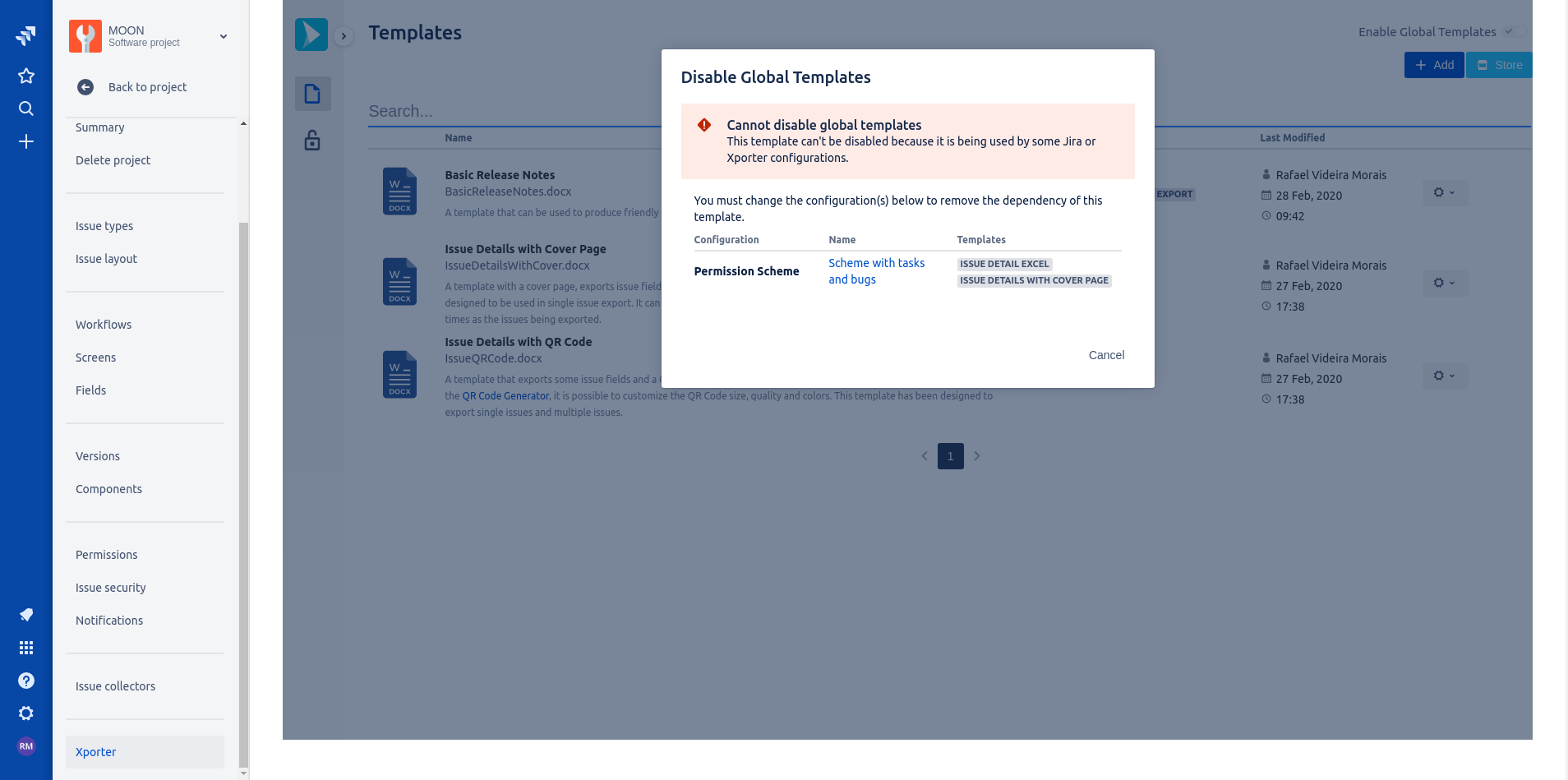Xporter allows Project administrators to create and manage Templates on the Project level.
All features related to Templates management on App Administration are included at this level of configuration.
To access this page just choose a project from your Jira instance and go to Project Settings > Xporter > Templates. Only project administrators will have access.
From now on, the Project administrators are able to add, edit and delete templates on the project level. These templates will only be available to export issues from that project.
Xporter has the same presentation and functionalities on project context as it already has on the administration section.
Furthermore, the Xporter store is also available on the project level. With the store available, the Project administrator has the possibility to install templates directly from the store and use them on the project context.
The project administrator, also has the possibility to disable/ enable global templates in the project, by clicking the toggle in the top right corner.
When the project administrator disable the global templates, the app will check if any global template is used in project permission schemes or post functions. If this dependencies exists, a modal will be displayed.
Please be aware, after setting a template as default on the project level, this template will overlap the administration default template.
That means, when exporting an issue from that project the default template will be the project default instead the global default, unless that project doesn't have a default template.